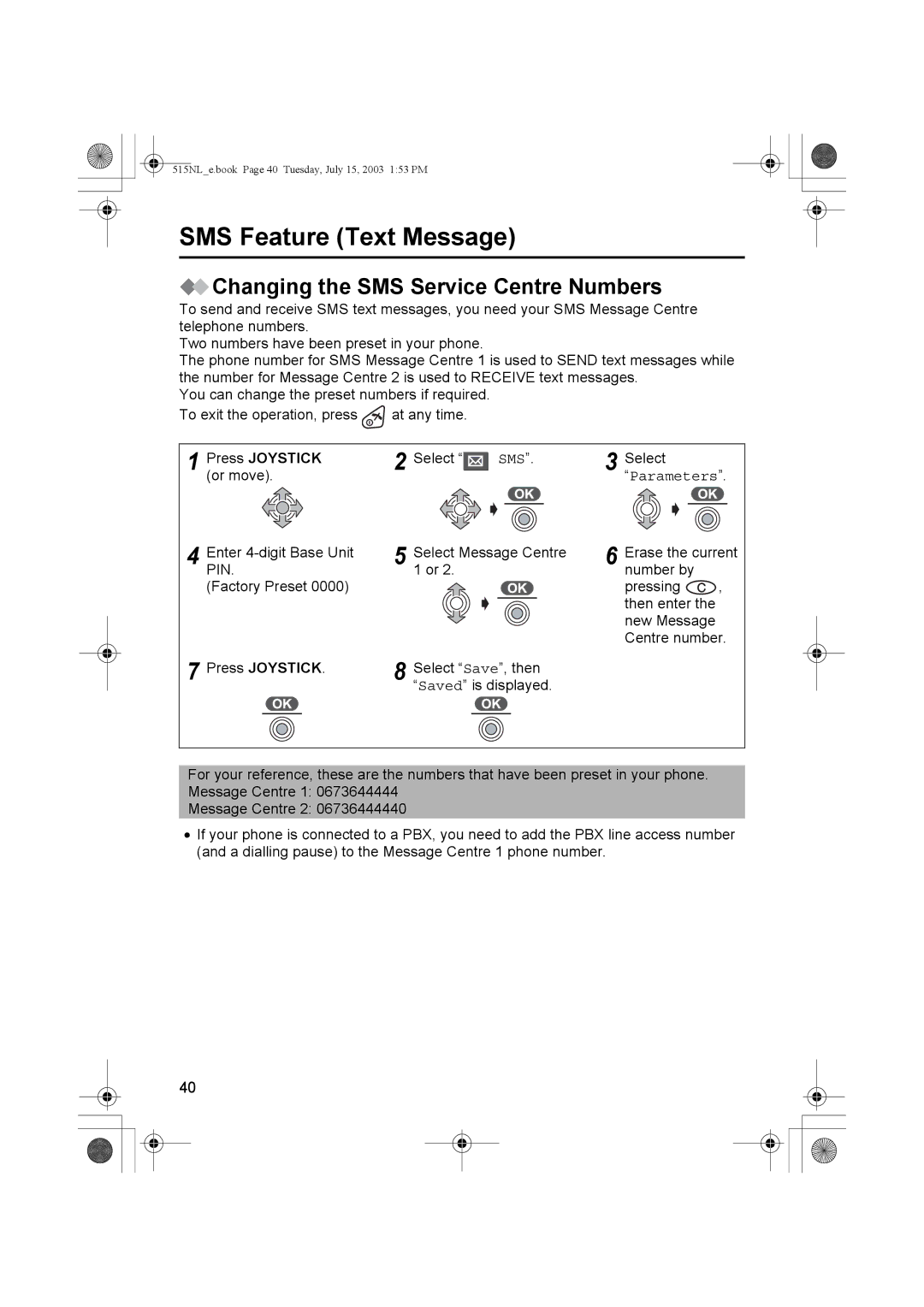515NL_e.book Page 40 Tuesday, July 15, 2003 1:53 PM
SMS Feature (Text Message)
 Changing the SMS Service Centre Numbers
Changing the SMS Service Centre Numbers
To send and receive SMS text messages, you need your SMS Message Centre telephone numbers.
Two numbers have been preset in your phone.
The phone number for SMS Message Centre 1 is used to SEND text messages while the number for Message Centre 2 is used to RECEIVE text messages.
You can change the preset numbers if required.
To exit the operation, press ![]() at any time.
at any time.
1 | Press JOYSTICK | 2 | Select “ | SMS”. | 3 | Select |
|
| (or move). |
|
|
|
| “Parameters”. | |
4 | Enter | 5 | Select Message Centre |
| Erase the current | ||
PIN. | 1 or 2. |
| 6 number by |
| |||
| (Factory Preset 0000) |
|
|
|
| pressing | , |
|
|
|
|
|
| then enter the |
|
|
|
|
|
|
| new Message |
|
|
|
|
|
|
| Centre number. | |
7 | Press JOYSTICK. | 8 | Select “Save”, then |
|
|
| |
|
|
| “Saved” is displayed. |
|
|
| |
For your reference, these are the numbers that have been preset in your phone. Message Centre 1: 0673644444
Message Centre 2: 06736444440
•If your phone is connected to a PBX, you need to add the PBX line access number (and a dialling pause) to the Message Centre 1 phone number.
40