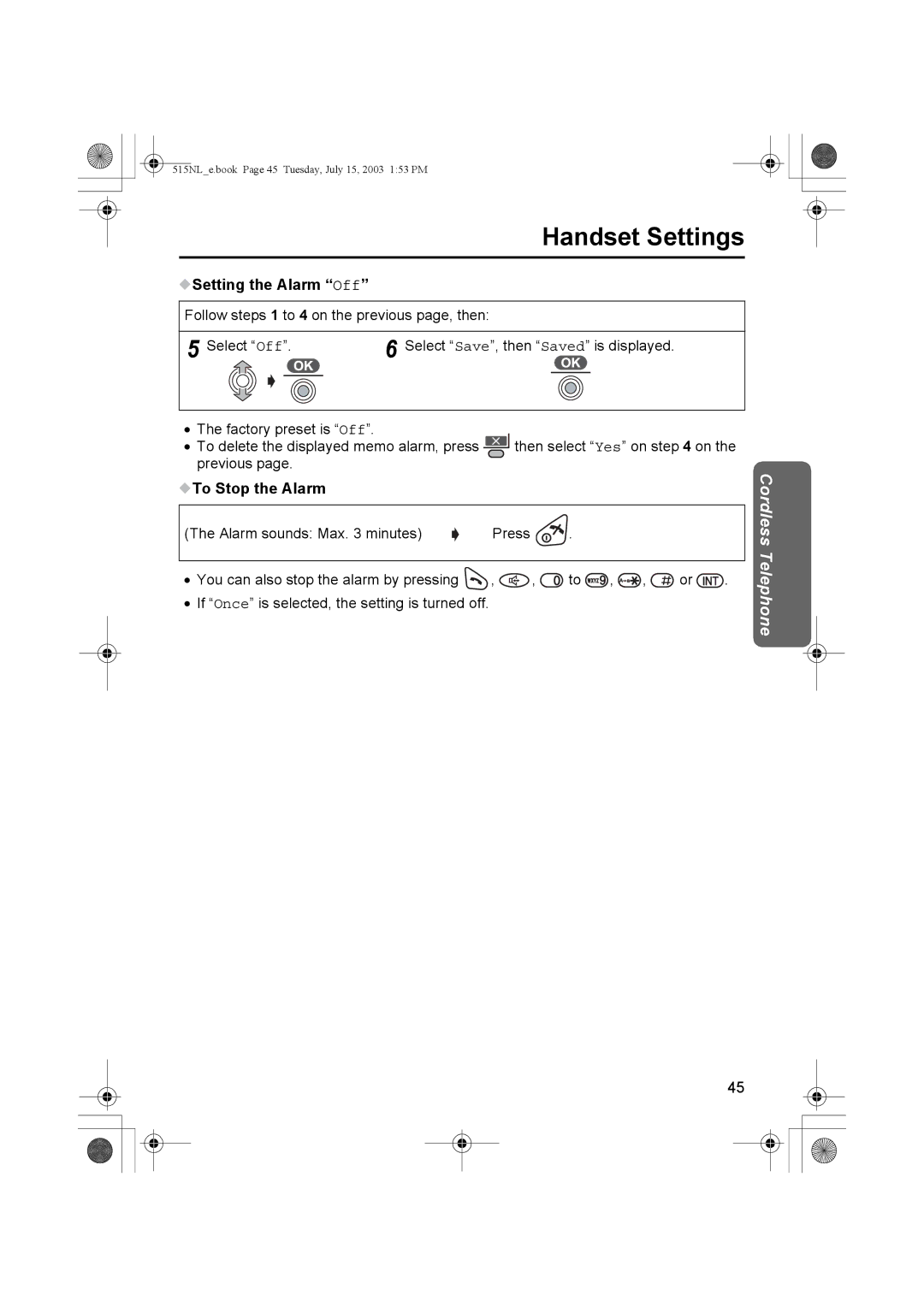515NL_e.book Page 45 Tuesday, July 15, 2003 1:53 PM
Handset Settings
 Setting the Alarm “Off”
Setting the Alarm “Off”
Follow steps 1 to 4 on the previous page, then:
5 Select “Off”. | 6 Select “Save”, then “Saved” is displayed. | |||
|
|
|
|
|
|
|
|
|
|
•The factory preset is “Off”.
•To delete the displayed memo alarm, press ![]() then select “Yes” on step 4 on the previous page.
then select “Yes” on step 4 on the previous page.
 To Stop the Alarm
To Stop the Alarm
(The Alarm sounds: Max. 3 minutes) | Press | . |
•You can also stop the alarm by pressing ![]() ,
, ![]() ,
, ![]() to
to ![]() ,
, ![]() ,
, ![]() or
or ![]() .
.
•If “Once” is selected, the setting is turned off.
45
Cordless Telephone