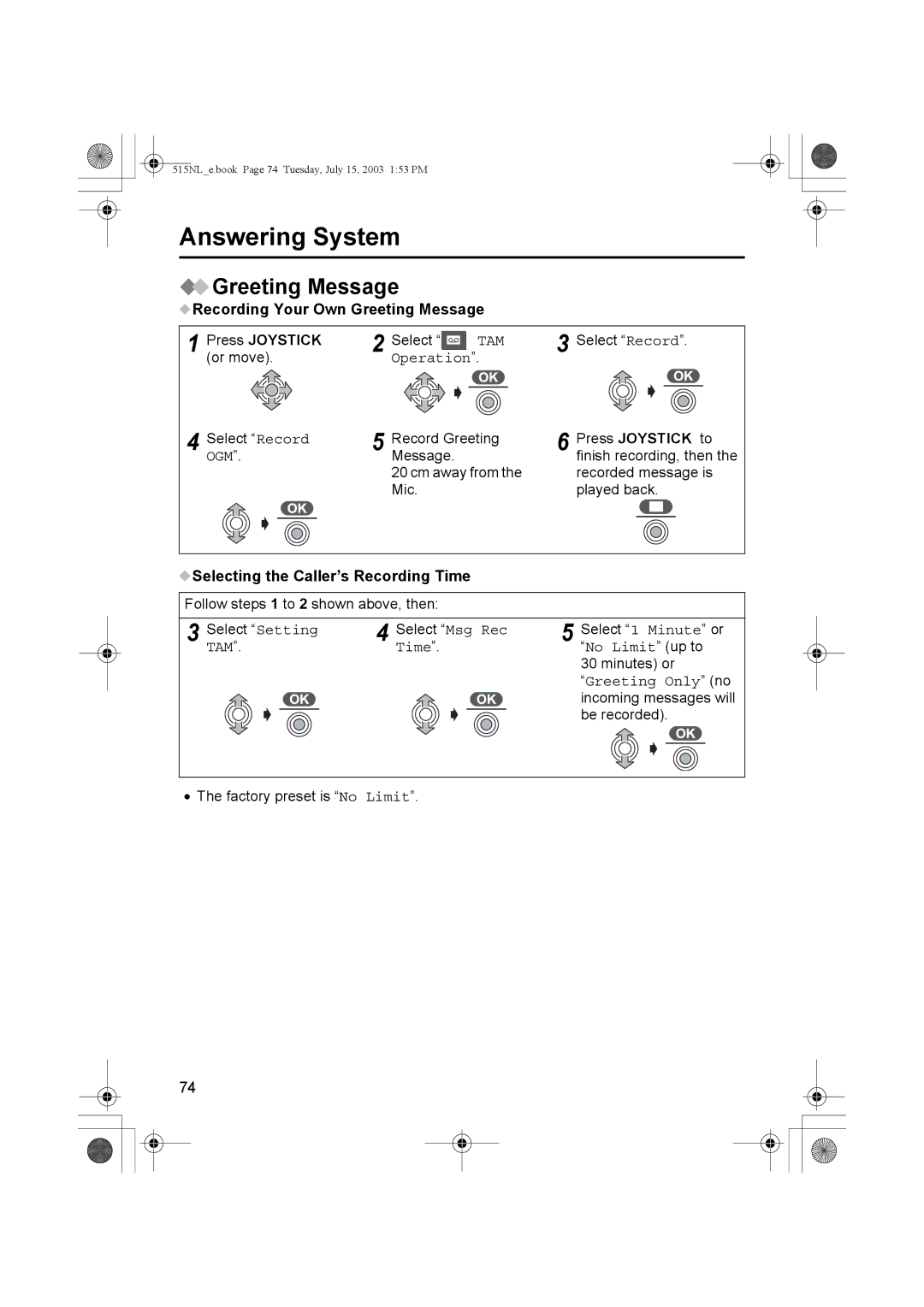515NL_e.book Page 74 Tuesday, July 15, 2003 1:53 PM
Answering System
 Greeting Message
Greeting Message
 Recording Your Own Greeting Message
Recording Your Own Greeting Message
1 | Press JOYSTICK | 2 Select “ |
| TAM | 3 Select “Record”. | |
| ||||||
| (or move). | Operation | ”. |
|
| |
|
|
|
|
|
|
|
4 | Select “Record | 5 | Record Greeting | Press JOYSTICK to | |||||
OGM”. | Message. | 6 finish recording, then the | |||||||
|
|
|
| 20 cm away from the | recorded message is | ||||
|
|
|
| Mic. | played back. | ||||
|
|
|
|
|
|
|
|
|
|
|
|
|
|
|
|
|
|
|
|
|
|
|
|
|
|
|
|
|
|
 Selecting the Caller’s Recording Time
Selecting the Caller’s Recording Time
Follow steps 1 to 2 shown above, then:
3 | Select “Setting | 4 | Select “Msg Rec | 5 | Select “1 Minute” or |
TAM”. | Time”. | “No Limit” (up to |
30 minutes) or
“Greeting Only” (no incoming messages will be recorded).
•The factory preset is “No Limit”.
74