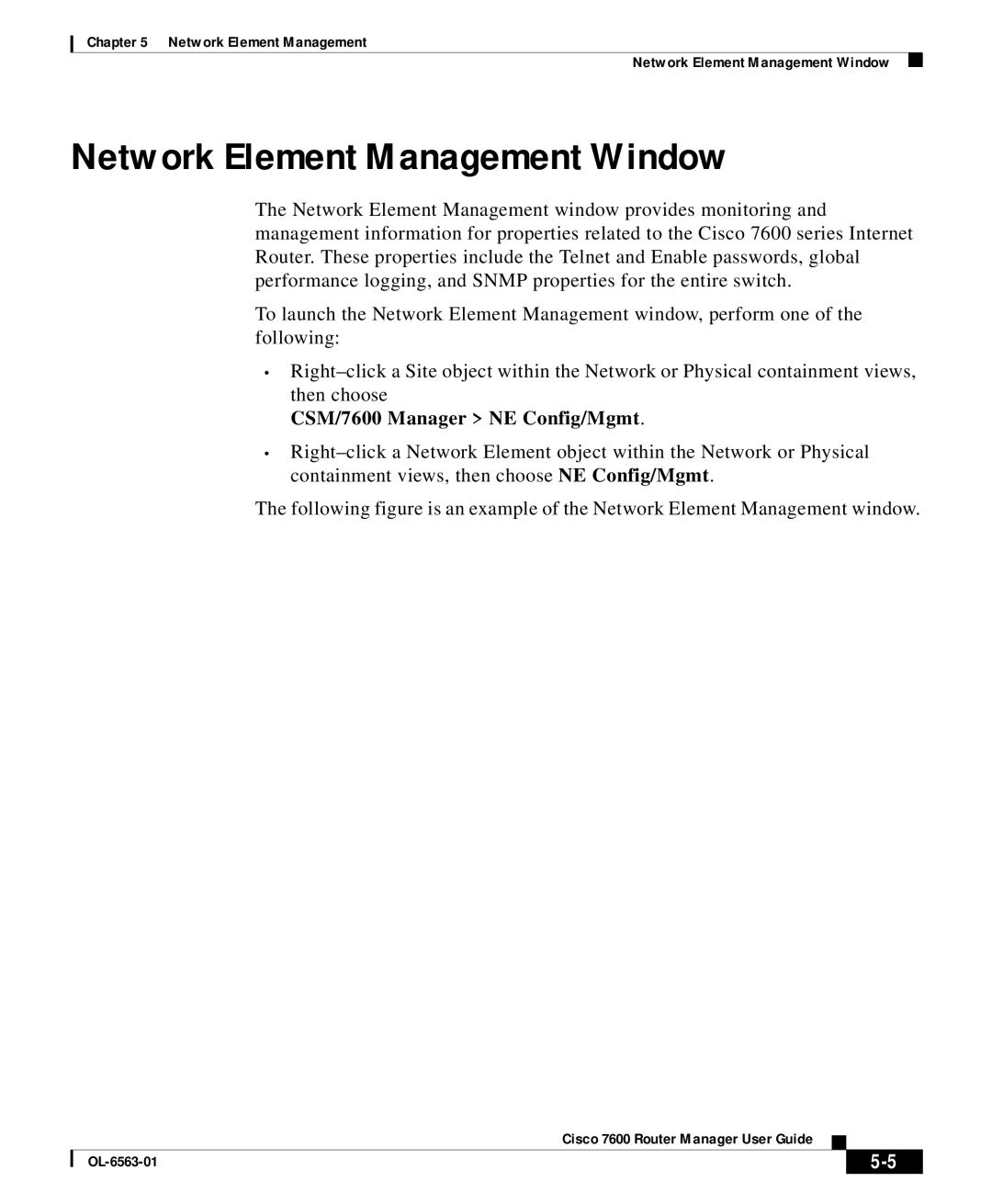Chapter 5 Network Element Management
Network Element Management Window
Network Element Management Window
The Network Element Management window provides monitoring and management information for properties related to the Cisco 7600 series Internet Router. These properties include the Telnet and Enable passwords, global performance logging, and SNMP properties for the entire switch.
To launch the Network Element Management window, perform one of the following:
•
CSM/7600 Manager > NE Config/Mgmt.
•
The following figure is an example of the Network Element Management window.
|
| Cisco 7600 Router Manager User Guide |
|
|
|
|
| ||
|
|
| ||
|
|
|