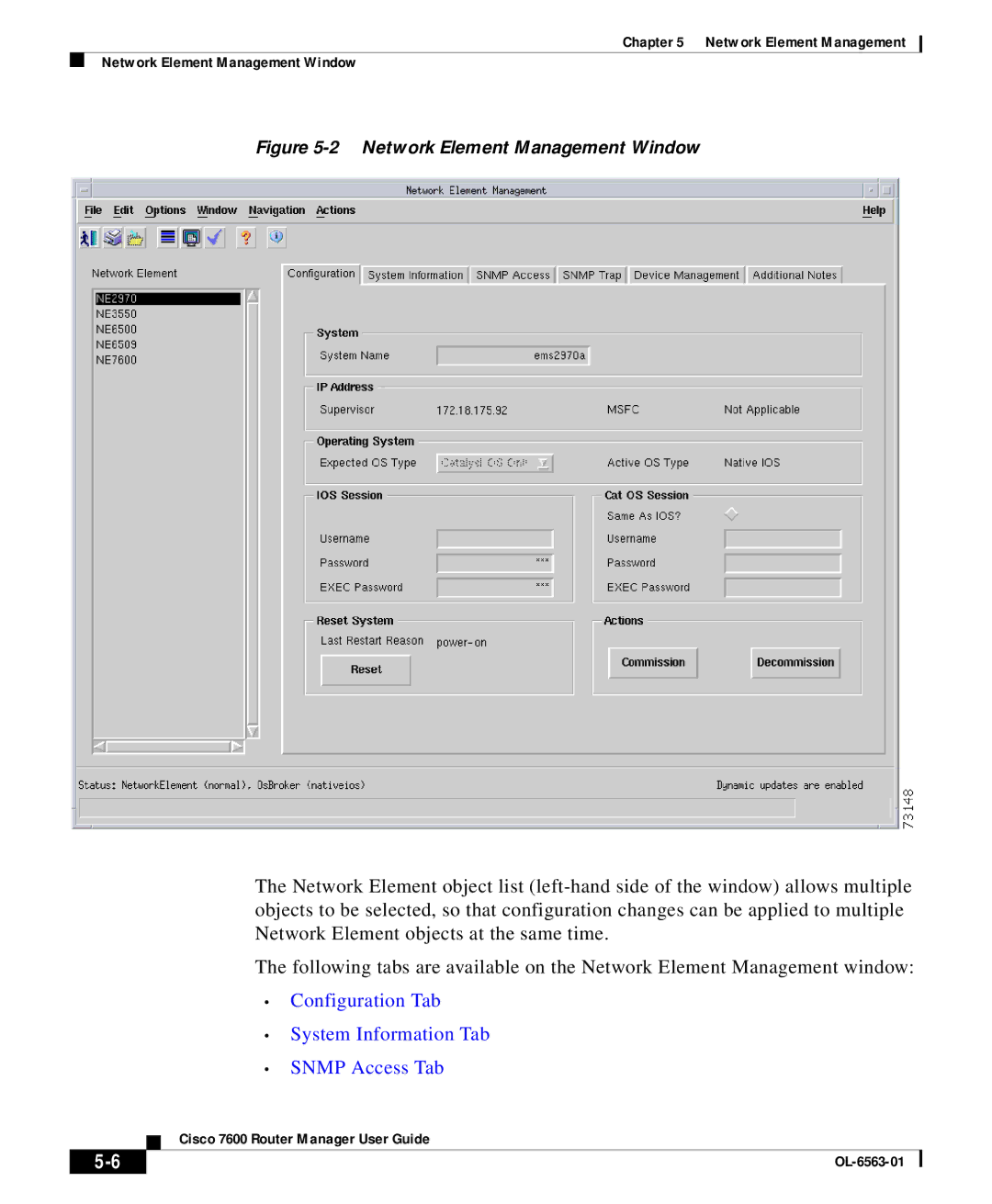Chapter 5 Network Element Management
Network Element Management Window
Figure 5-2 Network Element Management Window
The Network Element object list
The following tabs are available on the Network Element Management window:
•Configuration Tab
•System Information Tab
•SNMP Access Tab
| Cisco 7600 Router Manager User Guide |