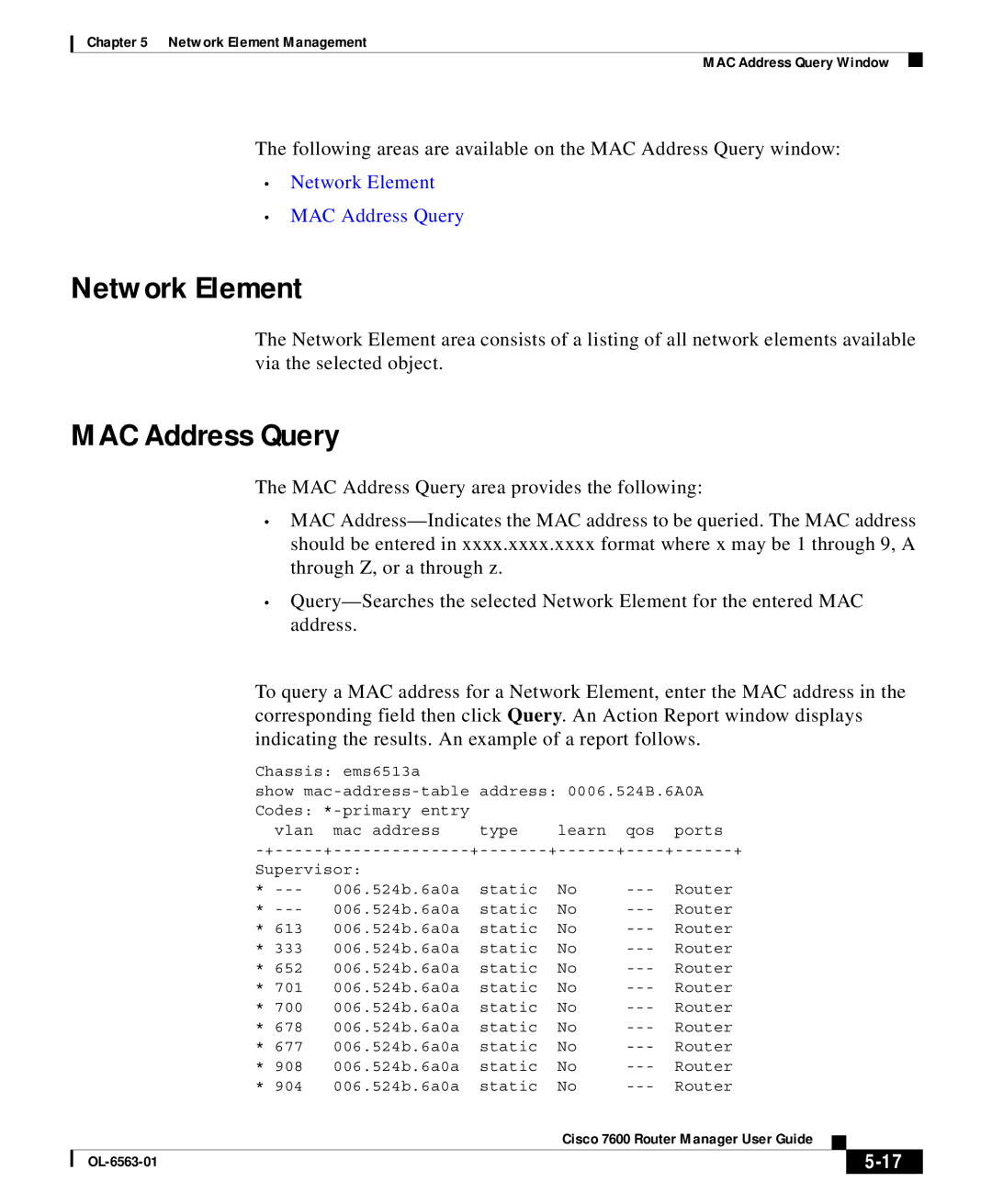Chapter 5 Network Element Management
MAC Address Query Window
The following areas are available on the MAC Address Query window:
•Network Element
•MAC Address Query
Network Element
The Network Element area consists of a listing of all network elements available via the selected object.
MAC Address Query
The MAC Address Query area provides the following:
•MAC
•
To query a MAC address for a Network Element, enter the MAC address in the corresponding field then click Query. An Action Report window displays indicating the results. An example of a report follows.
| Chassis: ems6513a |
|
|
|
|
|
| |
| show | address: 0006.524B.6A0A | ||||||
| Codes: |
|
|
|
|
|
| |
| vlan | mac address | type | learn | qos | ports | ||
|
| |||||||
| Supervisor: |
|
|
|
|
|
| |
* | 006.524b.6a0a | static | No | Router | ||||
* | 006.524b.6a0a | static | No | Router | ||||
* 613 | 006.524b.6a0a | static | No | Router | ||||
* 333 | 006.524b.6a0a | static | No | Router | ||||
* 652 | 006.524b.6a0a | static | No | Router | ||||
* 701 | 006.524b.6a0a | static | No | Router | ||||
* 700 | 006.524b.6a0a | static | No | Router | ||||
* 678 | 006.524b.6a0a | static | No | Router | ||||
* 677 | 006.524b.6a0a | static | No | Router | ||||
* 908 | 006.524b.6a0a | static | No | Router | ||||
* 904 | 006.524b.6a0a | static | No | Router | ||||
|
|
|
| Cisco 7600 Router Manager User Guide |
|
| ||
|
|
|
|
| ||||
|
|
|
|
|
|
| ||
|
|
|
|
|
|
| ||