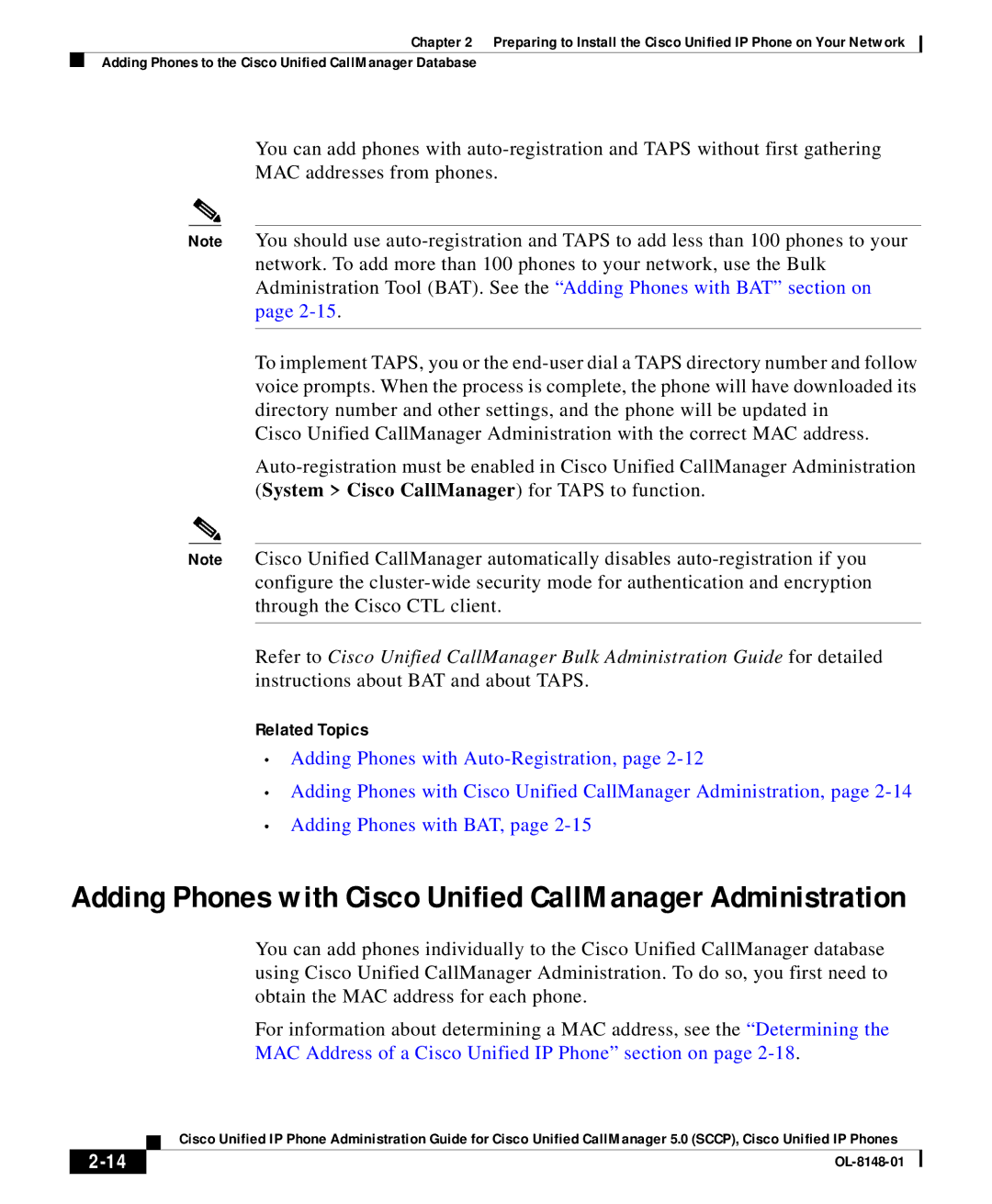Chapter 2 Preparing to Install the Cisco Unified IP Phone on Your Network
Adding Phones to the Cisco Unified CallManager Database
You can add phones with
MAC addresses from phones.
Note You should use
To implement TAPS, you or the
Cisco Unified CallManager Administration with the correct MAC address.
Note Cisco Unified CallManager automatically disables
Refer to Cisco Unified CallManager Bulk Administration Guide for detailed instructions about BAT and about TAPS.
Related Topics
•Adding Phones with
•Adding Phones with Cisco Unified CallManager Administration, page
•Adding Phones with BAT, page
Adding Phones with Cisco Unified CallManager Administration
You can add phones individually to the Cisco Unified CallManager database using Cisco Unified CallManager Administration. To do so, you first need to obtain the MAC address for each phone.
For information about determining a MAC address, see the “Determining the
MAC Address of a Cisco Unified IP Phone” section on page 2-18.
|
| Cisco Unified IP Phone Administration Guide for Cisco Unified CallManager 5.0 (SCCP), Cisco Unified IP Phones | |
|
| ||
|
|
| |
|
| ||