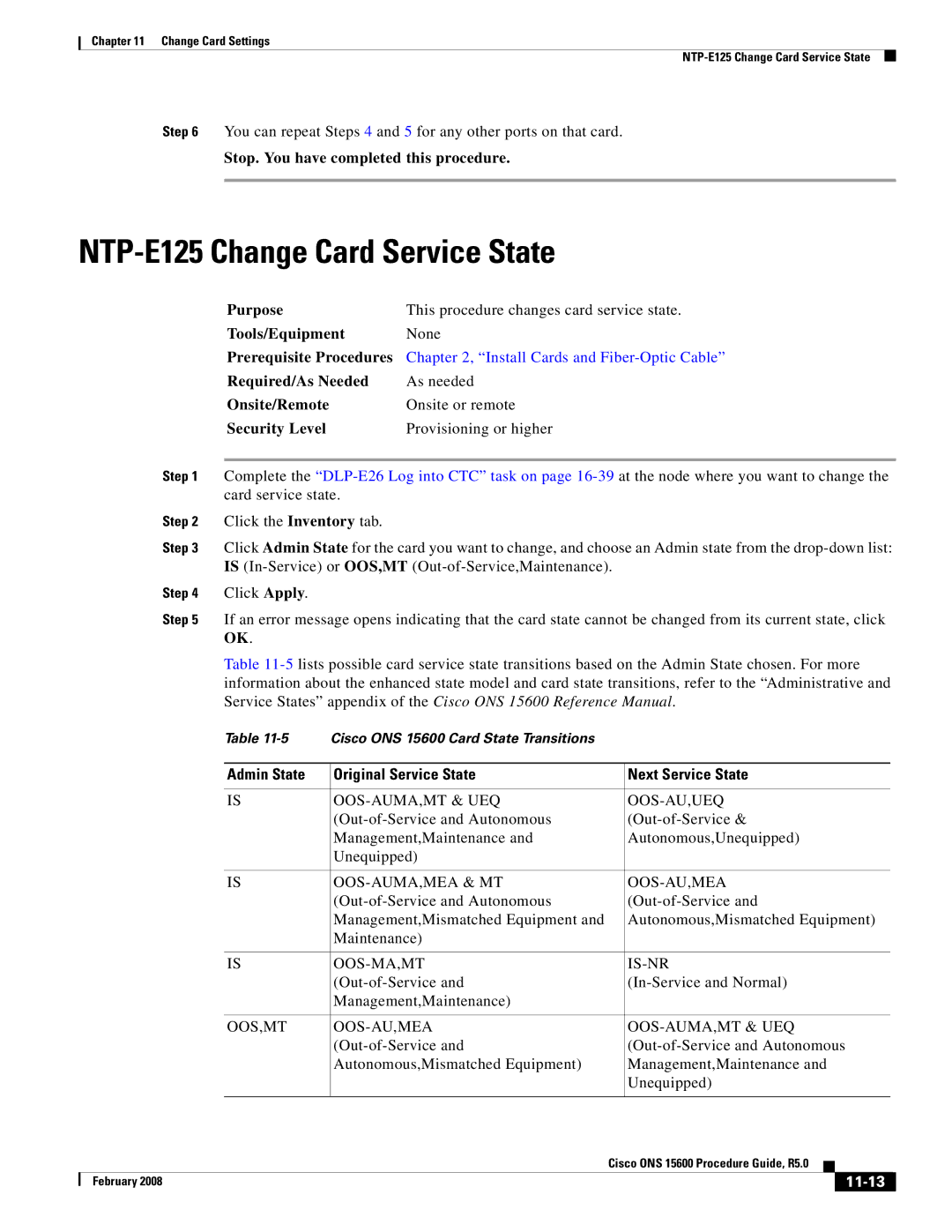ONS 15600 specifications
Cisco Systems ONS 15600 is a highly versatile optical networking platform designed to meet the demands of modern telecommunications and data services. This multiservice edge platform supports various transmission mediums and offers a wide array of features that enable efficient data transport. Ideal for service providers and large enterprises, the ONS 15600 is engineered to provide scalable and reliable optical transport solutions.One of the notable features of the ONS 15600 is its capability to support multiple protocols, including SONET/SDH, Ethernet, OTN, and legacy TDM services. This flexibility allows users to tailor their networks according to specific service requirements while ensuring interoperability with existing infrastructure. The platform is designed to facilitate seamless service migration, accommodating both legacy and next-generation services.
The modular architecture of the ONS 15600 enhances its scalability. It allows for easy expansion by incorporating additional line cards or interface modules without requiring significant downtime. This modularity ensures that service providers can evolve their networks over time, responding to increasing bandwidth demands and new service offerings with ease.
Incorporating advanced technologies, the ONS 15600 employs Dense Wavelength Division Multiplexing (DWDM), significantly increasing the capacity of fiber networks by allowing multiple signals to be transmitted simultaneously over a single optical fiber. This capability helps to optimize fiber utilization and reduce operational costs. In addition, the platform supports Optical Transport Network (OTN) for improved error detection and correction, contributing to higher reliability and performance.
Another key characteristic of the ONS 15600 is its robust management capabilities. The platform can be managed through Cisco's Optical Networking Manager (ONM), providing a centralized interface for network configuration, monitoring, and troubleshooting. This enhances operational efficiency and minimizes downtime, allowing service providers to focus on delivering quality services to their customers.
The ONS 15600 also prioritizes security, offering various features like encryption and access control to safeguard sensitive data during transmission. With its combination of scalability, flexibility, and security, the Cisco ONS 15600 stands out as a reliable choice for organizations looking to enhance their optical networking capabilities while meeting the evolving demands of the digital landscape. Its commitment to quality and performance makes it a cornerstone of modern optical networks.