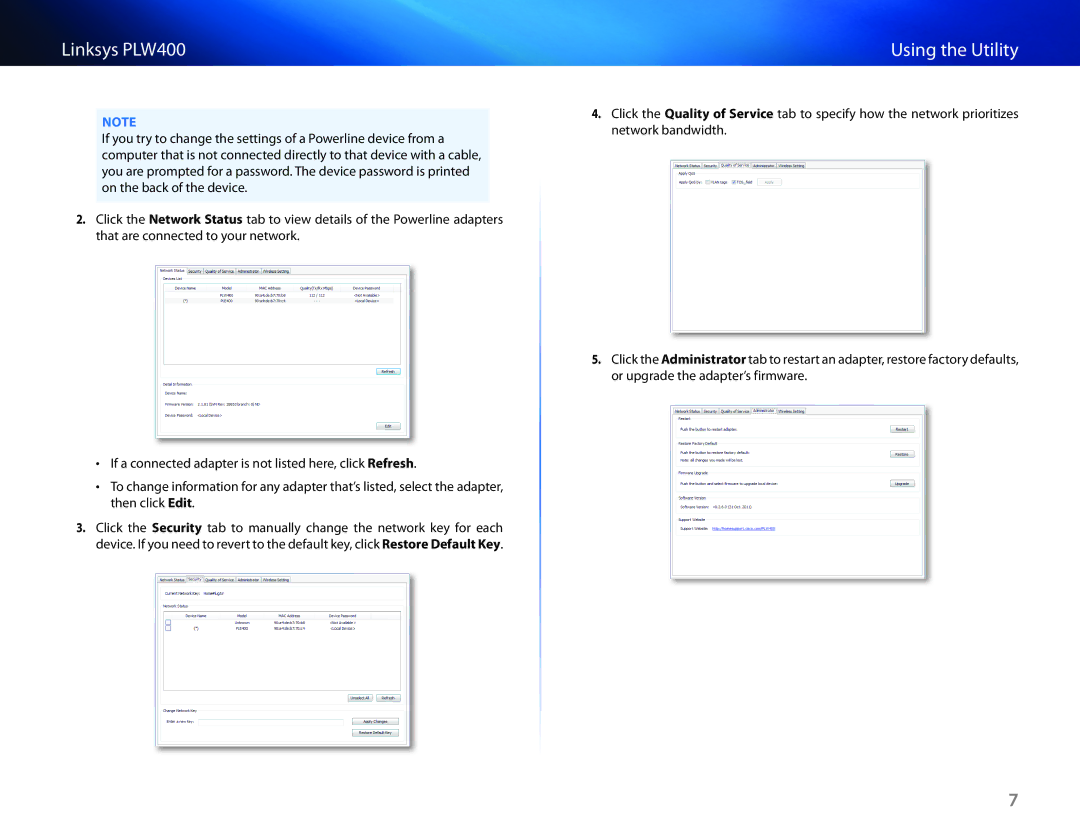Linksys PLW400
NOTE
If you try to change the settings of a Powerline device from a computer that is not connected directly to that device with a cable, you are prompted for a password. The device password is printed on the back of the device.
2.Click the Network Status tab to view details of the Powerline adapters that are connected to your network.
•• If a connected adapter is not listed here, click Refresh.
•• To change information for any adapter that’s listed, select the adapter, then click Edit.
3.Click the Security tab to manually change the network key for each device. If you need to revert to the default key, click Restore Default Key.
Using the Utility
4.Click the Quality of Service tab to specify how the network prioritizes network bandwidth.
5.Click the Administrator tab to restart an adapter, restore factory defaults, or upgrade the adapter’s firmware.
7