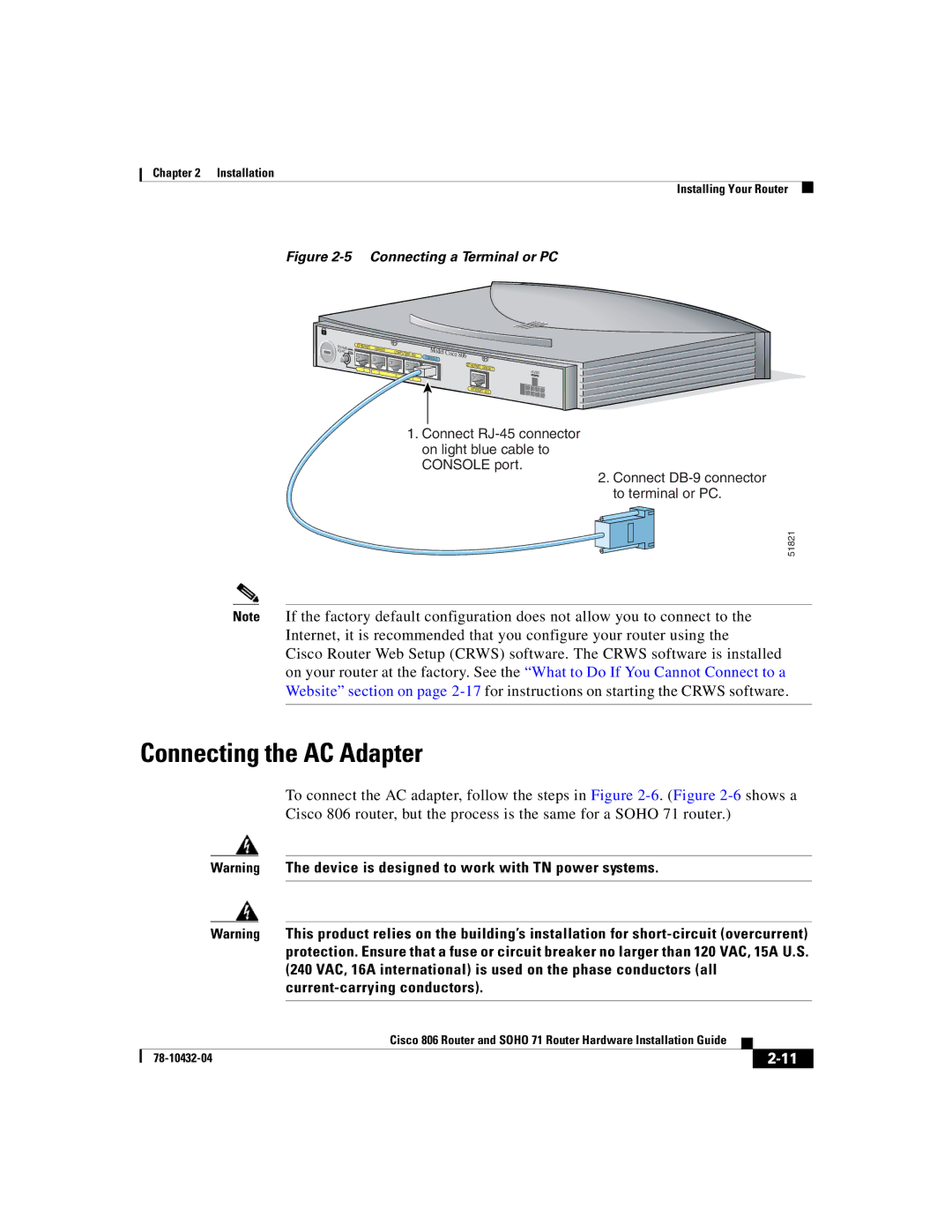Chapter 2 Installation
Installing Your Router
Figure 2-5 Connecting a Terminal or PC
TO HUB | ETHERNET | 10BASET |
|
TO PC |
| COMPUTERS (E0) | |
|
| ||
|
|
| |
| 4 | 3 |
|
|
| 2 | |
|
|
| |
|
|
| 1 |
Model | |
CONSOLE | Cisco 806 |
ETHERNET |
|
10BASET | +5 VDC |
INTERNET (E1) |
|
1.Connect
2. Connect
51821
Note If the factory default configuration does not allow you to connect to the Internet, it is recommended that you configure your router using the Cisco Router Web Setup (CRWS) software. The CRWS software is installed on your router at the factory. See the “What to Do If You Cannot Connect to a Website” section on page
Connecting the AC Adapter
To connect the AC adapter, follow the steps in Figure
Warning The device is designed to work with TN power systems.
Warning This product relies on the building’s installation for
|
| Cisco 806 Router and SOHO 71 Router Hardware Installation Guide |
|
|
|
|
| ||
|
|
| ||
|
|
|