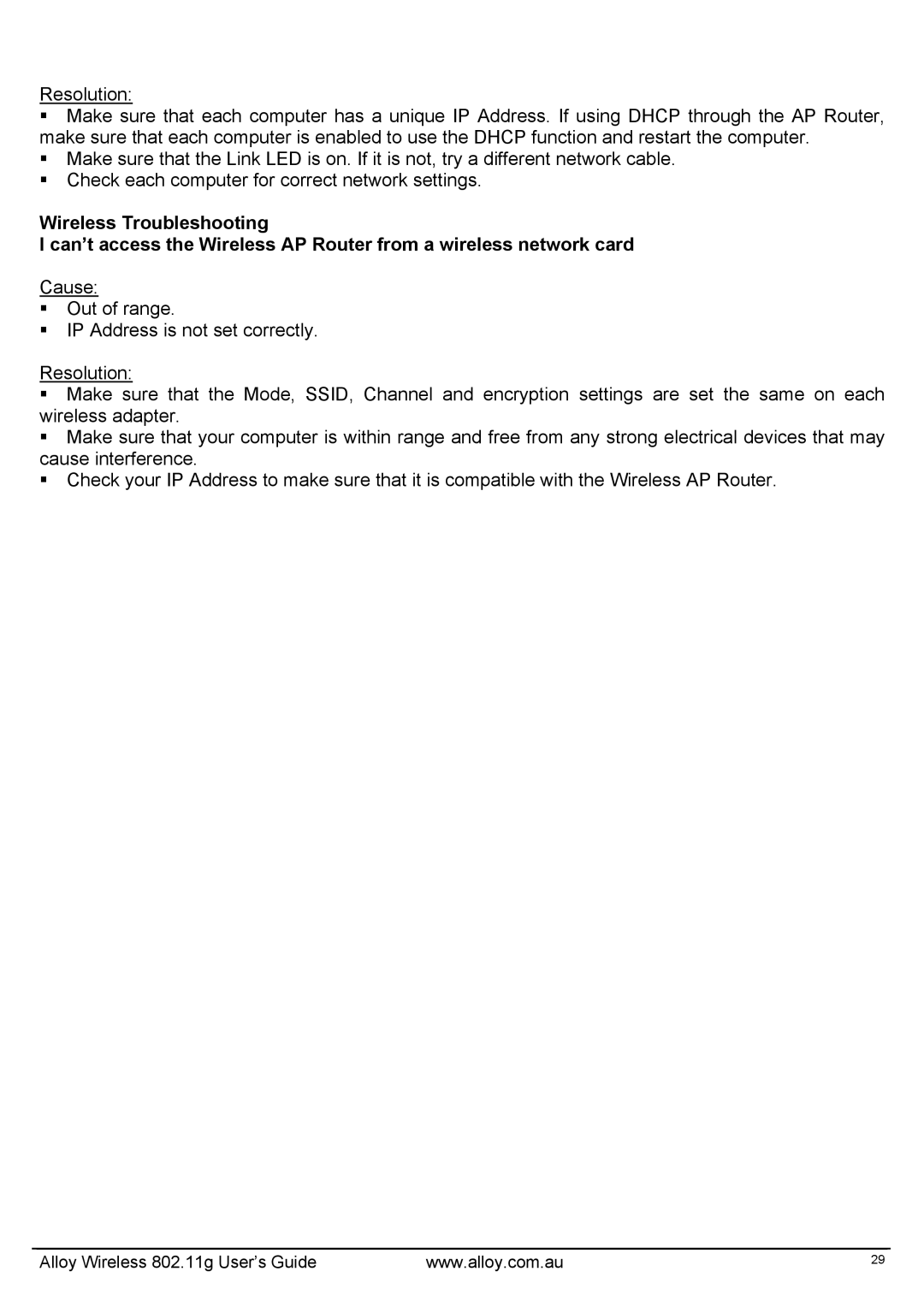Resolution:
Make sure that each computer has a unique IP Address. If using DHCP through the AP Router, make sure that each computer is enabled to use the DHCP function and restart the computer.
Make sure that the Link LED is on. If it is not, try a different network cable.
Check each computer for correct network settings.
Wireless Troubleshooting
I can’t access the Wireless AP Router from a wireless network card
Cause:
Out of range.
IP Address is not set correctly.
Resolution:
Make sure that the Mode, SSID, Channel and encryption settings are set the same on each wireless adapter.
Make sure that your computer is within range and free from any strong electrical devices that may cause interference.
Check your IP Address to make sure that it is compatible with the Wireless AP Router.
Alloy Wireless 802.11g User’s Guide | www.alloy.com.au | 29 |