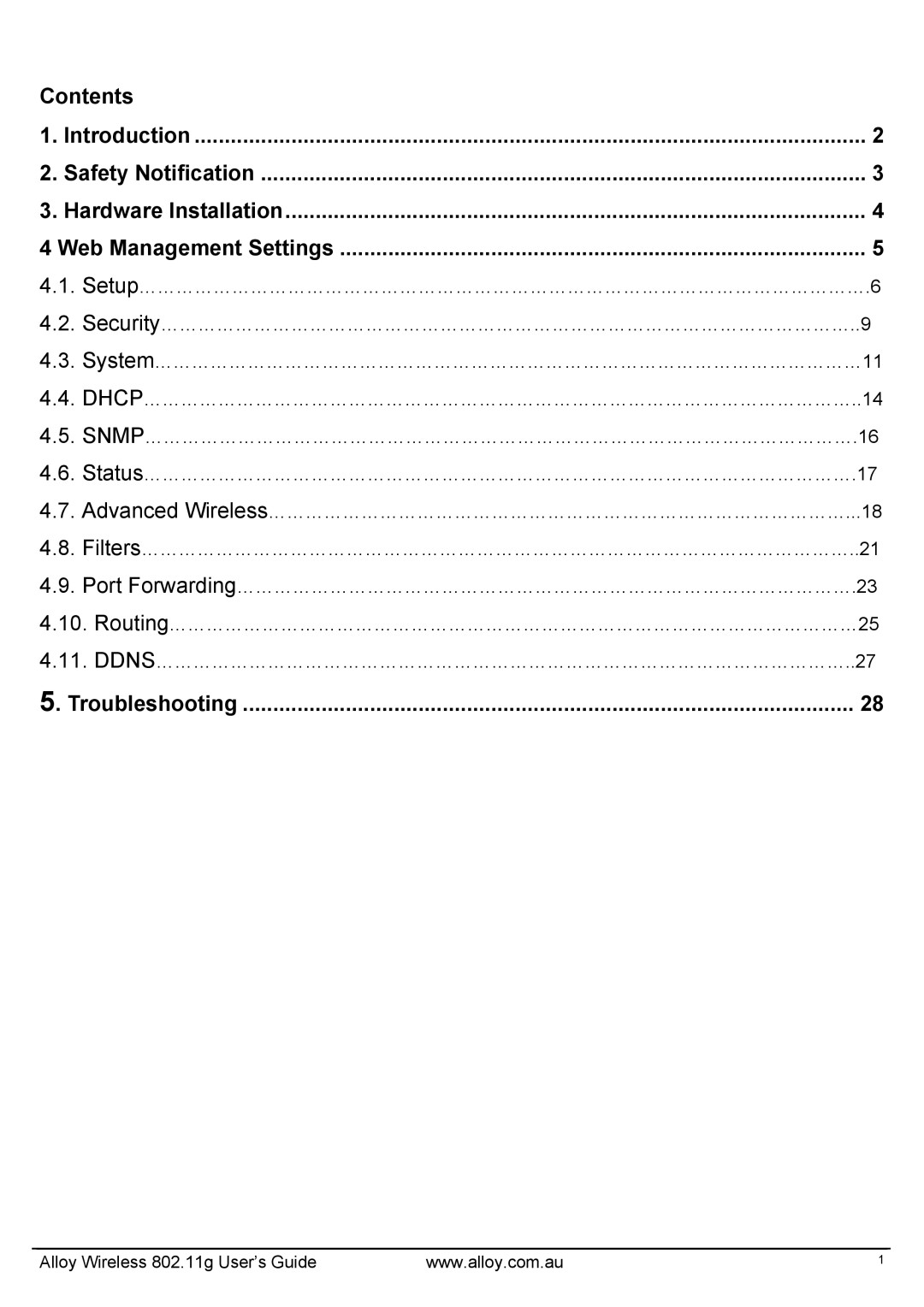Contents |
| |
1. | Introduction | 2 |
2. | Safety Notification | 3 |
3. | Hardware Installation | 4 |
4 Web Management Settings | 5 | |
4.1.Setup……………………………………………………………………………………………………….6
4.2.Security…………………………………………………………………………………………………..9
4.3.System……………………………………………………………………………………………………11
4.4.DHCP……………………………………………………………………………………………………..14
4.5.SNMP…………………………………………………………………………………………………….16
4.6.Status…………………………………………………………………………………………………….17
4.7.Advanced Wireless…………………………………………………………………………………...18
4.8.Filters……………………………………………………………………………………………………..21
4.9.Port Forwarding……………………………………………………………………………………….23
4.10.Routing…………………………………………………………………………………………………25
4.11.DDNS…………………………………………………………………………………………………..27
5. Troubleshooting | 28 |
Alloy Wireless 802.11g User’s Guide | www.alloy.com.au | 1 |