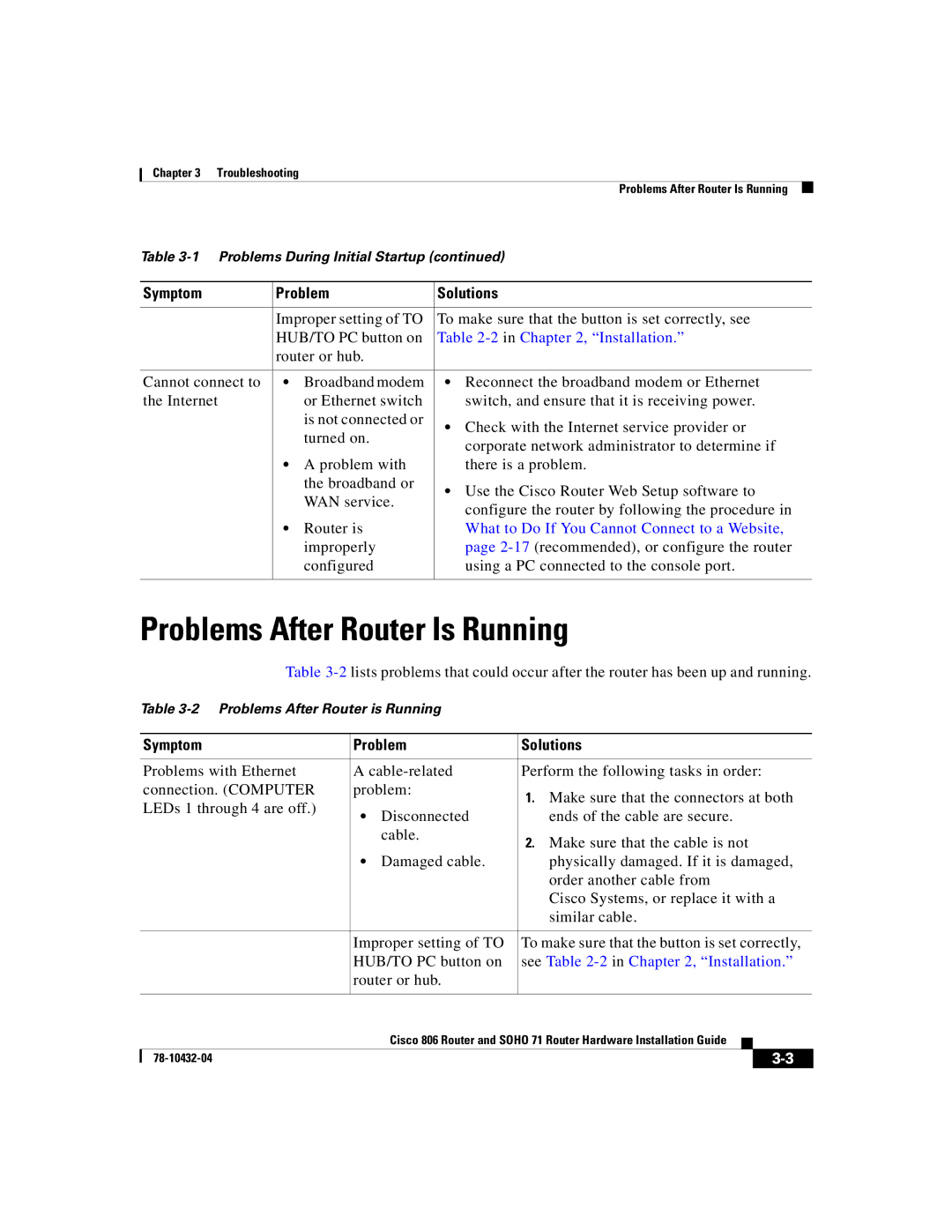Chapter 3 Troubleshooting
|
|
| Problems After Router Is Running |
|
Table | ||||
|
|
|
| |
Symptom | Problem | Solutions | ||
|
|
|
| |
| Improper setting of TO | To make sure that the button is set correctly, see | ||
| HUB/TO PC button on | Table | ||
| router or hub. |
|
| |
|
|
|
|
|
Cannot connect to | • | Broadband modem | • Reconnect the broadband modem or Ethernet | |
the Internet |
| or Ethernet switch | switch, and ensure that it is receiving power. | |
|
| is not connected or | • Check with the Internet service provider or | |
|
| turned on. | ||
|
| corporate network administrator to determine if | ||
|
|
| ||
| • | A problem with | there is a problem. | |
|
| the broadband or | • Use the Cisco Router Web Setup software to | |
|
| WAN service. | ||
|
| configure the router by following the procedure in | ||
|
|
| ||
| • | Router is | What to Do If You Cannot Connect to a Website, | |
|
| improperly | page | |
|
| configured | using a PC connected to the console port. | |
|
|
|
|
|
Problems After Router Is Running
Table
Table
| Symptom | Problem | Solutions | |||
|
|
|
| |||
| Problems with Ethernet | A | Perform the following tasks in order: | |||
| connection. (COMPUTER | problem: | 1. Make sure that the connectors at both | |||
| LEDs 1 through 4 are off.) |
|
| |||
| • | Disconnected | ends of the cable are secure. | |||
|
| |||||
|
|
| cable. | 2. Make sure that the cable is not | ||
|
|
|
| |||
|
| • | Damaged cable. | physically damaged. If it is damaged, | ||
|
|
|
| order another cable from | ||
|
|
|
| Cisco Systems, or replace it with a | ||
|
|
|
| similar cable. | ||
|
|
|
| |||
|
| Improper setting of TO | To make sure that the button is set correctly, | |||
|
| HUB/TO PC button on | see Table | |||
|
| router or hub. |
|
|
| |
|
|
|
|
|
|
|
|
|
| Cisco 806 Router and SOHO 71 Router Hardware Installation Guide |
|
| |
|
|
|
| |||
|
|
|
|
| ||
|
|
|
|
| ||