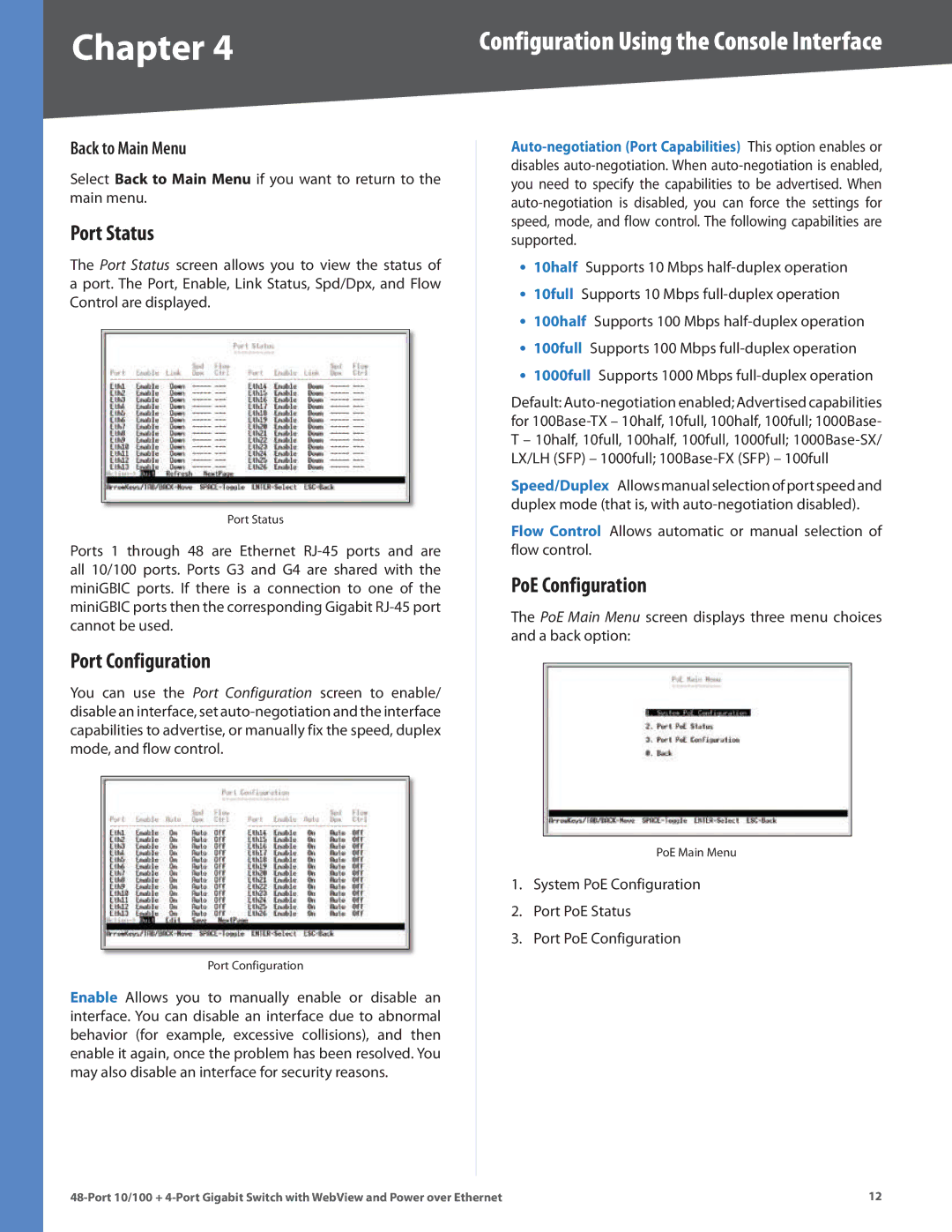SRW248G4P specifications
Cisco Systems SRW248G4P is a high-performance Layer 2 switch designed specifically for small to medium-sized businesses that require robust networking solutions. This switch supports Power over Ethernet (PoE), providing a highly flexible option for powering devices such as IP phones, wireless access points, and surveillance cameras.One of the standout features of the SRW248G4P is its 48 10/100 Ethernet ports, which ensure ample connectivity for various networked devices. Additionally, it offers four Gigabit Ethernet uplink ports, allowing for seamless integration with existing network infrastructure and facilitating high-speed data transfer. The combination of these ports enables businesses to expand their network capabilities as needed without the immediate requirement for added devices.
The SRW248G4P comes equipped with advanced Layer 2 switching capabilities, including VLAN support, which enables the segmentation of network traffic for improved performance and security. It also supports Spanning Tree Protocol (STP) and Rapid Spanning Tree Protocol (RSTP), which help prevent network loops and ensure redundancy. With features like Link Aggregation Control Protocol (LACP), multiple physical connections can be combined into a single logical link, enhancing bandwidth and providing failover capabilities.
Another critical attribute of the Cisco SRW248G4P is its user-friendly management interface. The switch can be managed through a web-based interface, allowing IT administrators to configure settings, monitor performance, and troubleshoot issues with ease. Additionally, it supports SNMP (Simple Network Management Protocol) for integration with network management systems, further simplifying monitoring tasks.
Power over Ethernet functionality is a significant advantage of the SRW248G4P, providing up to 15.4 watts per port. This capability simplifies installation and reduces the clutter of power cords and outlets. Organizations can deploy PoE-enabled devices in locations that lack power sources, thus enhancing overall flexibility in network design.
In summary, the Cisco Systems SRW248G4P is a feature-rich switch tailored for small to medium-sized enterprises. Its blend of performance, management capabilities, and advanced features like PoE makes it a valuable asset in any organization's networking setup. By ensuring reliable connectivity and ease of management, businesses can focus more on growth and their core objectives rather than worrying about network complexities.