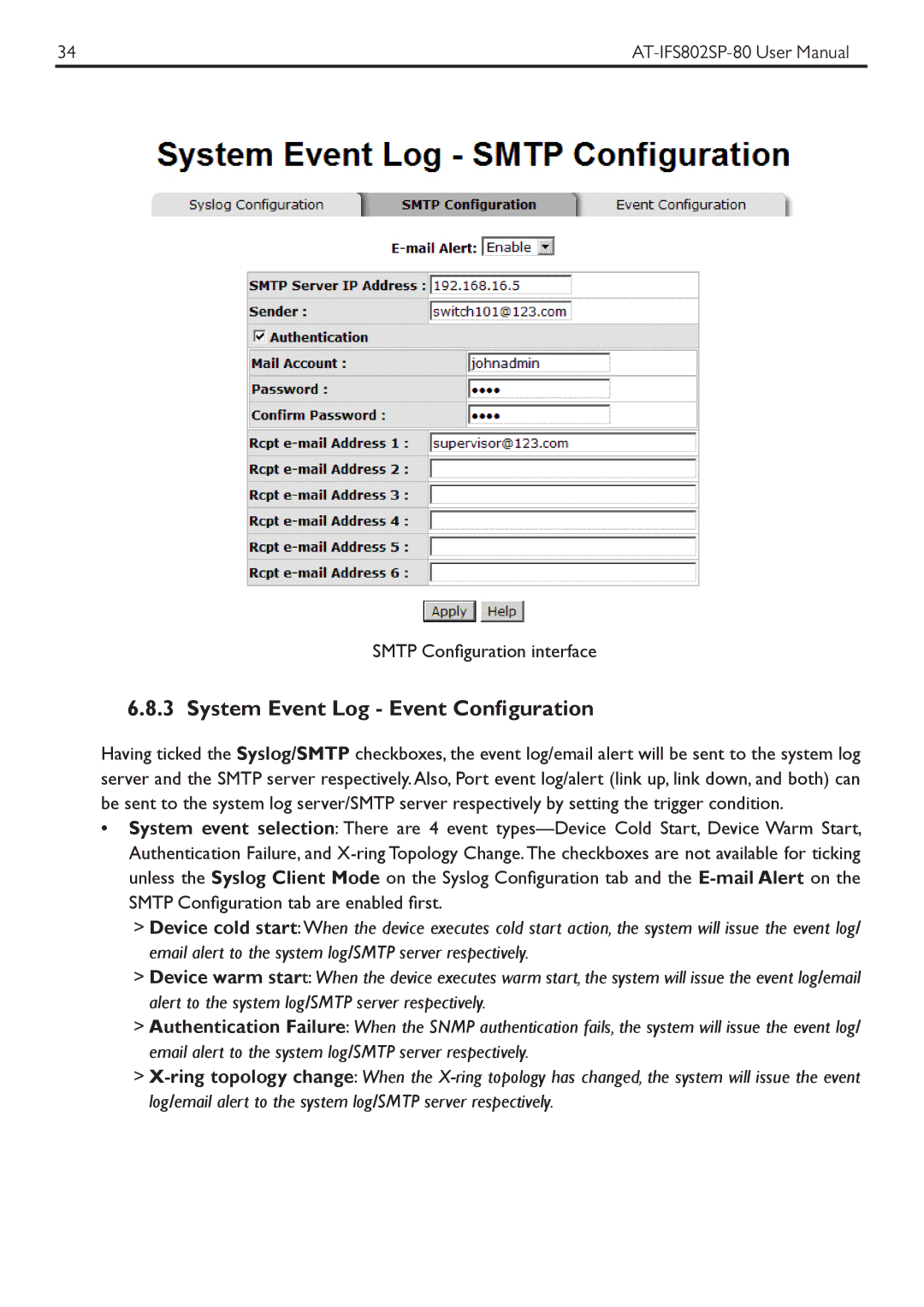34 | |
|
|
SMTP Configuration interface
6.8.3 System Event Log - Event Configuration
Having ticked the Syslog/SMTP checkboxes, the event log/email alert will be sent to the system log server and the SMTP server respectively. Also, Port event log/alert (link up, link down, and both) can be sent to the system log server/SMTP server respectively by setting the trigger condition.
•System event selection: There are 4 event
>Device cold start:When the device executes cold start action, the system will issue the event log/ email alert to the system log/SMTP server respectively.
>Device warm start: When the device executes warm start, the system will issue the event log/email alert to the system log/SMTP server respectively.
>Authentication Failure: When the SNMP authentication fails, the system will issue the event log/ email alert to the system log/SMTP server respectively.
>