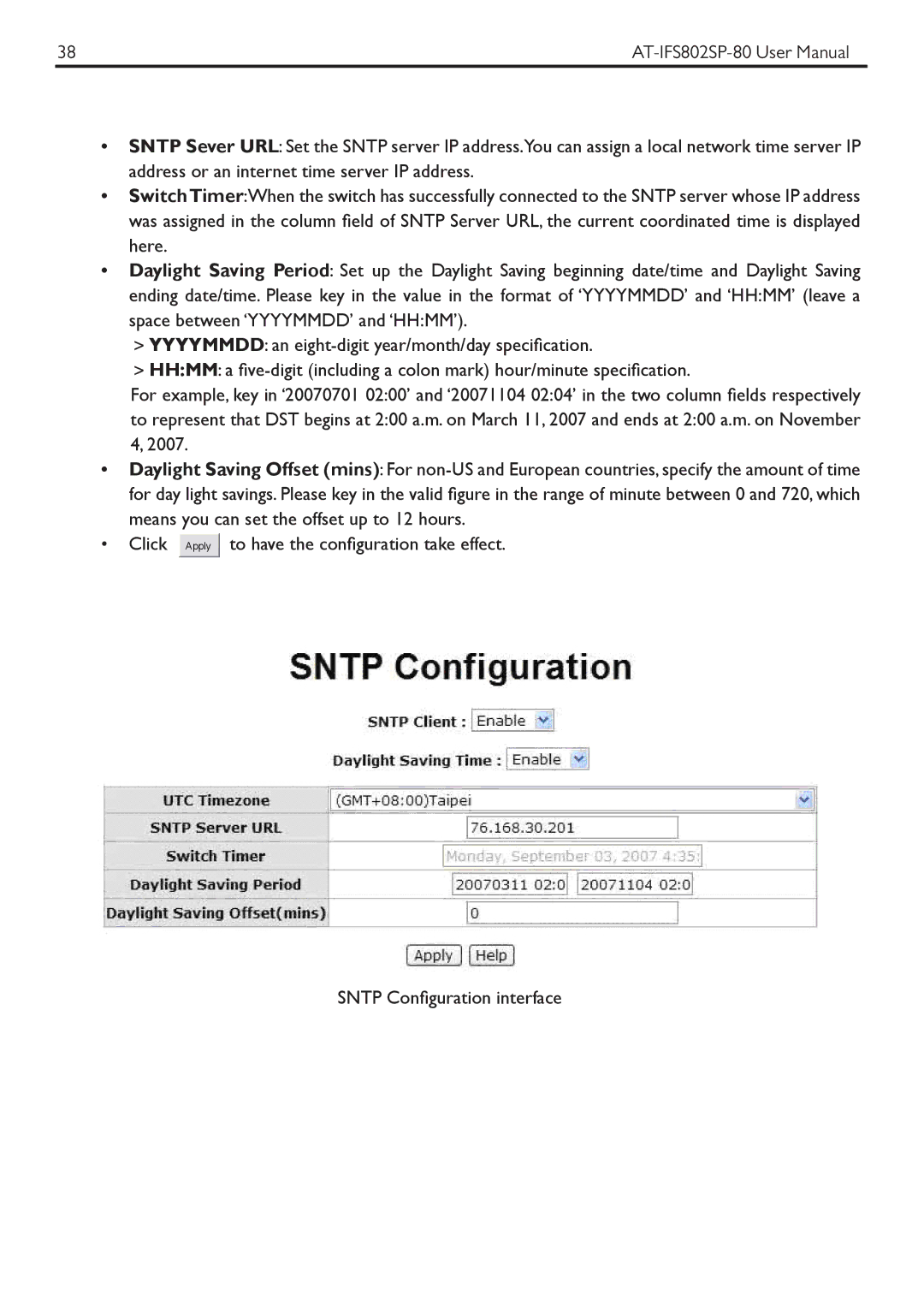38 | |
|
|
•SNTP Sever URL: Set the SNTP server IP address.You can assign a local network time server IP address or an internet time server IP address.
•SwitchTimer:When the switch has successfully connected to the SNTP server whose IP address was assigned in the column field of SNTP Server URL, the current coordinated time is displayed here.
•Daylight Saving Period: Set up the Daylight Saving beginning date/time and Daylight Saving ending date/time. Please key in the value in the format of ‘YYYYMMDD’ and ‘HH:MM’ (leave a space between ‘YYYYMMDD’ and ‘HH:MM’).
>YYYYMMDD: an
>HH:MM: a
For example, key in ‘20070701 02:00’ and ‘20071104 02:04’ in the two column fields respectively to represent that DST begins at 2:00 a.m. on March 11, 2007 and ends at 2:00 a.m. on November 4, 2007.
•Daylight Saving Offset (mins): For
•Click ![]() Apply
Apply ![]() to have the configuration take effect.
to have the configuration take effect.
SNTP Configuration interface