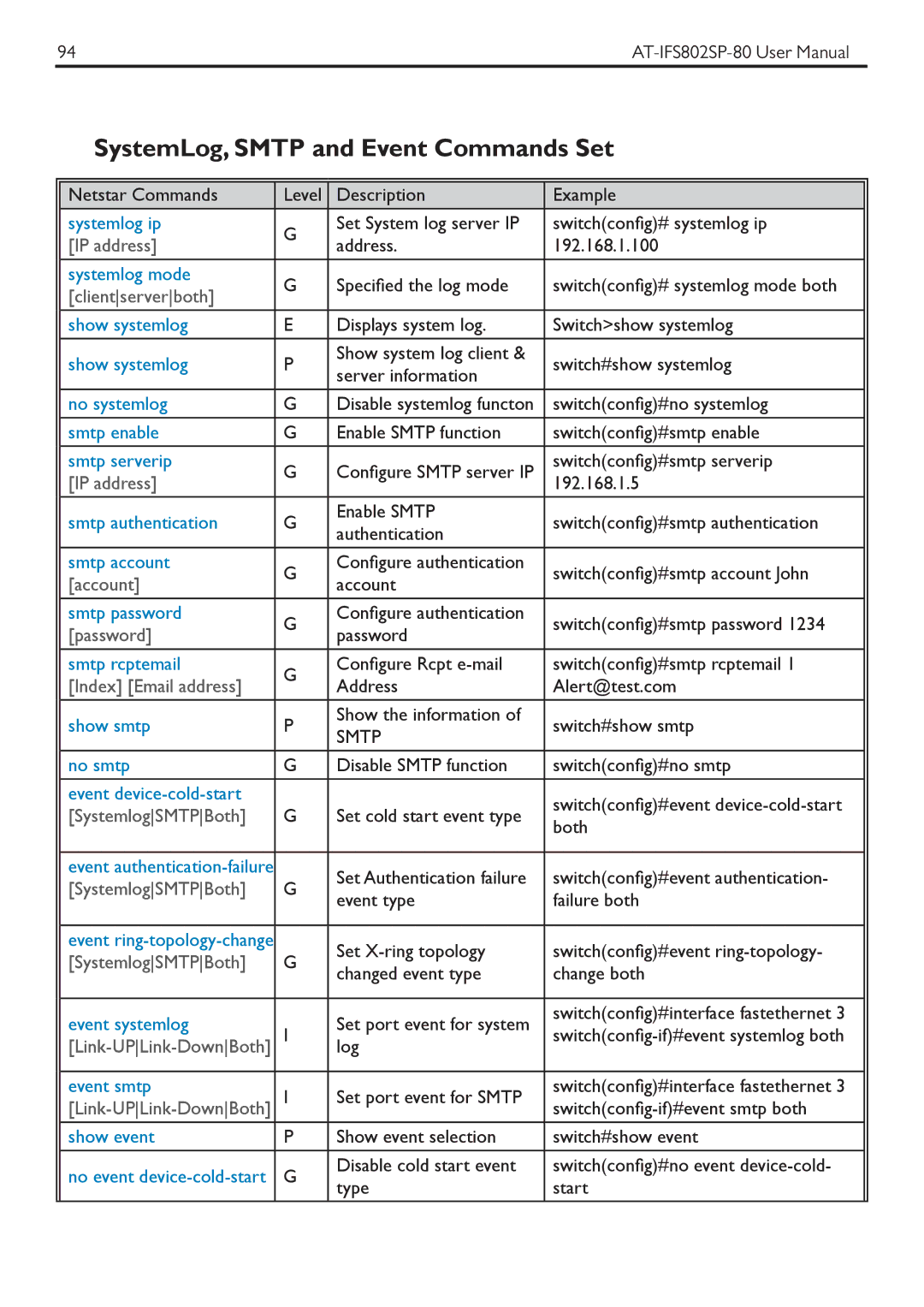94 | |
|
|
SystemLog, SMTP and Event Commands Set
|
|
|
|
|
|
| Netstar Commands | Level | Description | Example |
|
|
|
|
|
|
|
| systemlog ip | G | Set System log server IP | switch(config)# systemlog ip |
|
| [IP address] | address. | 192.168.1.100 |
| |
|
|
| |||
|
|
|
|
|
|
| systemlog mode | G | Specified the log mode | switch(config)# systemlog mode both |
|
| [clientserverboth] |
| |||
|
|
|
|
| |
| show systemlog | E | Displays system log. | Switch>show systemlog |
|
|
|
|
|
|
|
| show systemlog | P | Show system log client & | switch#show systemlog |
|
| server information |
| |||
|
|
|
|
| |
| no systemlog | G | Disable systemlog functon | switch(config)#no systemlog |
|
|
|
|
|
|
|
| smtp enable | G | Enable SMTP function | switch(config)#smtp enable |
|
|
|
|
|
|
|
| smtp serverip | G | Configure SMTP server IP | switch(config)#smtp serverip |
|
| [IP address] | 192.168.1.5 |
| ||
|
|
|
| ||
|
|
|
|
|
|
| smtp authentication | G | Enable SMTP | switch(config)#smtp authentication |
|
| authentication |
| |||
|
|
|
|
| |
| smtp account | G | Configure authentication | switch(config)#smtp account John |
|
| [account] | account |
| ||
|
|
|
| ||
|
|
|
|
|
|
| smtp password | G | Configure authentication | switch(config)#smtp password 1234 |
|
| [password] | password |
| ||
|
|
|
| ||
| smtp rcptemail | G | Configure Rcpt | switch(config)#smtp rcptemail 1 |
|
| [Index] [Email address] | Address | Alert@test.com |
| |
|
|
| |||
|
|
|
|
|
|
| show smtp | P | Show the information of | switch#show smtp |
|
| SMTP |
| |||
|
|
|
|
| |
| no smtp | G | Disable SMTP function | switch(config)#no smtp |
|
|
|
|
|
|
|
| event |
|
| switch(config)#event |
|
| [SystemlogSMTPBoth] | G | Set cold start event type |
| |
| both |
| |||
|
|
|
|
| |
|
|
|
|
|
|
| event |
| Set Authentication failure | switch(config)#event authentication- |
|
| [SystemlogSMTPBoth] | G |
| ||
| event type | failure both |
| ||
|
|
|
| ||
|
|
|
|
|
|
| event |
| Set | switch(config)#event |
|
| [SystemlogSMTPBoth] | G |
| ||
| changed event type | change both |
| ||
|
|
|
| ||
|
|
|
|
|
|
| event systemlog |
| Set port event for system | switch(config)#interface fastethernet 3 |
|
| I |
| |||
| log |
| |||
|
|
|
|
|
|
| event smtp | I | Set port event for SMTP | switch(config)#interface fastethernet 3 |
|
|
| ||||
|
|
|
|
|
|
| show event | P | Show event selection | switch#show event |
|
|
|
|
|
|
|
| no event | G | Disable cold start event | switch(config)#no event |
|
| type | start |
| ||
|
|
|
| ||
|
|
|
|
|
|