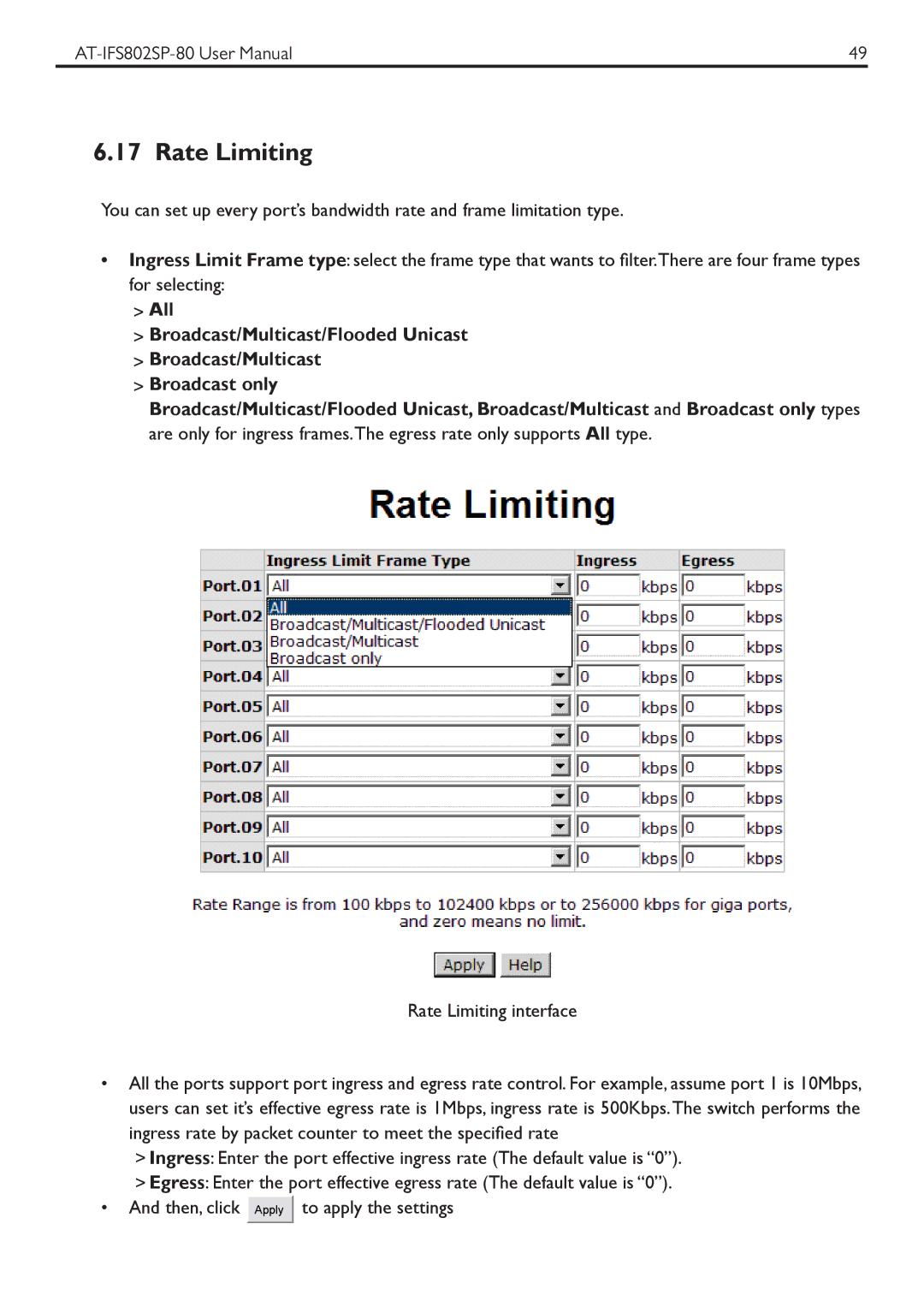49 |
6.17 Rate Limiting
You can set up every port’s bandwidth rate and frame limitation type.
•Ingress Limit Frame type: select the frame type that wants to filter.There are four frame types for selecting:
>All
>Broadcast/Multicast/Flooded Unicast
>Broadcast/Multicast
>Broadcast only
Broadcast/Multicast/Flooded Unicast, Broadcast/Multicast and Broadcast only types are only for ingress frames.The egress rate only supports All type.
Rate Limiting interface
•All the ports support port ingress and egress rate control. For example, assume port 1 is 10Mbps, users can set it’s effective egress rate is 1Mbps, ingress rate is 500Kbps.The switch performs the ingress rate by packet counter to meet the specified rate
>Ingress: Enter the port effective ingress rate (The default value is “0”).
>Egress: Enter the port effective egress rate (The default value is “0”).
•And then, click Apply ![]() to apply the settings
to apply the settings