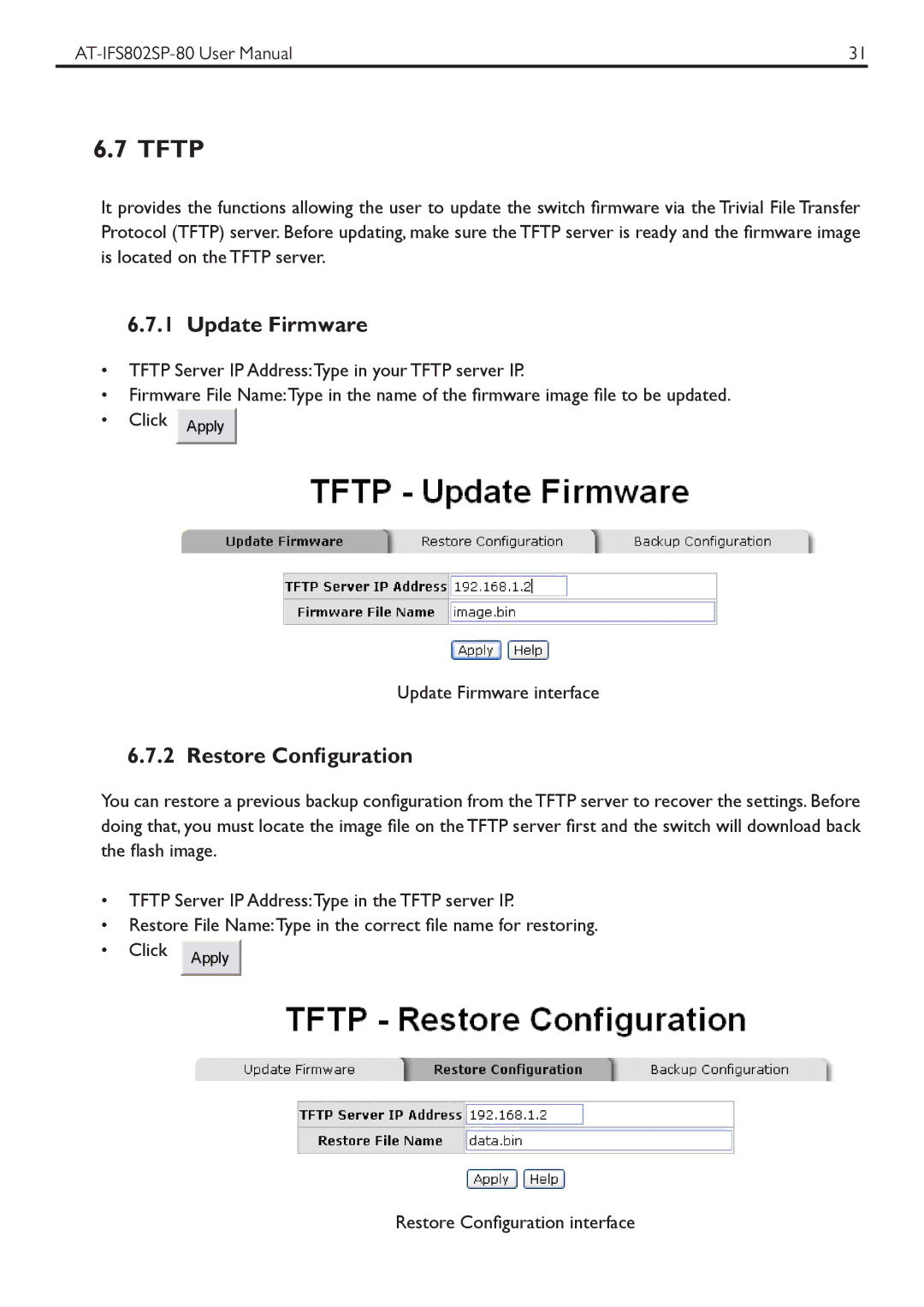31 |
6.7 TFTP
It provides the functions allowing the user to update the switch firmware via the Trivial File Transfer Protocol (TFTP) server. Before updating, make sure the TFTP server is ready and the firmware image is located on the TFTP server.
6.7.1Update Firmware
•TFTP Server IP Address:Type in your TFTP server IP.
•Firmware File Name:Type in the name of the firmware image file to be updated.
•Click Apply ![]()
Update Firmware interface
6.7.2 Restore Configuration
You can restore a previous backup configuration from the TFTP server to recover the settings. Before doing that, you must locate the image file on the TFTP server first and the switch will download back the flash image.
•TFTP Server IP Address:Type in the TFTP server IP.
•Restore File Name:Type in the correct file name for restoring.
•Click Apply ![]()
Restore Configuration interface