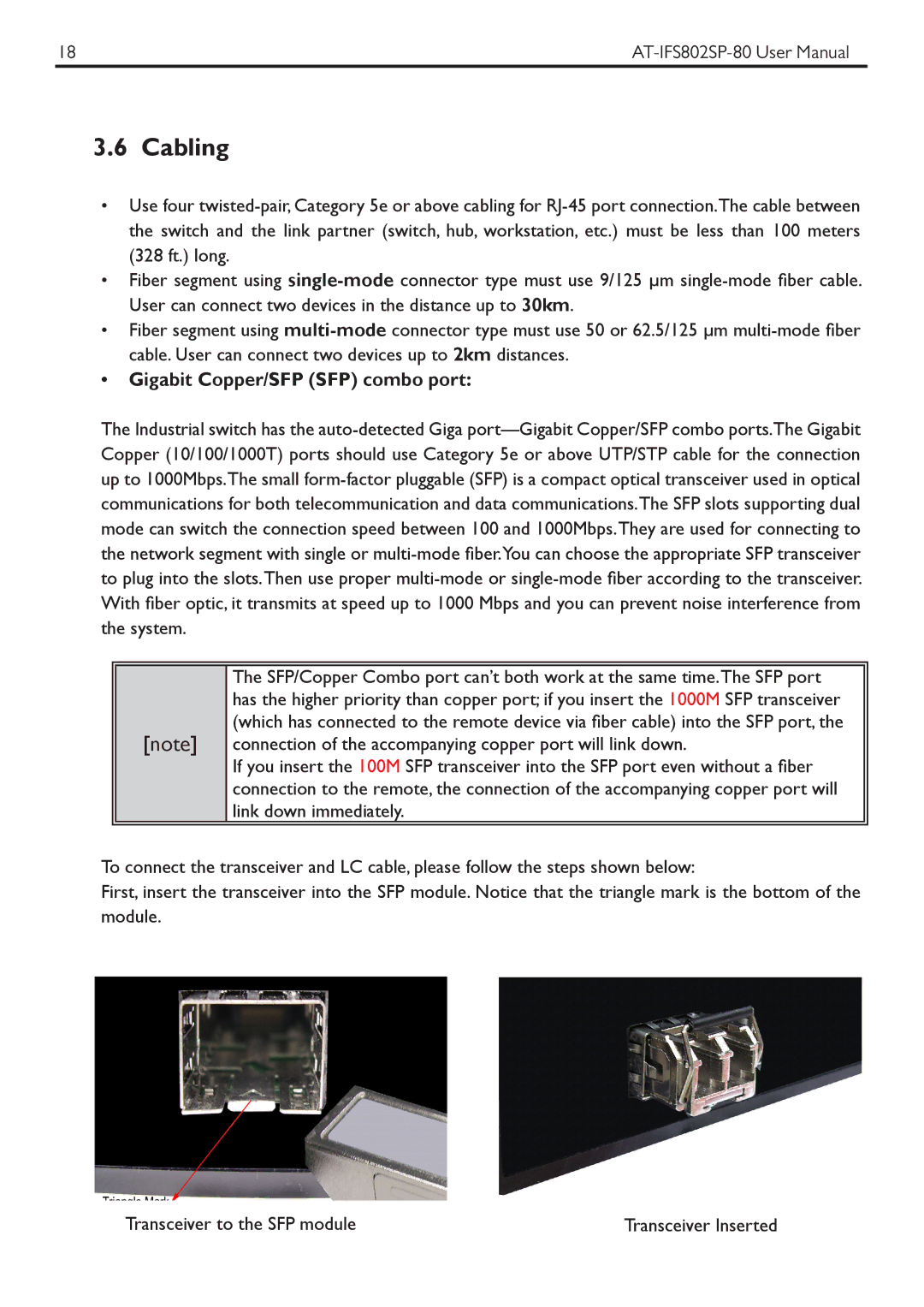18 | AT-IFS802SP-80 User Manual |
| |
3.6 Cabling
•Use four twisted-pair, Category 5e or above cabling for RJ-45 port connection.The cable between the switch and the link partner (switch, hub, workstation, etc.) must be less than 100 meters (328 ft.) long.
•Fiber segment using single-modeconnector type must use 9/125 µm single-mode fiber cable.
User can connect two devices in the distance up to 30km.
•Fiber segment using multi-modeconnector type must use 50 or 62.5/125 µm multi-mode fiber cable. User can connect two devices up to 2km distances.
•Gigabit Copper/SFP (SFP) combo port:
The Industrial switch has the auto-detected Giga port—Gigabit Copper/SFP combo ports.The Gigabit Copper (10/100/1000T) ports should use Category 5e or above UTP/STP cable for the connection up to 1000Mbps.The small form-factor pluggable (SFP) is a compact optical transceiver used in optical communications for both telecommunication and data communications.The SFP slots supporting dual mode can switch the connection speed between 100 and 1000Mbps.They are used for connecting to
the network segment with single or multi-mode fiber.You can choose the appropriate SFP transceiver to plug into the slots.Then use proper multi-mode or single-mode fiber according to the transceiver. With fiber optic, it transmits at speed up to 1000 Mbps and you can prevent noise interference from
the system.
The SFP/Copper Combo port can’t both work at the same time.The SFP port has the higher priority than copper port; if you insert the 1000M SFP transceiver (which has connected to the remote device via fiber cable) into the SFP port, the connection of the accompanying copper port will link down.
If you insert the 100M SFP transceiver into the SFP port even without a fiber connection to the remote, the connection of the accompanying copper port will link down immediately.
To connect the transceiver and LC cable, please follow the steps shown below:
First, insert the transceiver into the SFP module. Notice that the triangle mark is the bottom of the module.
Transceiver to the SFP module | Transceiver Inserted |