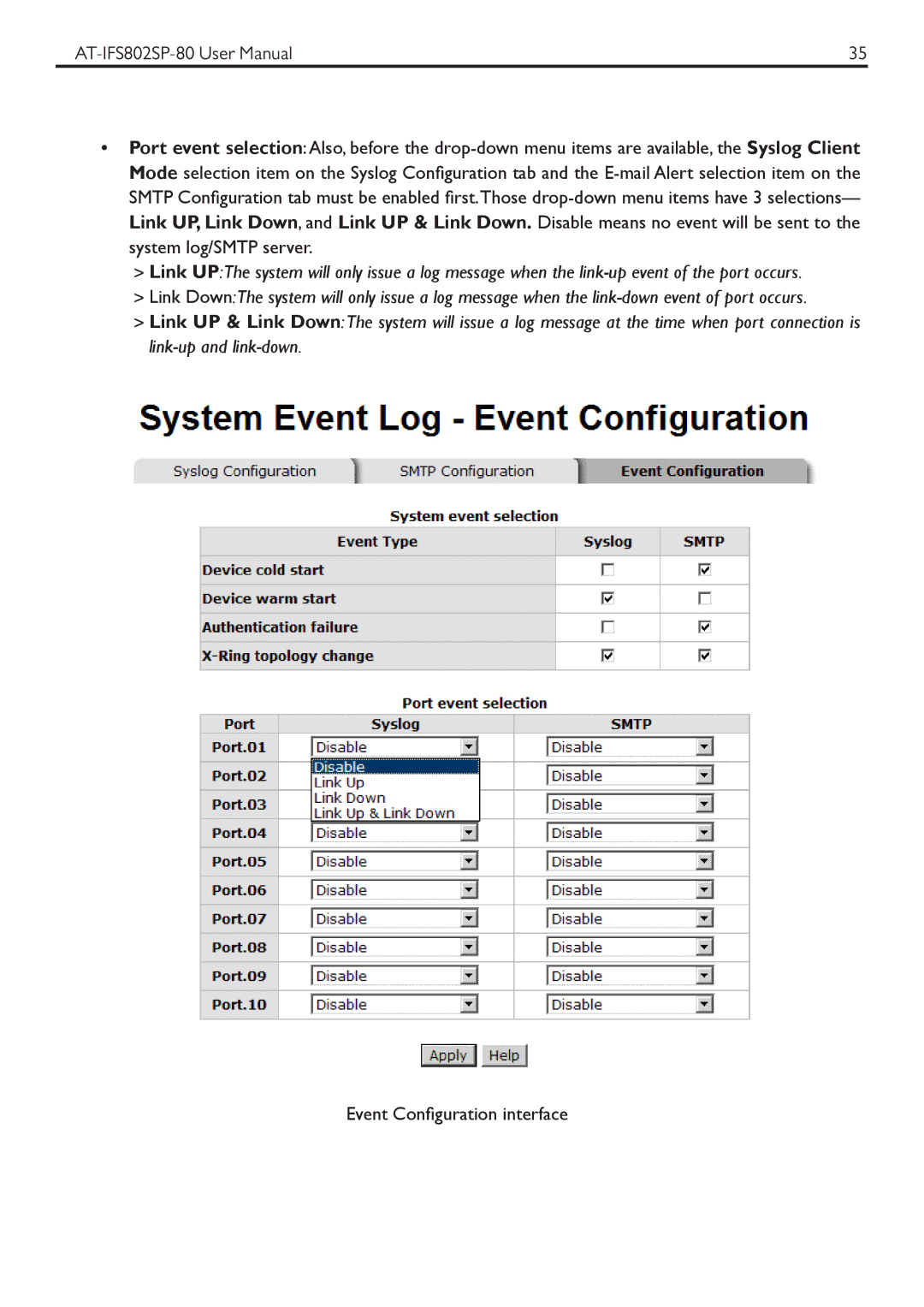AT-IFS802SP-80 User Manual | 35 |
•Port event selection:Also, before the drop-down menu items are available, the Syslog Client Mode selection item on the Syslog Configuration tab and the E-mail Alert selection item on the SMTP Configuration tab must be enabled first.Those drop-down menu items have 3 selections—
Link UP, Link Down, and Link UP & Link Down. Disable means no event will be sent to the system log/SMTP server.
>Link UP:The system will only issue a log message when the link-up event of the port occurs.
>Link Down:The system will only issue a log message when the link-down event of port occurs.
>Link UP & Link Down:The system will issue a log message at the time when port connection is link-up and link-down.
Event Configuration interface