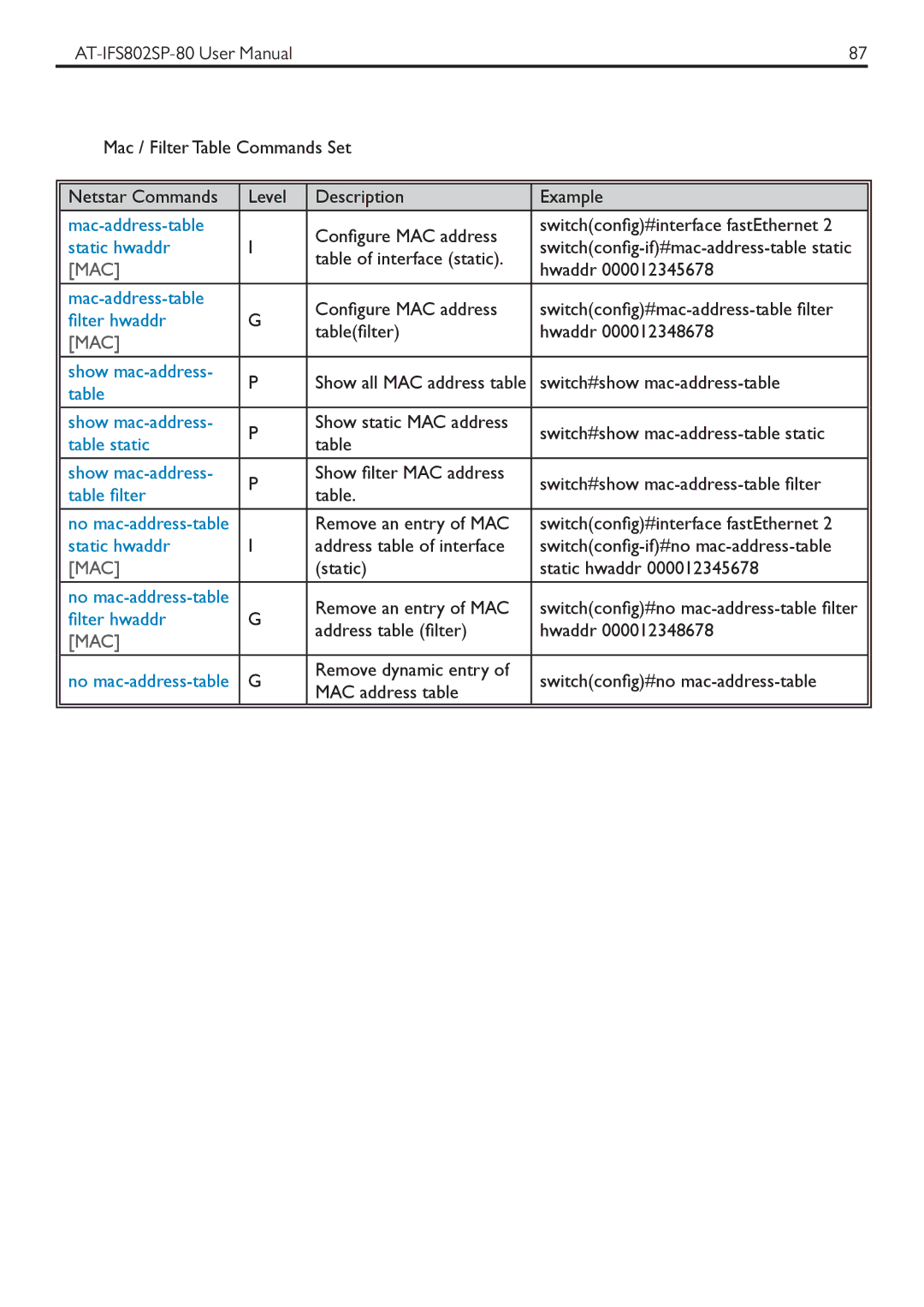87 |
Mac / Filter Table Commands Set
|
|
|
|
|
|
| Netstar Commands | Level | Description | Example |
|
|
|
|
|
|
|
|
|
| Configure MAC address | switch(config)#interface fastEthernet 2 |
|
| static hwaddr | I |
| ||
| table of interface (static). |
| |||
| [MAC] |
| hwaddr 000012345678 |
| |
|
|
|
| ||
|
| Configure MAC address |
| ||
| filter hwaddr | G |
| ||
| table(filter) | hwaddr 000012348678 |
| ||
| [MAC] |
|
| ||
|
|
|
|
| |
| show | P | Show all MAC address table | switch#show |
|
| table |
| |||
|
|
|
|
| |
|
|
|
|
|
|
| show | P | Show static MAC address | switch#show |
|
| table static | table |
| ||
|
|
|
| ||
| show | P | Show filter MAC address | switch#show |
|
| table filter | table. |
| ||
|
|
|
| ||
|
|
|
|
|
|
| no |
| Remove an entry of MAC | switch(config)#interface fastEthernet 2 |
|
| static hwaddr | I | address table of interface |
| |
| [MAC] |
| (static) | static hwaddr 000012345678 |
|
|
|
|
|
|
|
| no |
| Remove an entry of MAC | switch(config)#no |
|
| filter hwaddr | G |
| ||
| address table (filter) | hwaddr 000012348678 |
| ||
| [MAC] |
|
| ||
|
|
|
|
| |
| no | G | Remove dynamic entry of | switch(config)#no |
|
| MAC address table |
| |||
|
|
|
|
| |
|
|
|
|
|
|