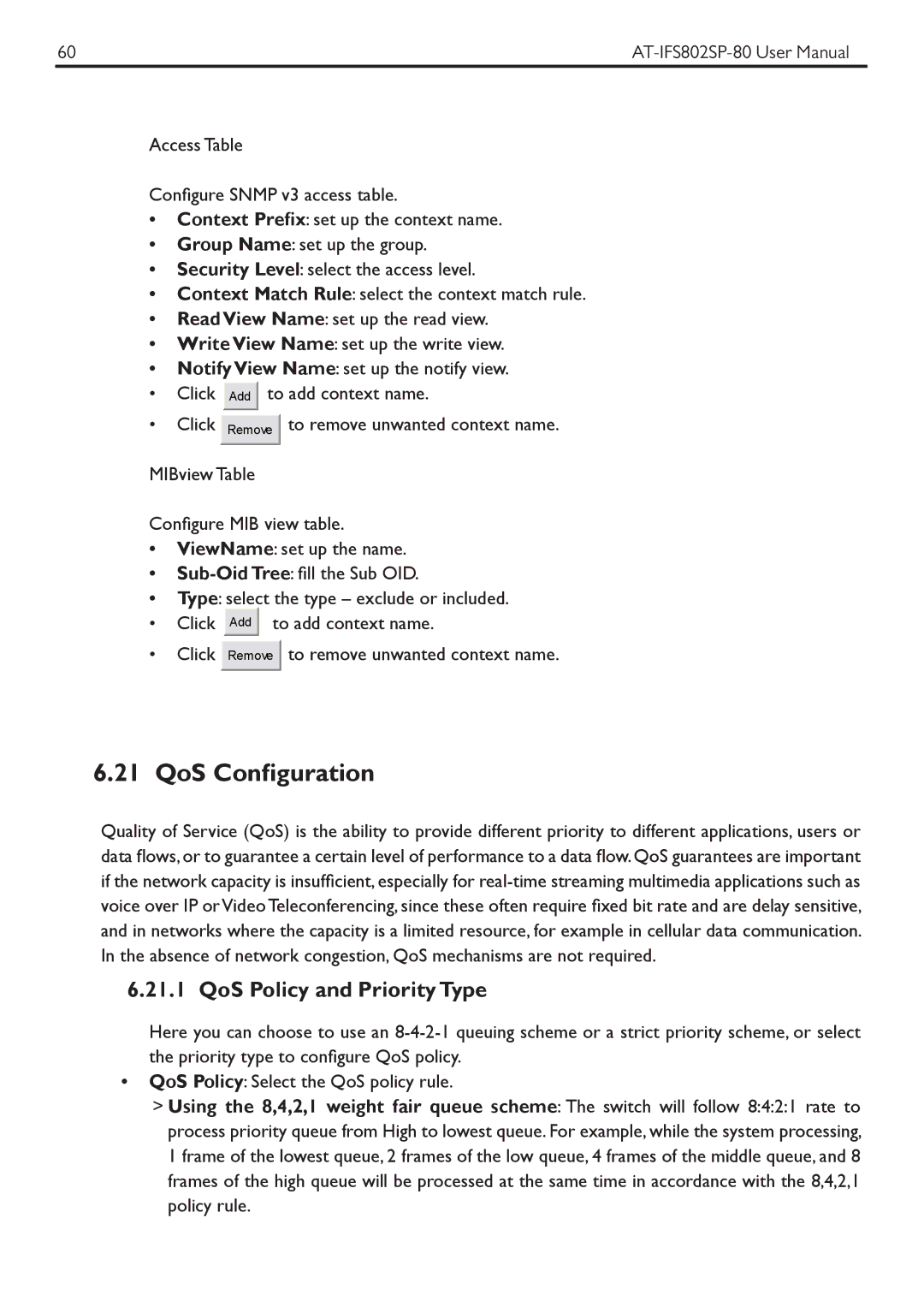60 | |
|
|
Access Table
Configure SNMP v3 access table.
•Context Prefix: set up the context name.
•Group Name: set up the group.
•Security Level: select the access level.
•Context Match Rule: select the context match rule.
•Read View Name: set up the read view.
•Write View Name: set up the write view.
•Notify View Name: set up the notify view.
•Click Add ![]() to add context name.
to add context name.
•Click
Remove ![]() to remove unwanted context name.
to remove unwanted context name.
MIBview Table
Configure MIB view table.
•ViewName: set up the name.
•
•Type: select the type – exclude or included.
•Click Add ![]() to add context name.
to add context name.
•Click
Remove ![]() to remove unwanted context name.
to remove unwanted context name.
6.21 QoS Configuration
Quality of Service (QoS) is the ability to provide different priority to different applications, users or data flows, or to guarantee a certain level of performance to a data flow. QoS guarantees are important if the network capacity is insufficient, especially for
6.21.1 QoS Policy and Priority Type
Here you can choose to use an
•QoS Policy: Select the QoS policy rule.
>Using the 8,4,2,1 weight fair queue scheme: The switch will follow 8:4:2:1 rate to process priority queue from High to lowest queue. For example, while the system processing, 1 frame of the lowest queue, 2 frames of the low queue, 4 frames of the middle queue, and 8 frames of the high queue will be processed at the same time in accordance with the 8,4,2,1 policy rule.