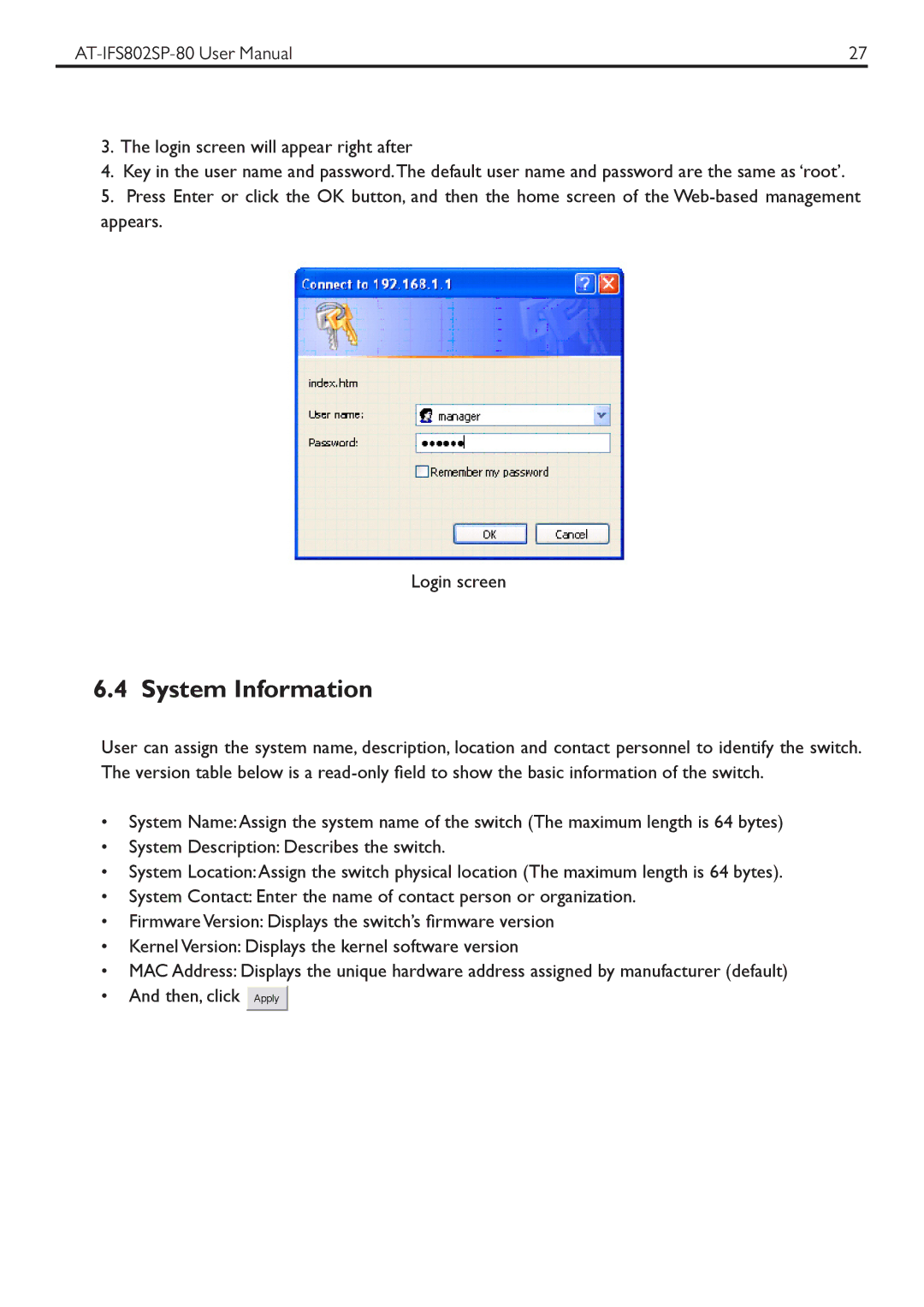27 |
3.The login screen will appear right after
4.Key in the user name and password.The default user name and password are the same as ‘root’.
5.Press Enter or click the OK button, and then the home screen of the
Login screen
6.4 System Information
User can assign the system name, description, location and contact personnel to identify the switch. The version table below is a
•System Name:Assign the system name of the switch (The maximum length is 64 bytes)
•System Description: Describes the switch.
•System Location:Assign the switch physical location (The maximum length is 64 bytes).
•System Contact: Enter the name of contact person or organization.
•Firmware Version: Displays the switch’s firmware version
•Kernel Version: Displays the kernel software version
•MAC Address: Displays the unique hardware address assigned by manufacturer (default)
• And then, click Apply ![]()