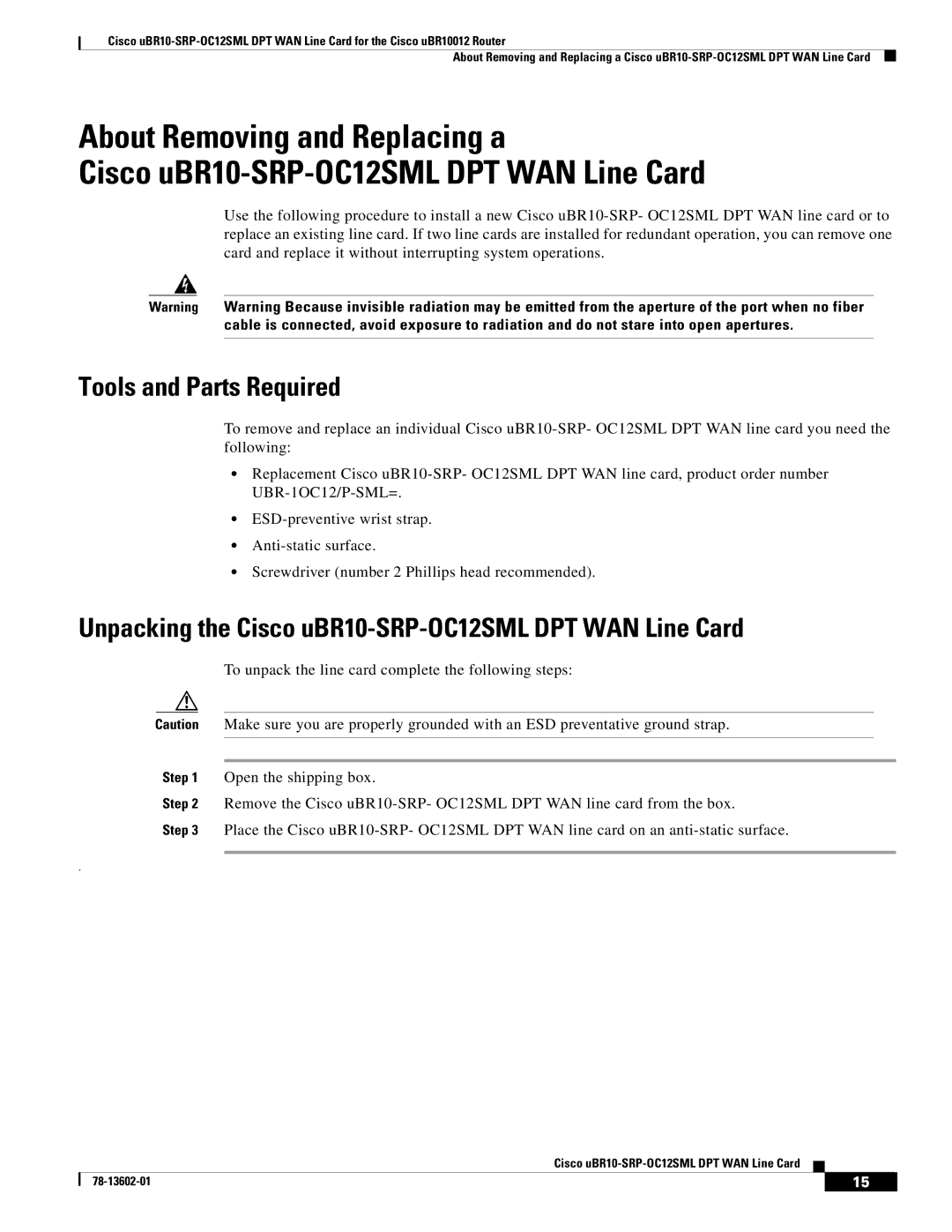Cisco
About Removing and Replacing a Cisco
About Removing and Replacing a
Cisco
Use the following procedure to install a new Cisco
Warning Warning Because invisible radiation may be emitted from the aperture of the port when no fiber cable is connected, avoid exposure to radiation and do not stare into open apertures.
Tools and Parts Required
To remove and replace an individual Cisco
•Replacement Cisco
•
•
•Screwdriver (number 2 Phillips head recommended).
Unpacking the Cisco uBR10-SRP-OC12SML DPT WAN Line Card
To unpack the line card complete the following steps:
Caution Make sure you are properly grounded with an ESD preventative ground strap.
Step 1 Open the shipping box.
Step 2 Remove the Cisco
Step 3 Place the Cisco
.
Cisco
| 15 |
| |
|
|