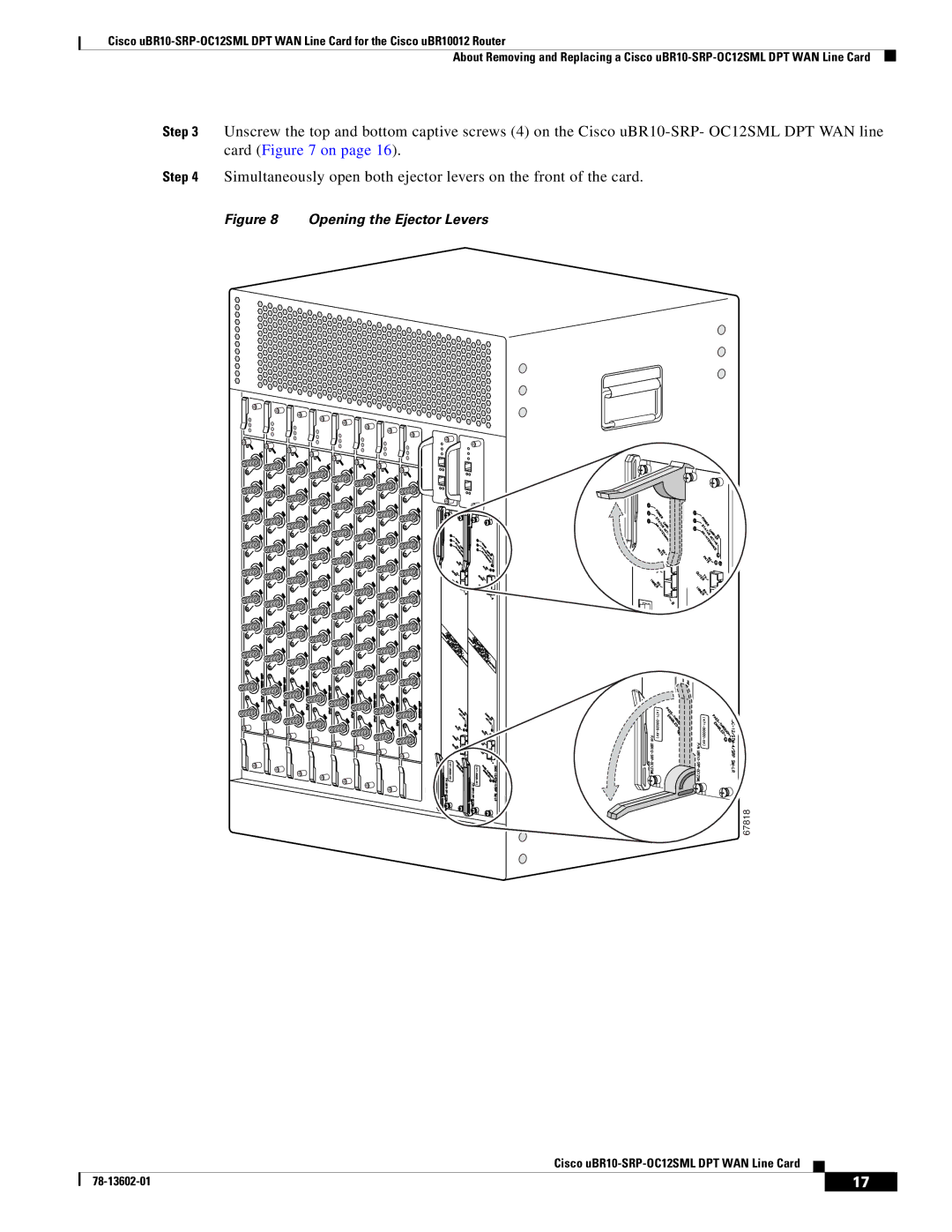Cisco
About Removing and Replacing a Cisco
Step 3 Unscrew the top and bottom captive screws (4) on the Cisco
Step 4 Simultaneously open both ejector levers on the front of the card.
Figure 8 Opening the Ejector Levers
E
N
A
B
LE
D
US0
US1
US2
US3
US0
US1
US2
US3
DS0 uBR- ![]() MC28C
MC28C
DS1
E
N
A
B
L
E
D
US0
US1
US2
US3
US0
US1
US2
US3
DS0 uBR- ![]() MC28C
MC28C
DS1
E
N
A
B
L
E
D
US0
US1
US2
US3
US0
US1
US2
US3
DS0 uBR- ![]() MC28C
MC28C
DS1
E
N
A
B
L
E
D
US0
US1
US2
US3
US0
US1
US2
US3
DS0 uBR- ![]() MC28C
MC28C
DS1
E
N
A
B
L
E
D
US0
US1
US2
US3
US0
US1
US2
US3
DS0 uBR- ![]()
![]()
![]()
![]() MC28C
MC28C
E
N
A
B
L
E
D
US0
US1
US2
US3
US0
US1
US2
US3
DS0 uBR- ![]()
![]()
![]()
![]() MC28C
MC28C
E
N
A
B
L
E
D
US0
US1
US2
US3
US0
US1
US2
US3
DS0 uBR- ![]()
![]()
![]()
![]() MC28C
MC28C
E
N
A
B
L
E
D
US0
US1
US2
US3
US0
US1
US2
US3
DS0 uBR- ![]()
![]()
![]()
![]() MC28C
MC28C
DS1
DS1
DS1
DS1
67818
Cisco
| 17 |
| |
|
|