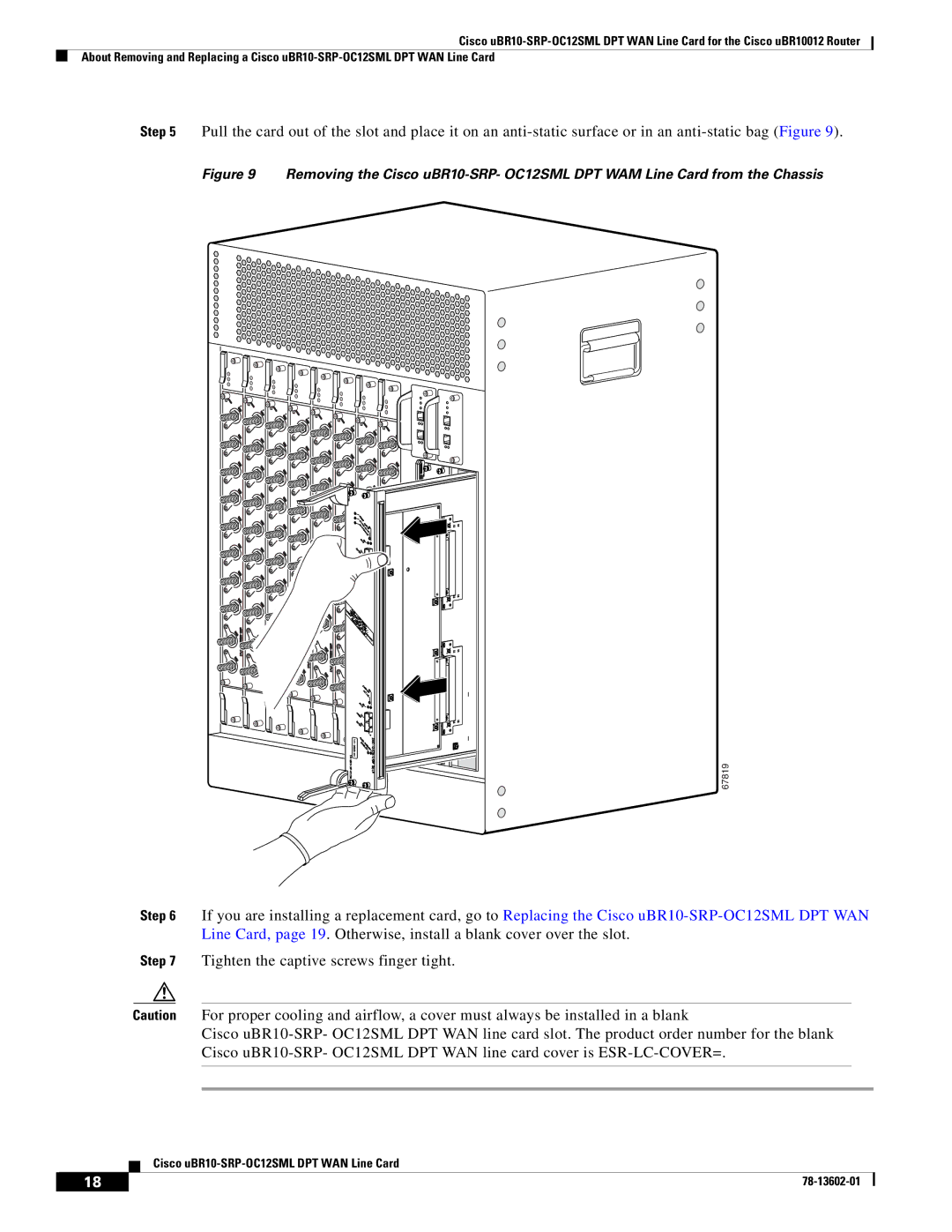Cisco
About Removing and Replacing a Cisco
Step 5 Pull the card out of the slot and place it on an
Figure 9 Removing the Cisco uBR10-SRP- OC12SML DPT WAM Line Card from the Chassis
E
N
A
B
L
E
D
US0
US1
US2
US3
US0
US1
US2
US3
DS0 uBR- ![]() MC28C
MC28C
DS1
E
N
A
B
L
E
D
US0
US1
US2
US3
US0
US1
US2
US3
DS0 uBR- ![]() MC28C
MC28C
DS1
E
N
A
B
LE
D
US0
US1
US2
US3
US0
US1
US2
US3
DS0 uBR- ![]() MC28C
MC28C
DS1
E
N
A
B
L
E
D
US0
US1
US2
US3
US0
US1
US2
US3
DS0 uBR- ![]() MC28C
MC28C
DS1
EN |
|
|
|
ABL |
|
|
|
ED | EN |
|
|
| ABL |
|
|
| ED | EN |
|
US0 | AB |
| |
LED | EN | ||
| US0 |
| AB |
|
| LED | |
|
|
| US0 |
|
|
| US0 |
US1 |
|
| |
| US1 |
|
|
|
|
| US1 |
|
|
| US1 |
US2 |
|
| |
| US2 |
|
|
|
|
| US2 |
US3 |
|
| |
|
|
| US3 |
US0 |
|
| |
|
|
| US0 |
|
|
| US0 |
US1 |
|
| |
|
|
| US1 |
US2 |
|
| |
| US2 |
|
|
|
|
| US2 |
US3 |
|
| |
DS0 | uBR - |
|
|
| MC28C |
|
|
DS1 |
|
|
|
67819
Step 6 If you are installing a replacement card, go to Replacing the Cisco
Step 7 Tighten the captive screws finger tight.
Caution For proper cooling and airflow, a cover must always be installed in a blank
Cisco
Cisco
18 |
| |
|