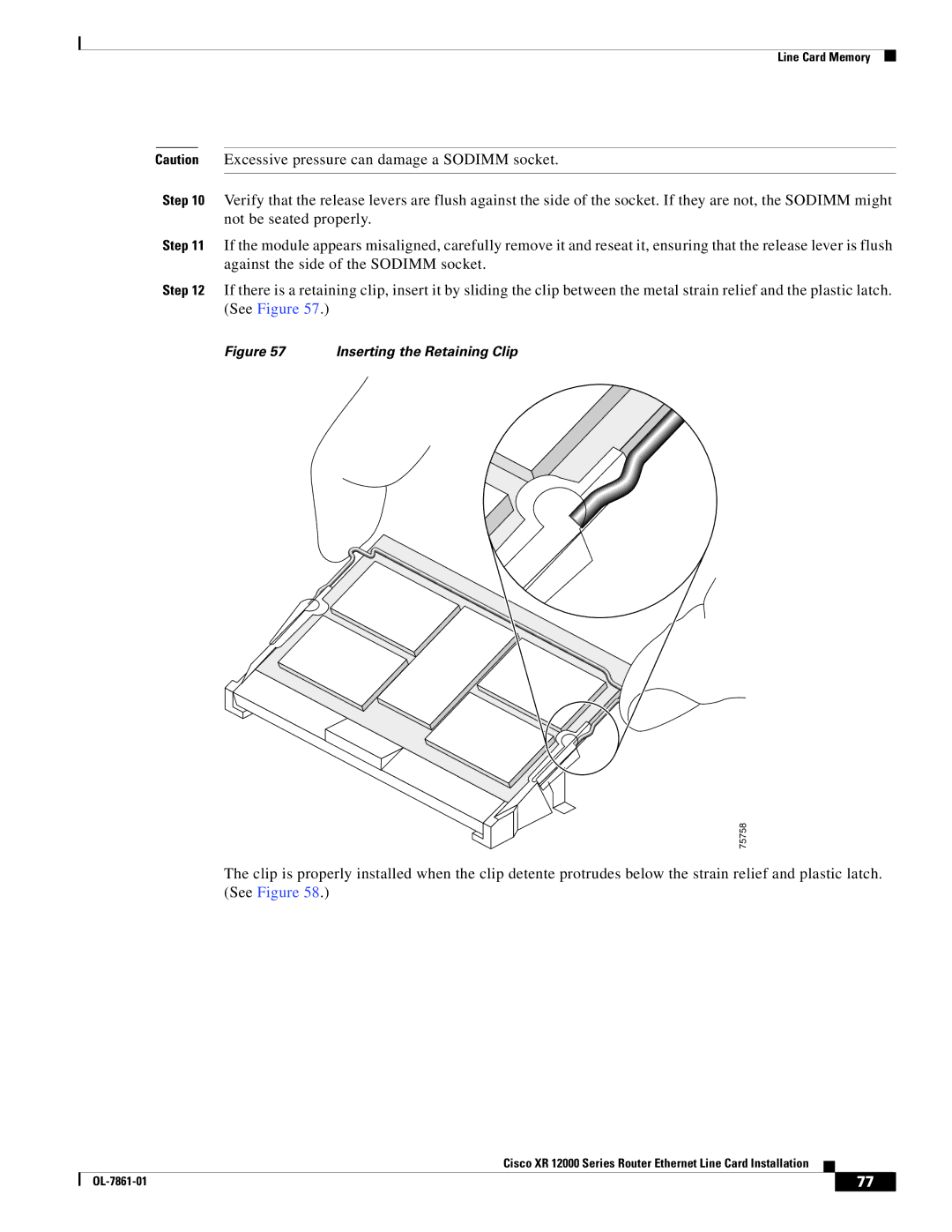XR 12000 Series specifications
The Cisco Systems XR 12000 Series routers are designed to meet the demands of modern networking environments, ensuring high performance, scalability, and reliability for service providers and large enterprises. This series is engineered to deliver advanced features that facilitate a range of applications, including core routing, edge services, and data center interconnect.One of the main features of the XR 12000 Series is its advanced routing capabilities. These routers utilize the Cisco IOS XR software architecture, which provides a modular and distributed operating system. This architecture enhances system reliability as individual processes can be restarted independently without affecting overall system operations. As a result, service providers can achieve higher uptime and enhanced service continuity.
The XR 12000 Series supports a robust set of technologies that enable efficient data handling and transport. Notably, the series includes support for Multiprotocol Label Switching (MPLS), which enhances traffic engineering, distributed bandwidth management, and Quality of Service (QoS) capabilities. This makes the XR 12000 a preferred choice for operators looking to optimize their network performance under increasing traffic loads.
Furthermore, the XR 12000 Series excels in scalability. With a flexible modular design, operators can customize their systems to fit specific needs by adding additional line cards or service modules. These enhancements enable operators to scale both up and down based on fluctuating demands, accommodating numerous high-bandwidth applications such as video streaming, cloud services, and IoT.
Security is another critical characteristic of the XR 12000 routers. Built-in cybersecurity features, including secure boot, strong encryption, and integrity checks, protect against unauthorized access and ensure data integrity. Coupled with advanced monitoring and logging capabilities, these routers can help operators maintain robust security postures.
Additionally, the XR 12000 Series is designed to facilitate seamless integration with existing network infrastructures. The routers support various protocols and interfaces, which ensure interoperability with legacy systems and enhance overall network efficiency. This flexibility allows service providers to future-proof their investments while adapting to evolving technological landscapes.
In summary, the Cisco XR 12000 Series routers stand out for their advanced routing capabilities, scalability, robust security features, and compatibility with modern and legacy network infrastructures. These attributes make them an ideal choice for organizations seeking to enhance their networking capabilities in a rapidly changing digital environment.