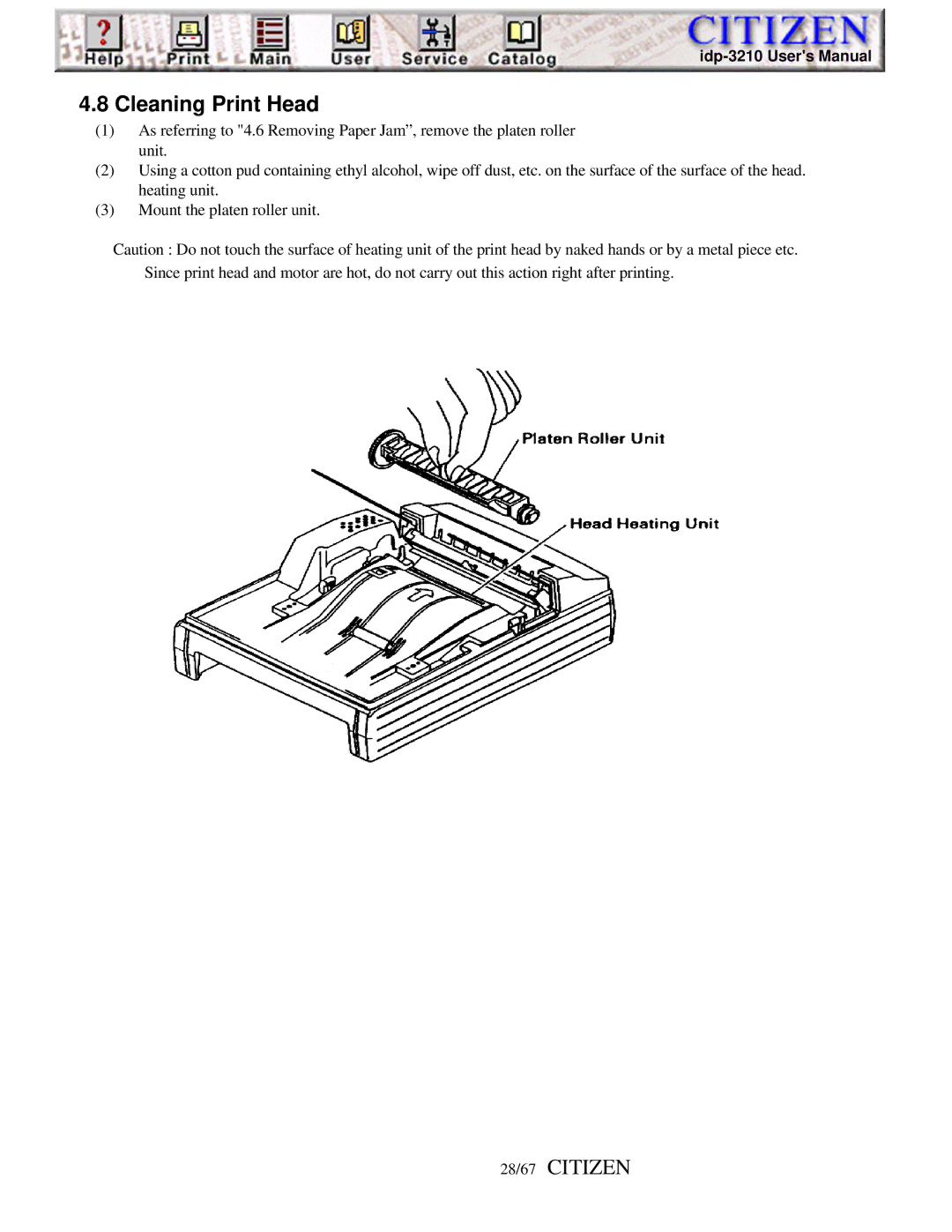4.8Cleaning Print Head
(1)As referring to "4.6 Removing Paper Jam”, remove the platen roller unit.
(2)Using a cotton pud containing ethyl alcohol, wipe off dust, etc. on the surface of the surface of the head. heating unit.
(3)Mount the platen roller unit.
Caution : Do not touch the surface of heating unit of the print head by naked hands or by a metal piece etc.
Since print head and motor are hot, do not carry out this action right after printing.