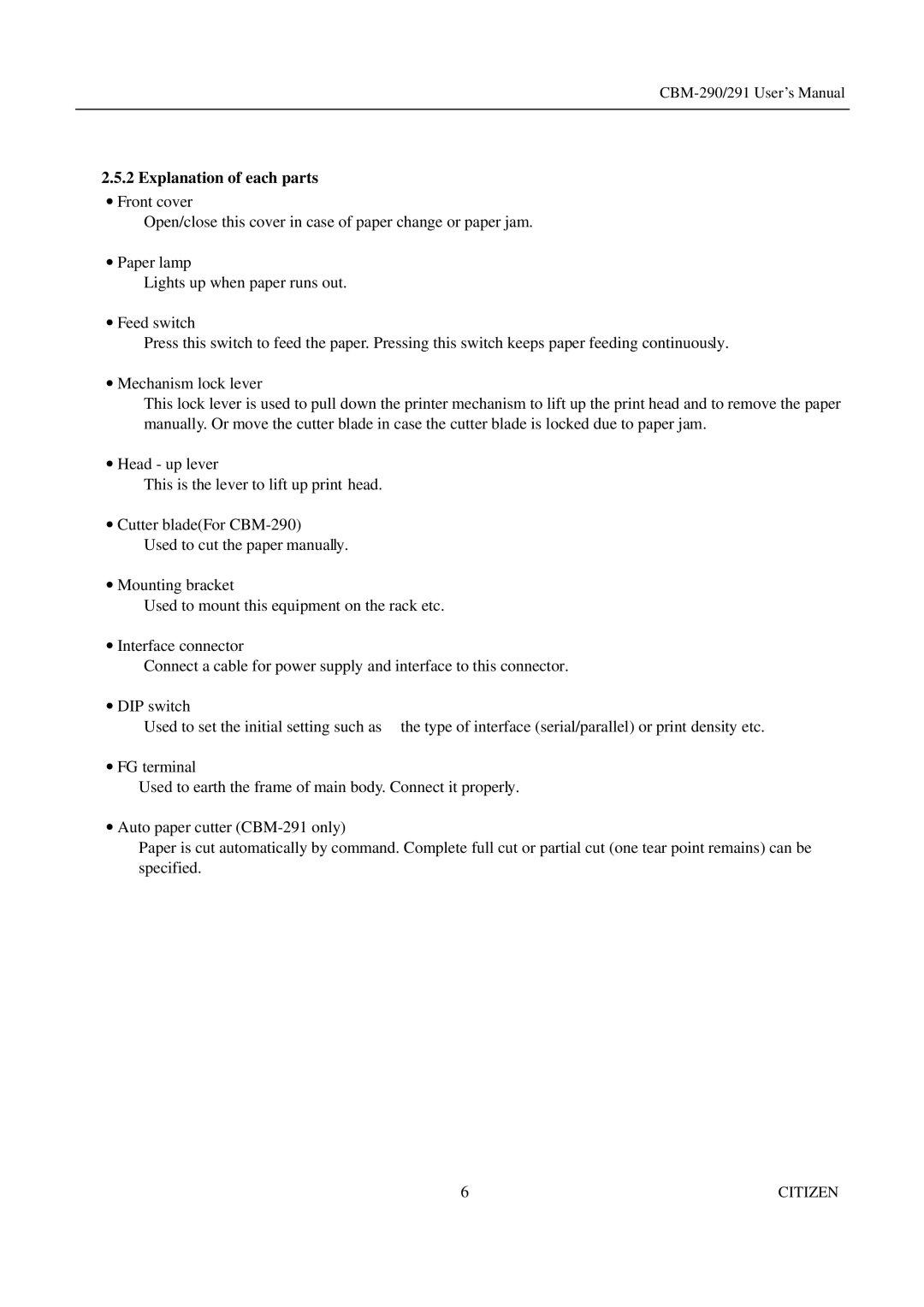291, CBM-290 specifications
Citizen Systems CBM-290 and CBM-291 printers are renowned for their reliability and performance in the realm of POS (Point of Sale) printing. Designed specifically for retail and hospitality environments, these thermal printers are equipped with advanced technologies that ensure efficiency and high-quality output.One of the standout features of the CBM-290 series is their exceptional speed. Both models are capable of printing at speeds of up to 200 mm per second, significantly reducing transaction times. This fast output is crucial in busy settings, where every second counts during customer service. Additionally, they offer high-resolution printing, producing clear and sharp receipts with 203 dpi, which enhances the readability of printed text and barcodes.
The CBM-290 and CBM-291 are designed with versatility in mind. Both models support various media types, including paper rolls, and are compatible with standard POS applications. Their ability to handle different paper widths makes them suitable for diverse printing needs, allowing businesses to customize their receipt formats without constraints.
User-friendliness is another core characteristic of these printers. The CBM-290 series includes features such as an easy paper-loading mechanism that minimizes downtime during paper changes. The printers come with a built-in power supply unit, streamlining setup and reducing clutter, making them ideal for space-constrained retail environments.
Connectivity is paramount in modern POS systems, and both the CBM-290 and CBM-291 offer a range of connectivity options. They support USB, Serial, and Ethernet connections, providing flexibility in how they integrate with existing systems. The CBM-291 takes this a step further by incorporating Bluetooth connectivity, which enables wireless printing capabilities, enhancing operational convenience.
Durability is a key aspect of the CBM-290 series. Built to withstand the rigors of daily use, these printers feature a rugged design that ensures longevity and reliability. This reliability is vital in minimizing maintenance costs and maximizing uptime, which is essential for any business reliant on consistent transaction processing.
In summary, the Citizen Systems CBM-290 and CBM-291 thermal printers are exemplary products in the POS printing market. Their combination of speed, quality, versatility, and durability makes them an excellent choice for retailers and hospitality businesses aiming to enhance their service efficiency while maintaining high standards of quality in their printed materials.