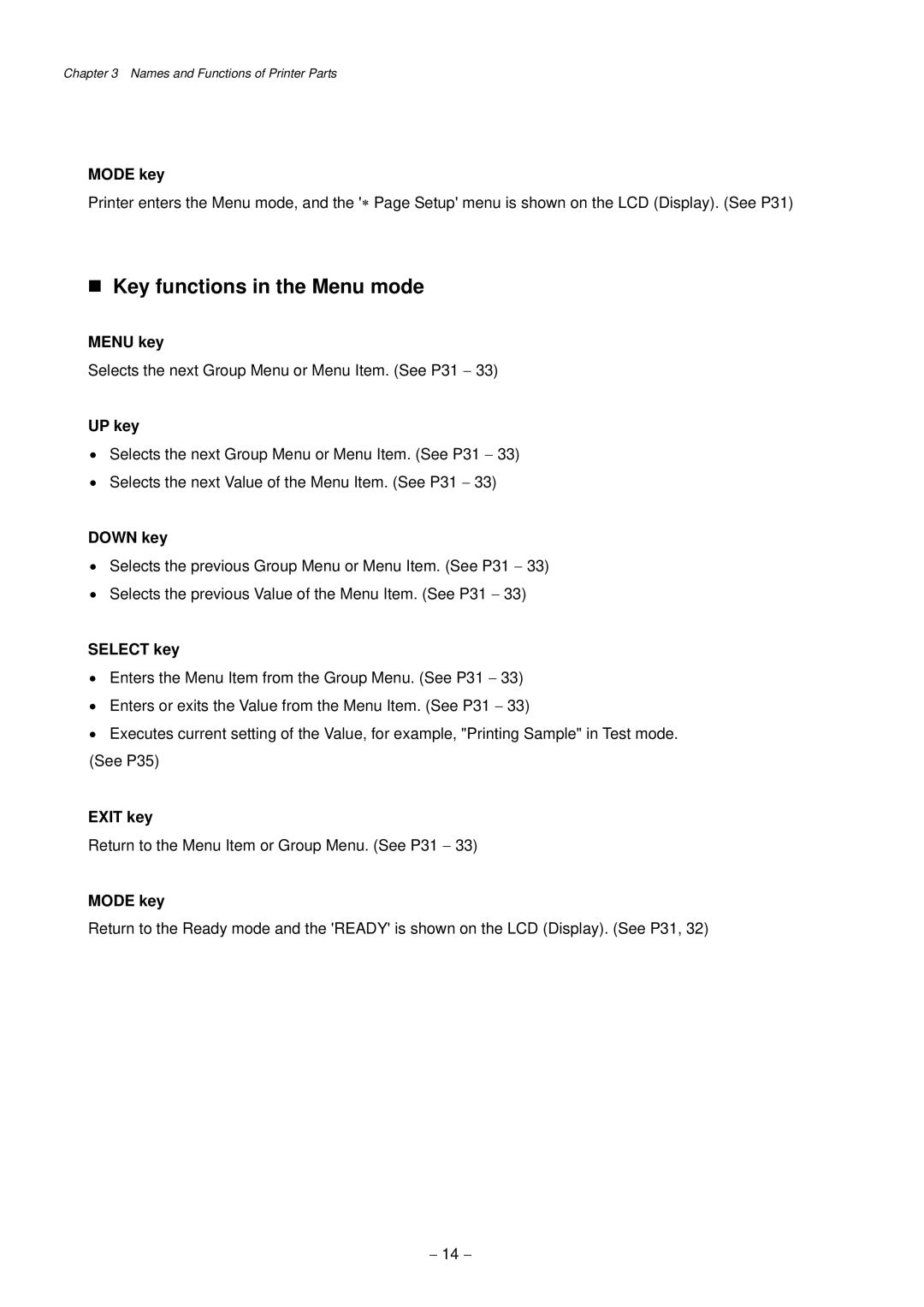Chapter 3 Names and Functions of Printer Parts
MODE key
Printer enters the Menu mode, and the '∗ Page Setup' menu is shown on the LCD (Display). (See P31)
Key functions in the Menu mode
MENU key
Selects the next Group Menu or Menu Item. (See P31 − 33)
UP key
•Selects the next Group Menu or Menu Item. (See P31 − 33)
•Selects the next Value of the Menu Item. (See P31 − 33)
DOWN key
•Selects the previous Group Menu or Menu Item. (See P31 − 33)
•Selects the previous Value of the Menu Item. (See P31 − 33)
SELECT key
•Enters the Menu Item from the Group Menu. (See P31 − 33)
•Enters or exits the Value from the Menu Item. (See P31 − 33)
•Executes current setting of the Value, for example, "Printing Sample" in Test mode. (See P35)
EXIT key
Return to the Menu Item or Group Menu. (See P31 − 33)
MODE key
Return to the Ready mode and the 'READY' is shown on the LCD (Display). (See P31, 32)
− 14 −