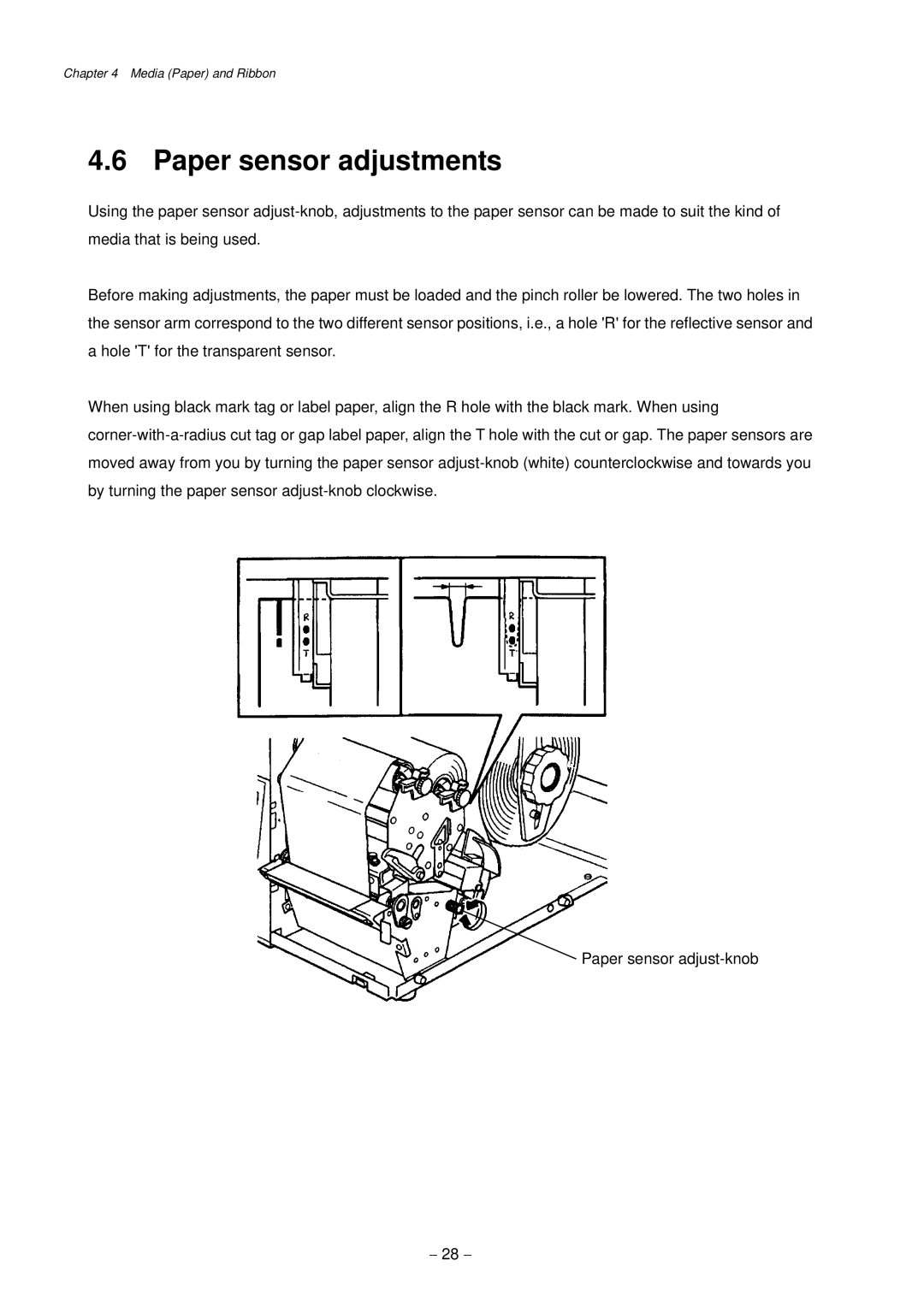Chapter 4 Media (Paper) and Ribbon
4.6 Paper sensor adjustments
Using the paper sensor
Before making adjustments, the paper must be loaded and the pinch roller be lowered. The two holes in the sensor arm correspond to the two different sensor positions, i.e., a hole 'R' for the reflective sensor and a hole 'T' for the transparent sensor.
When using black mark tag or label paper, align the R hole with the black mark. When using
Paper sensor
− 28 −