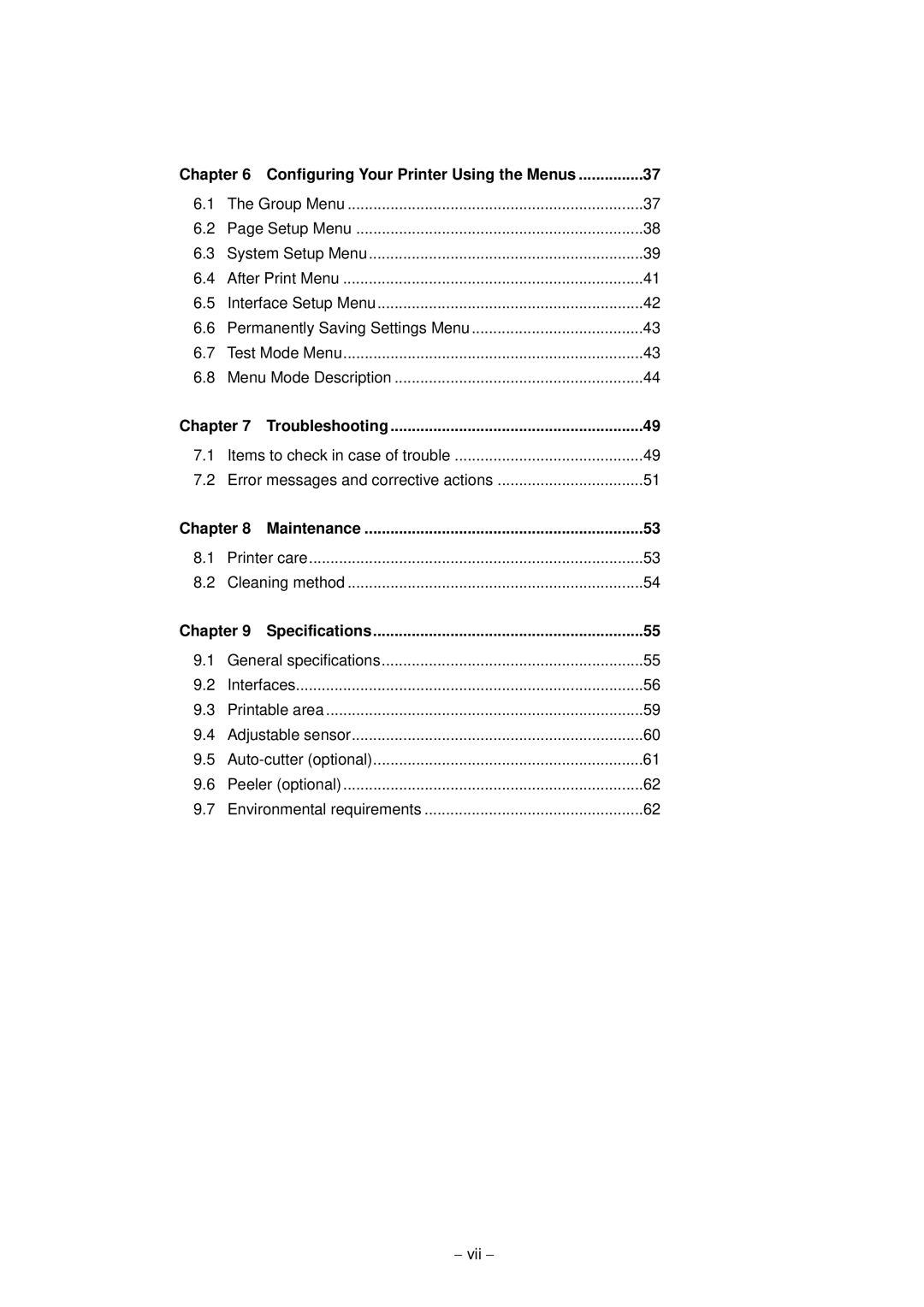Chapter 6 Configuring Your Printer Using the Menus | ...............37 | ||
6.1 | The Group Menu | 37 | |
6.2 | Page Setup Menu | 38 | |
6.3 | System Setup Menu | 39 | |
6.4 | After Print Menu | 41 | |
6.5 | Interface Setup Menu | 42 | |
6.6 | Permanently Saving Settings Menu | 43 | |
6.7 | Test Mode Menu | 43 | |
6.8 | Menu Mode Description | 44 | |
Chapter 7 | Troubleshooting | 49 | |
7.1 | Items to check in case of trouble | 49 | |
7.2 | Error messages and corrective actions | 51 | |
Chapter 8 | Maintenance | 53 | |
8.1 | Printer care | 53 | |
8.2 | Cleaning method | 54 | |
Chapter 9 | Specifications | 55 | |
9.1 | General specifications | 55 | |
9.2 | Interfaces | 56 | |
9.3 | Printable area | 59 | |
9.4 | Adjustable sensor | 60 | |
9.5 | 61 | ||
9.6 | Peeler (optional) | 62 | |
9.7 | Environmental requirements | 62 | |
− vii −