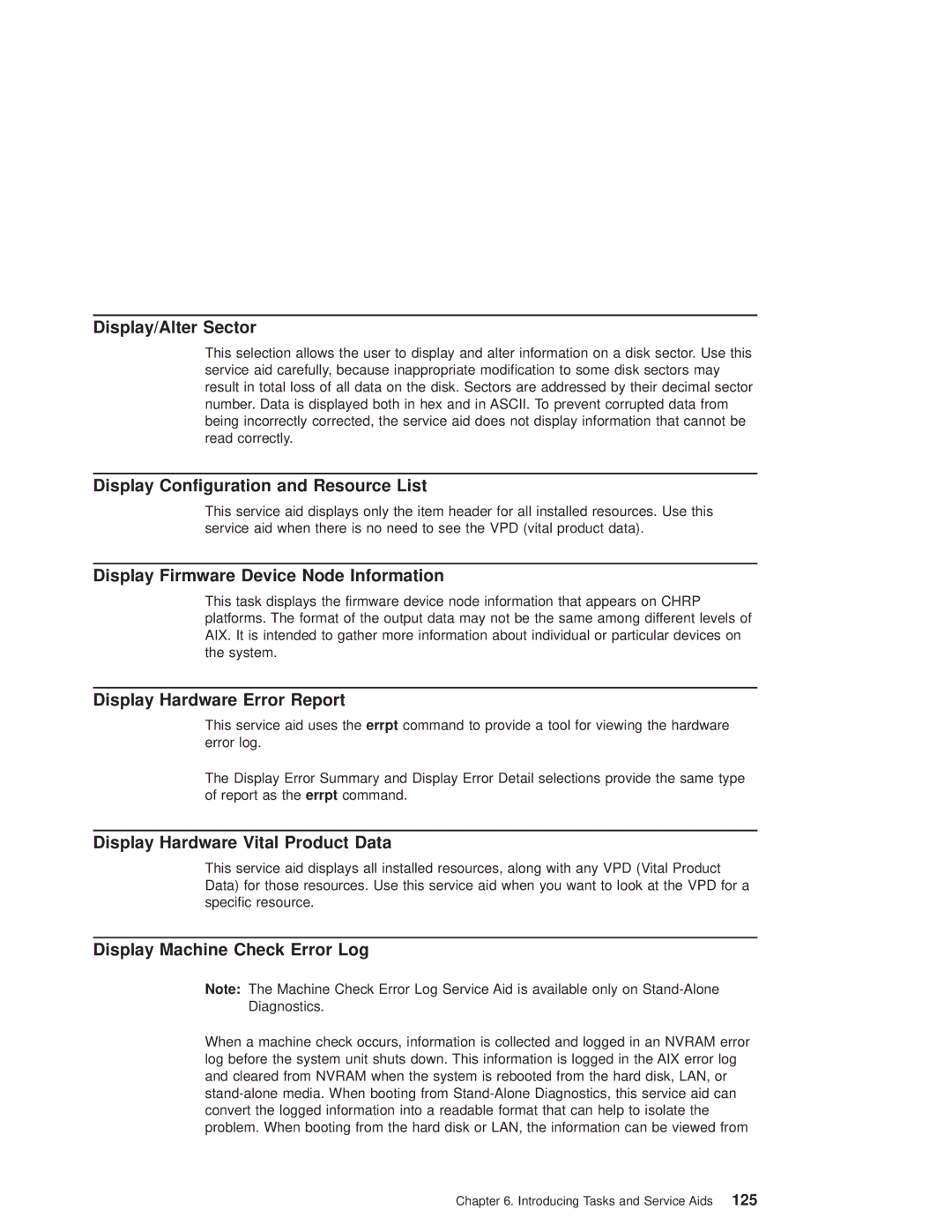Display/Alter Sector
This selection allows the user to display and alter information on a disk sector. Use this service aid carefully, because inappropriate modification to some disk sectors may result in total loss of all data on the disk. Sectors are addressed by their decimal sector number. Data is displayed both in hex and in ASCII. To prevent corrupted data from being incorrectly corrected, the service aid does not display information that cannot be read correctly.
Display Configuration and Resource List
This service aid displays only the item header for all installed resources. Use this service aid when there is no need to see the VPD (vital product data).
Display Firmware Device Node Information
This task displays the firmware device node information that appears on CHRP platforms. The format of the output data may not be the same among different levels of AIX. It is intended to gather more information about individual or particular devices on the system.
Display Hardware Error Report
This service aid uses the errpt command to provide a tool for viewing the hardware error log.
The Display Error Summary and Display Error Detail selections provide the same type of report as the errpt command.
Display Hardware Vital Product Data
This service aid displays all installed resources, along with any VPD (Vital Product Data) for those resources. Use this service aid when you want to look at the VPD for a specific resource.
Display Machine Check Error Log
Note: The Machine Check Error Log Service Aid is available only on
When a machine check occurs, information is collected and logged in an NVRAM error log before the system unit shuts down. This information is logged in the AIX error log and cleared from NVRAM when the system is rebooted from the hard disk, LAN, or