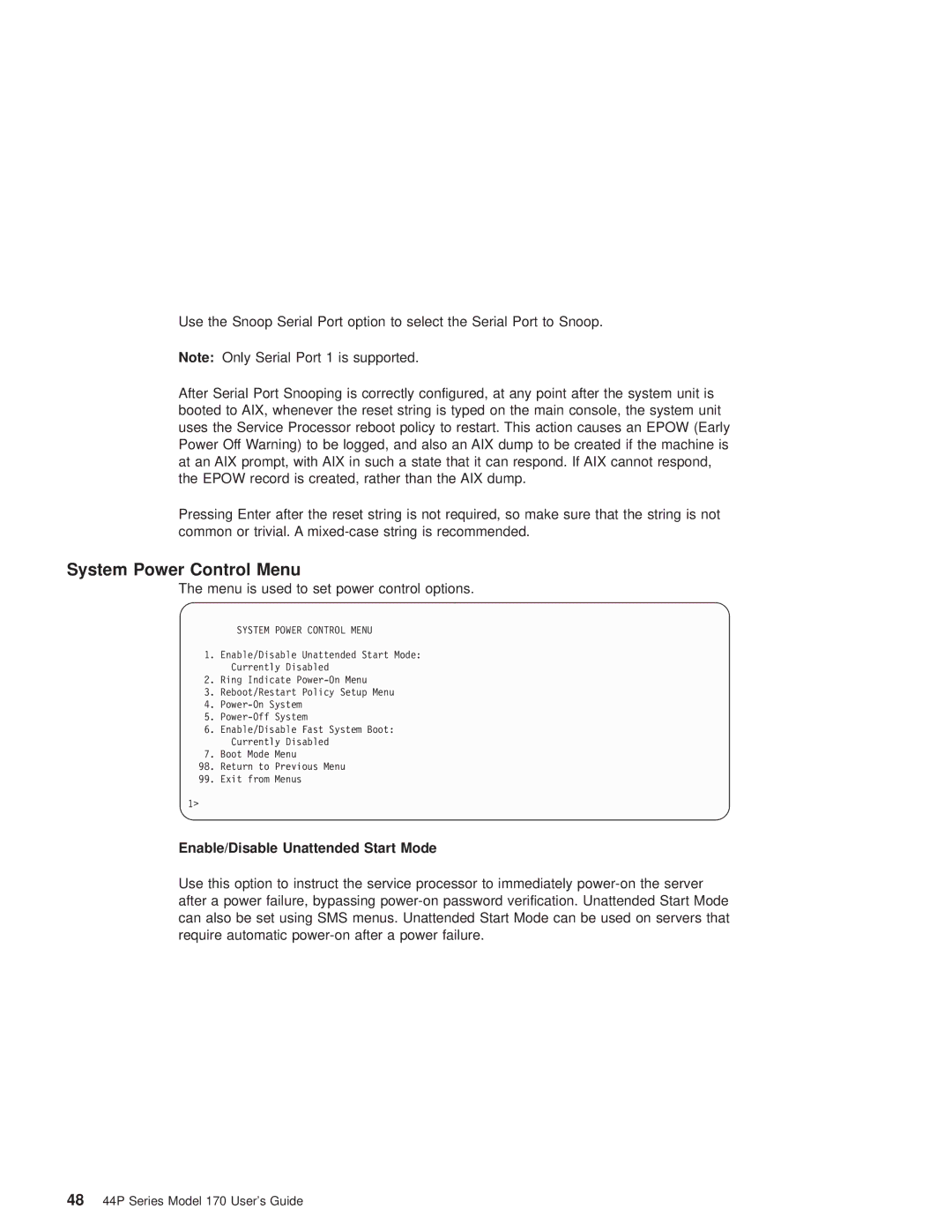Use the Snoop Serial Port option to select the Serial Port to Snoop.
Note: Only Serial Port 1 is supported.
After Serial Port Snooping is correctly configured, at any point after the system unit is booted to AIX, whenever the reset string is typed on the main console, the system unit uses the Service Processor reboot policy to restart. This action causes an EPOW (Early Power Off Warning) to be logged, and also an AIX dump to be created if the machine is at an AIX prompt, with AIX in such a state that it can respond. If AIX cannot respond, the EPOW record is created, rather than the AIX dump.
Pressing Enter after the reset string is not required, so make sure that the string is not common or trivial. A
System Power Control Menu
The menu is used to set power control options.
SYSTEM POWER CONTROL MENU
1.Enable/Disable Unattended Start Mode: Currently Disabled
2.Ring Indicate
3.Reboot/Restart Policy Setup Menu
4.
5.
6.Enable/Disable Fast System Boot: Currently Disabled
7.Boot Mode Menu
98.Return to Previous Menu
99.Exit from Menus
1>
Enable/Disable Unattended Start Mode
Use this option to instruct the service processor to immediately