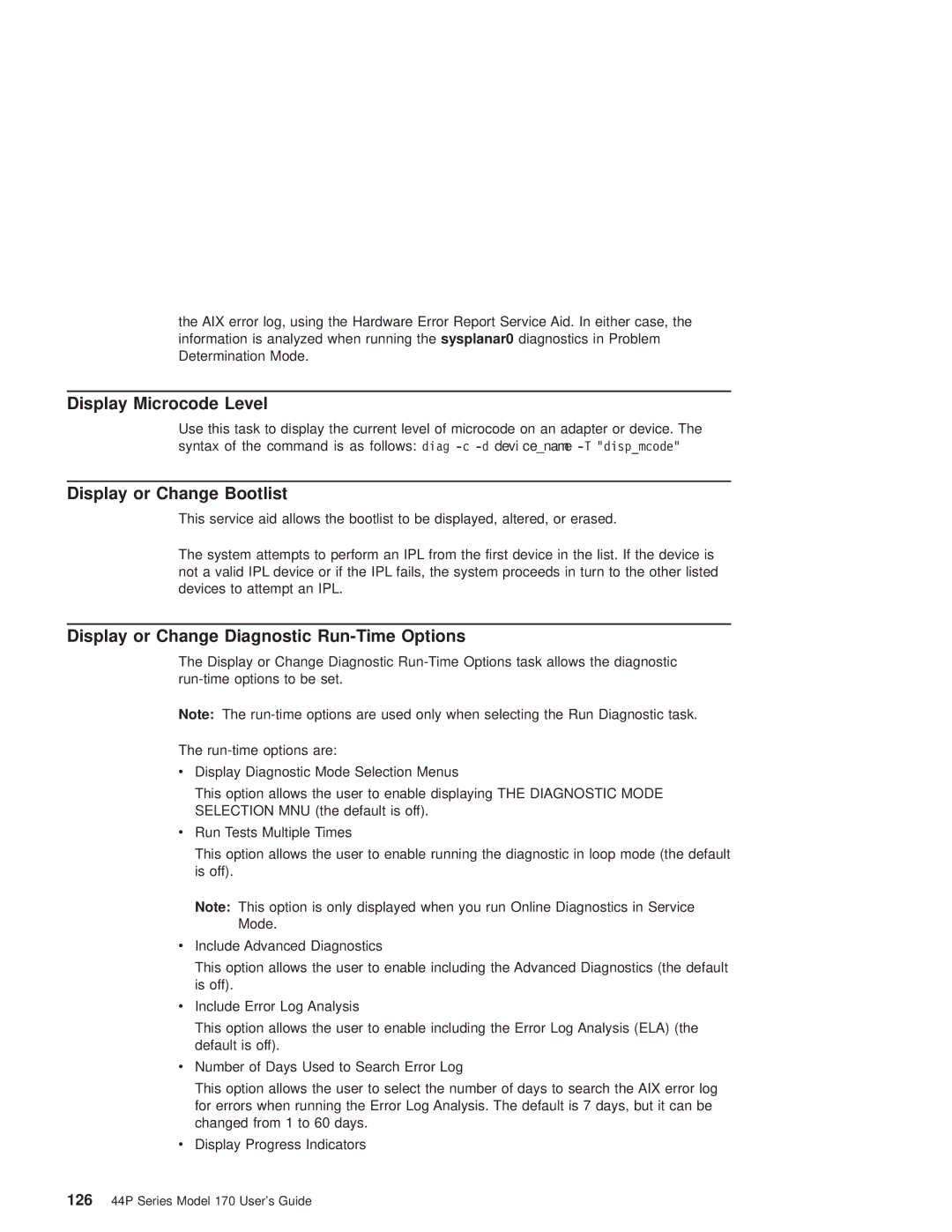the AIX error log, using the Hardware Error Report Service Aid. In either case, the information is analyzed when running the sysplanar0 diagnostics in Problem Determination Mode.
Display Microcode Level
Use this task to display the current level of microcode on an adapter or device. The syntax of the command is as follows: diag
Display or Change Bootlist
This service aid allows the bootlist to be displayed, altered, or erased.
The system attempts to perform an IPL from the first device in the list. If the device is not a valid IPL device or if the IPL fails, the system proceeds in turn to the other listed devices to attempt an IPL.
Display or Change Diagnostic Run-Time Options
The Display or Change Diagnostic
Note: The
The
vDisplay Diagnostic Mode Selection Menus
This option allows the user to enable displaying THE DIAGNOSTIC MODE SELECTION MNU (the default is off).
vRun Tests Multiple Times
This option allows the user to enable running the diagnostic in loop mode (the default is off).
Note: This option is only displayed when you run Online Diagnostics in Service Mode.
vInclude Advanced Diagnostics
This option allows the user to enable including the Advanced Diagnostics (the default is off).
vInclude Error Log Analysis
This option allows the user to enable including the Error Log Analysis (ELA) (the default is off).
vNumber of Days Used to Search Error Log
This option allows the user to select the number of days to search the AIX error log for errors when running the Error Log Analysis. The default is 7 days, but it can be changed from 1 to 60 days.
vDisplay Progress Indicators
12644P Series Model 170 User's Guide