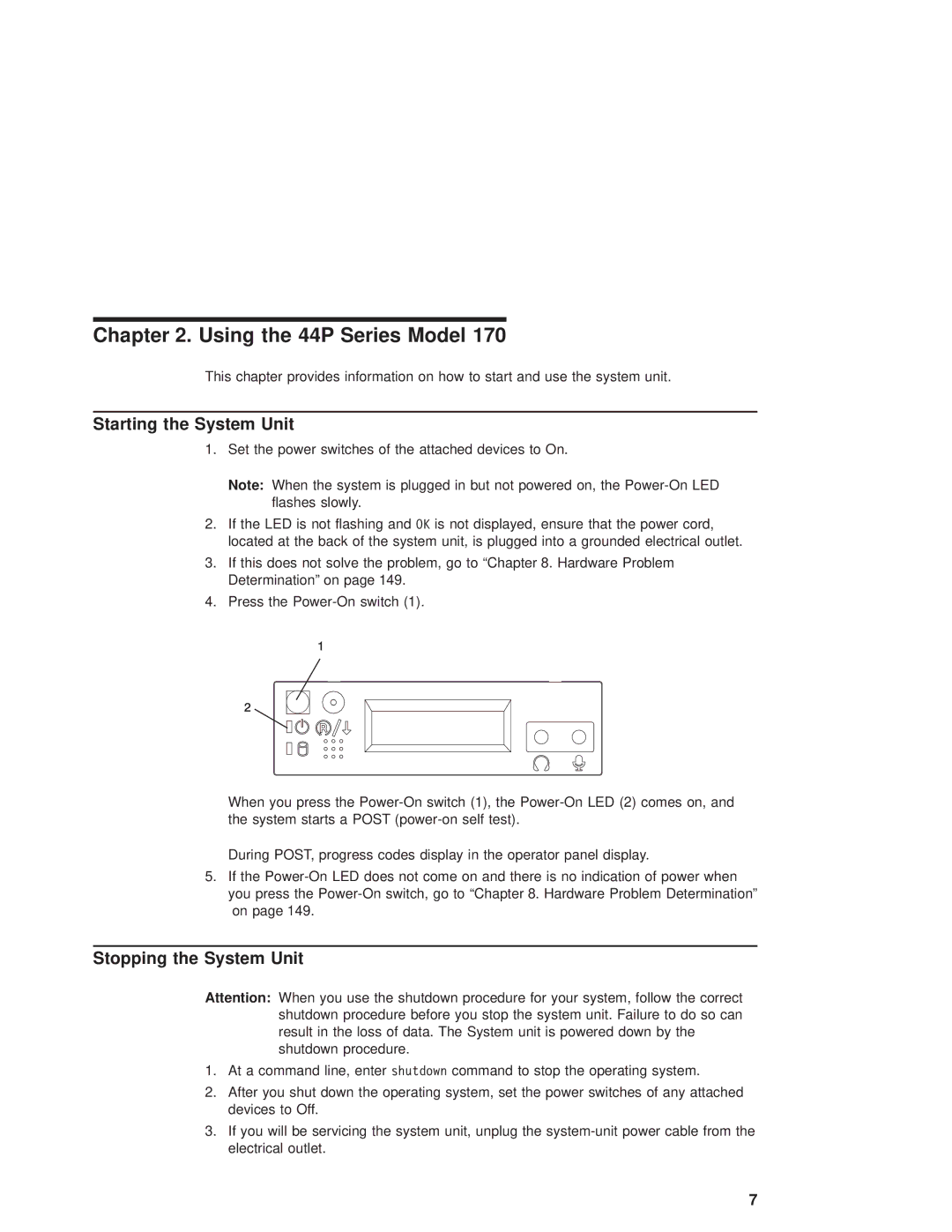Chapter 2. Using the 44P Series Model 170
This chapter provides information on how to start and use the system unit.
Starting the System Unit
1.Set the power switches of the attached devices to On.
Note: When the system is plugged in but not powered on, the
2.If the LED is not flashing and OK is not displayed, ensure that the power cord, located at the back of the system unit, is plugged into a grounded electrical outlet.
3.If this does not solve the problem, go to ªChapter 8. Hardware Problem Determinationº on page 149.
4.Press the
1
2
When you press the
During POST, progress codes display in the operator panel display.
5.If the
Stopping the System Unit
Attention: When you use the shutdown procedure for your system, follow the correct shutdown procedure before you stop the system unit. Failure to do so can result in the loss of data. The System unit is powered down by the shutdown procedure.
1.At a command line, enter shutdown command to stop the operating system.
2.After you shut down the operating system, set the power switches of any attached devices to Off.
3.If you will be servicing the system unit, unplug the
7