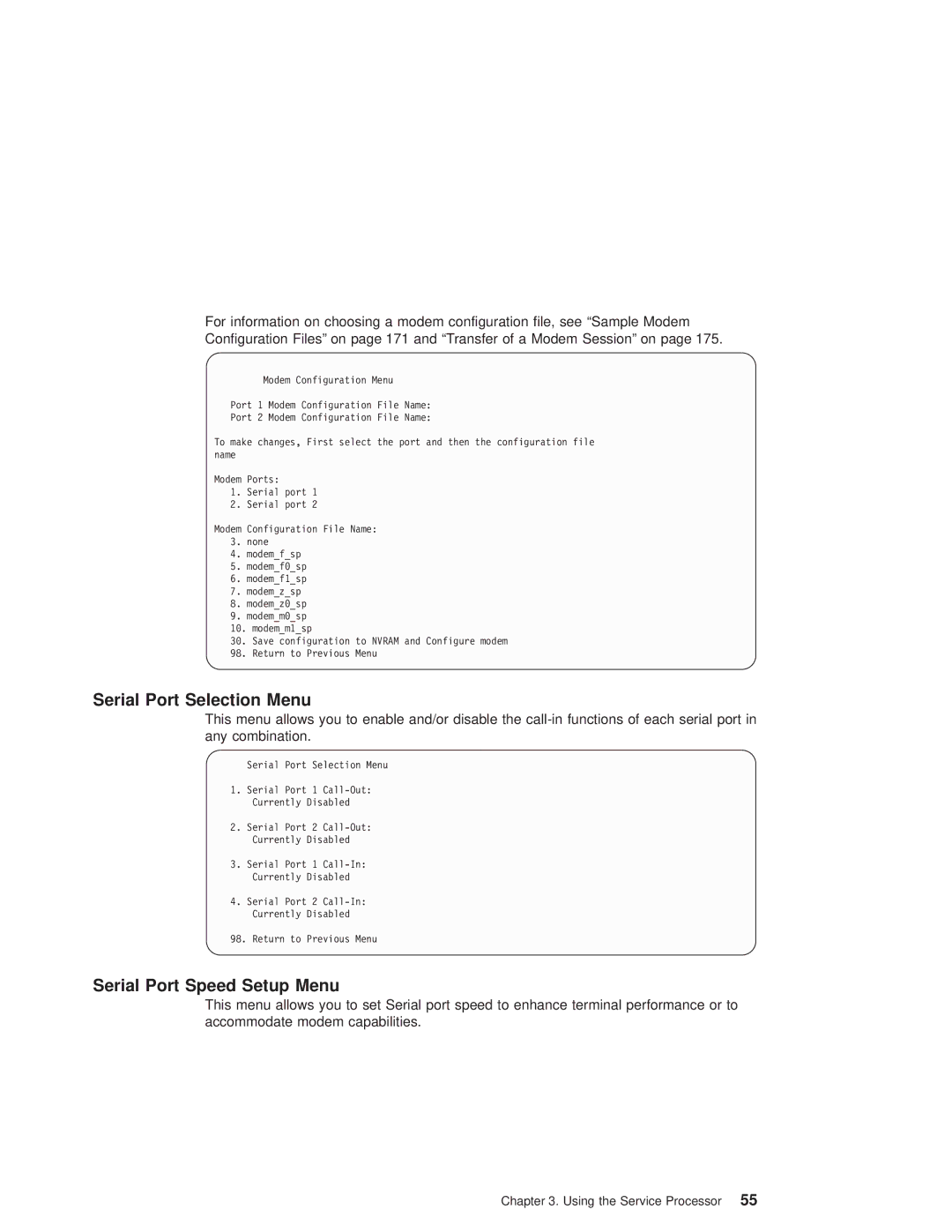For information on choosing a modem configuration file, see ªSample Modem Configuration Filesº on page 171 and ªTransfer of a Modem Sessionº on page 175.
Modem Configuration Menu
Port 1 Modem Configuration File Name:
Port 2 Modem Configuration File Name:
To make changes, First select the port and then the configuration file name
Modem Ports:
1.Serial port 1
2.Serial port 2
Modem Configuration File Name:
3.none
4.modem_f_sp
5.modem_f0_sp
6.modem_f1_sp
7.modem_z_sp
8.modem_z0_sp
9.modem_m0_sp
10.modem_m1_sp
30.Save configuration to NVRAM and Configure modem
98.Return to Previous Menu
Serial Port Selection Menu
This menu allows you to enable and/or disable the
Serial Port Selection Menu
1.Serial Port 1
2.Serial Port 2
3.Serial Port 1
4.Serial Port 2
98. Return to Previous Menu
Serial Port Speed Setup Menu
This menu allows you to set Serial port speed to enhance terminal performance or to accommodate modem capabilities.
Chapter 3. Using the Service Processor 55