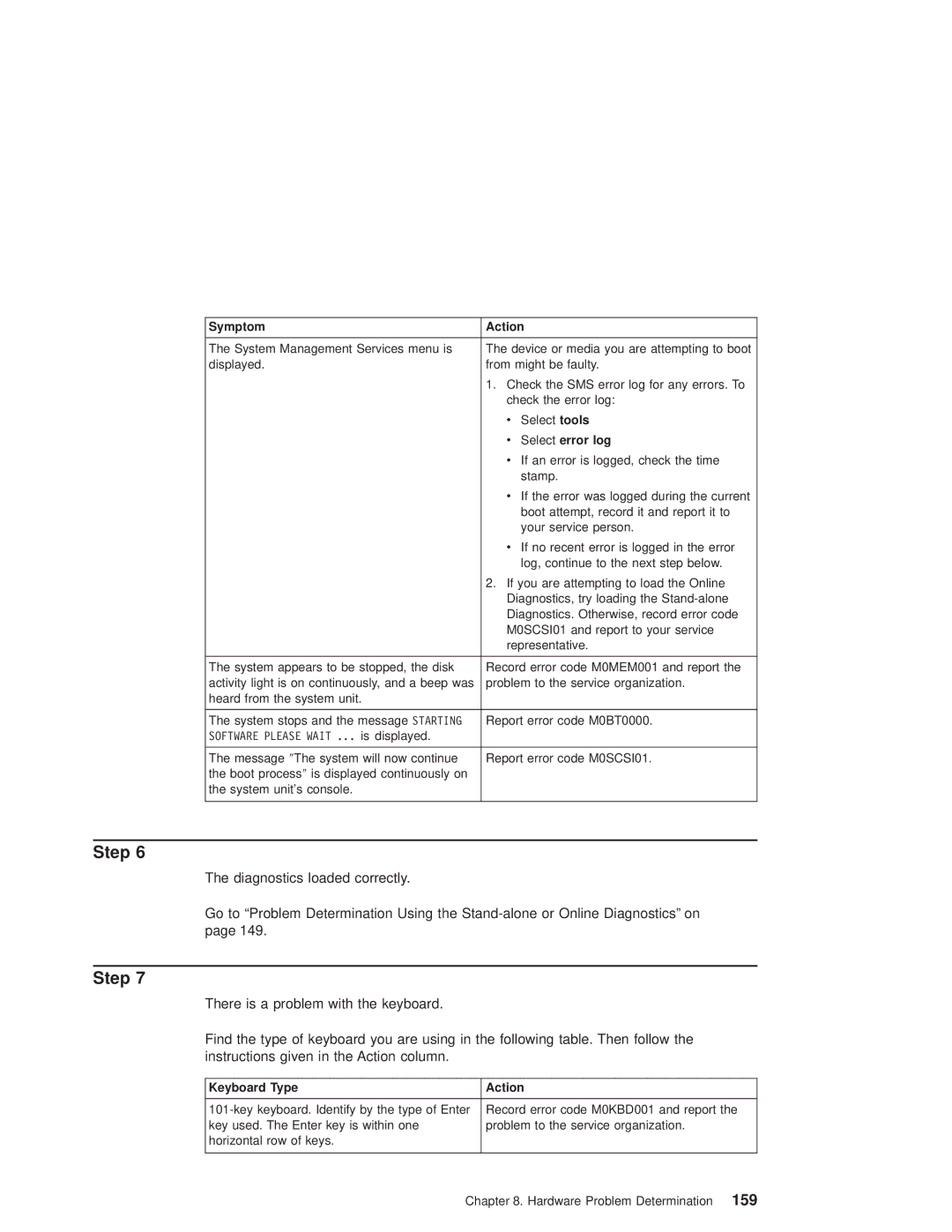Symptom | Action | |
|
| |
The System Management Services menu is | The device or media you are attempting to boot | |
displayed. | from might be faulty. | |
| 1. Check the SMS error log for any errors. To | |
| check the error log: | |
| v | Select tools |
| v | Select error log |
| v If an error is logged, check the time | |
|
| stamp. |
| v If the error was logged during the current | |
|
| boot attempt, record it and report it to |
|
| your service person. |
| v If no recent error is logged in the error | |
|
| log, continue to the next step below. |
| 2. If you are attempting to load the Online | |
| Diagnostics, try loading the | |
| Diagnostics. Otherwise, record error code | |
| M0SCSI01 and report to your service | |
| representative. | |
|
| |
The system appears to be stopped, the disk | Record error code M0MEM001 and report the | |
activity light is on continuously, and a beep was | problem to the service organization. | |
heard from the system unit. |
|
|
|
| |
The system stops and the message STARTING | Report error code M0BT0000. | |
SOFTWARE PLEASE WAIT ... is displayed. |
|
|
|
| |
The message ²The system will now continue | Report error code M0SCSI01. | |
the boot process² is displayed continuously on |
|
|
the system unit's console. |
|
|
|
|
|
Step 6
The diagnostics loaded correctly.
Go to ªProblem Determination Using the
Step 7
There is a problem with the keyboard.
Find the type of keyboard you are using in the following table. Then follow the instructions given in the Action column.
Keyboard Type | Action |
|
|
Record error code M0KBD001 and report the | |
key used. The Enter key is within one | problem to the service organization. |
horizontal row of keys. |
|
|
|
Chapter 8. Hardware Problem Determination 159