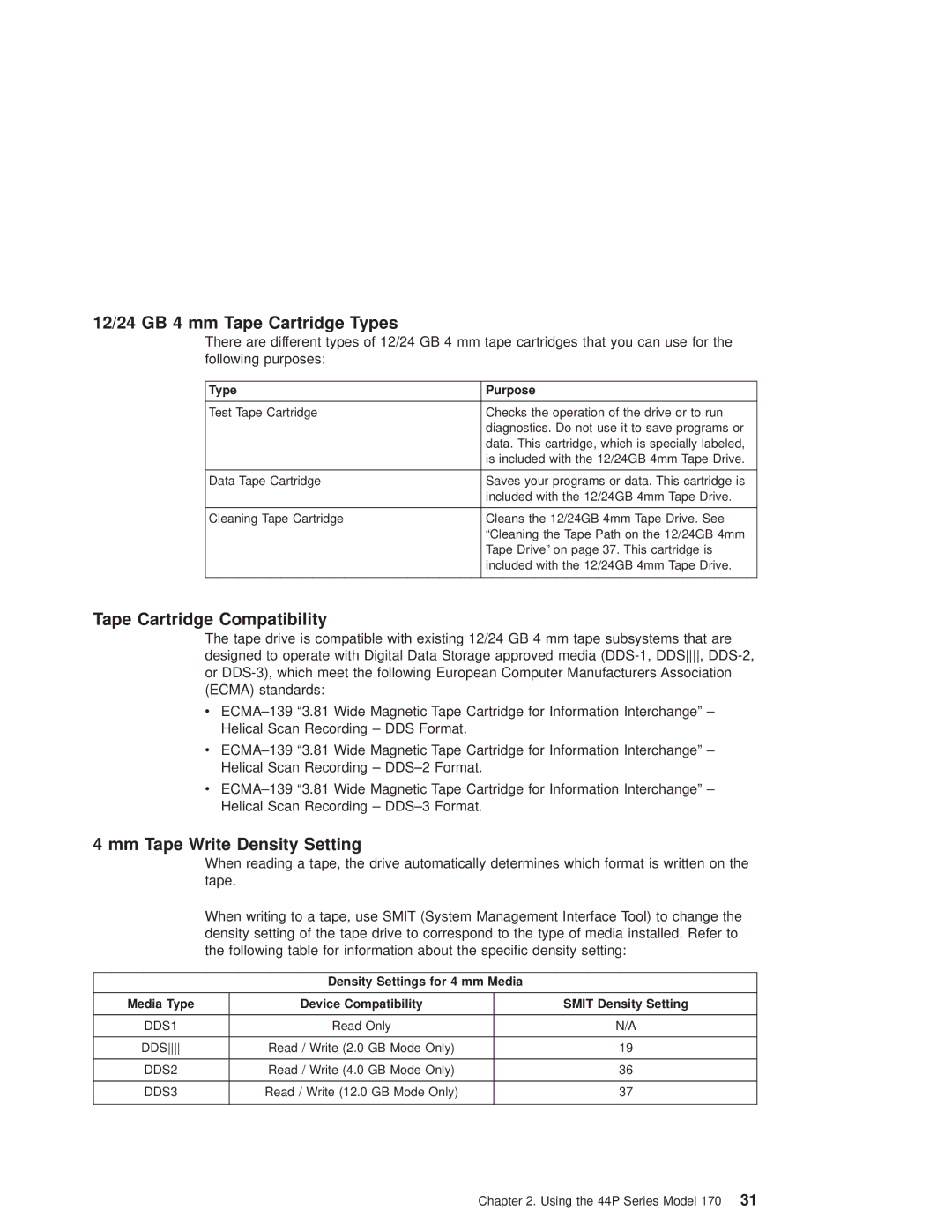12/24 GB 4 mm Tape Cartridge Types
There are different types of 12/24 GB 4 mm tape cartridges that you can use for the following purposes:
Type | Purpose |
|
|
Test Tape Cartridge | Checks the operation of the drive or to run |
| diagnostics. Do not use it to save programs or |
| data. This cartridge, which is specially labeled, |
| is included with the 12/24GB 4mm Tape Drive. |
|
|
Data Tape Cartridge | Saves your programs or data. This cartridge is |
| included with the 12/24GB 4mm Tape Drive. |
|
|
Cleaning Tape Cartridge | Cleans the 12/24GB 4mm Tape Drive. See |
| ªCleaning the Tape Path on the 12/24GB 4mm |
| Tape Driveº on page 37. This cartridge is |
| included with the 12/24GB 4mm Tape Drive. |
|
|
Tape Cartridge Compatibility
The tape drive is compatible with existing 12/24 GB 4 mm tape subsystems that are designed to operate with Digital Data Storage approved media
vECMA±139 ª3.81 Wide Magnetic Tape Cartridge for Information Interchangeº ± Helical Scan Recording ± DDS Format.
vECMA±139 ª3.81 Wide Magnetic Tape Cartridge for Information Interchangeº ± Helical Scan Recording ± DDS±2 Format.
vECMA±139 ª3.81 Wide Magnetic Tape Cartridge for Information Interchangeº ± Helical Scan Recording ± DDS±3 Format.
4 mm Tape Write Density Setting
When reading a tape, the drive automatically determines which format is written on the tape.
When writing to a tape, use SMIT (System Management Interface Tool) to change the density setting of the tape drive to correspond to the type of media installed. Refer to the following table for information about the specific density setting:
Density Settings for 4 mm Media
Media Type | Device Compatibility | SMIT Density Setting |
|
|
|
DDS1 | Read Only | N/A |
|
|
|
DDS | Read / Write (2.0 GB Mode Only) | 19 |
|
|
|
DDS2 | Read / Write (4.0 GB Mode Only) | 36 |
|
|
|
DDS3 | Read / Write (12.0 GB Mode Only) | 37 |
|
|
|
Chapter 2. Using the 44P Series Model 170 31