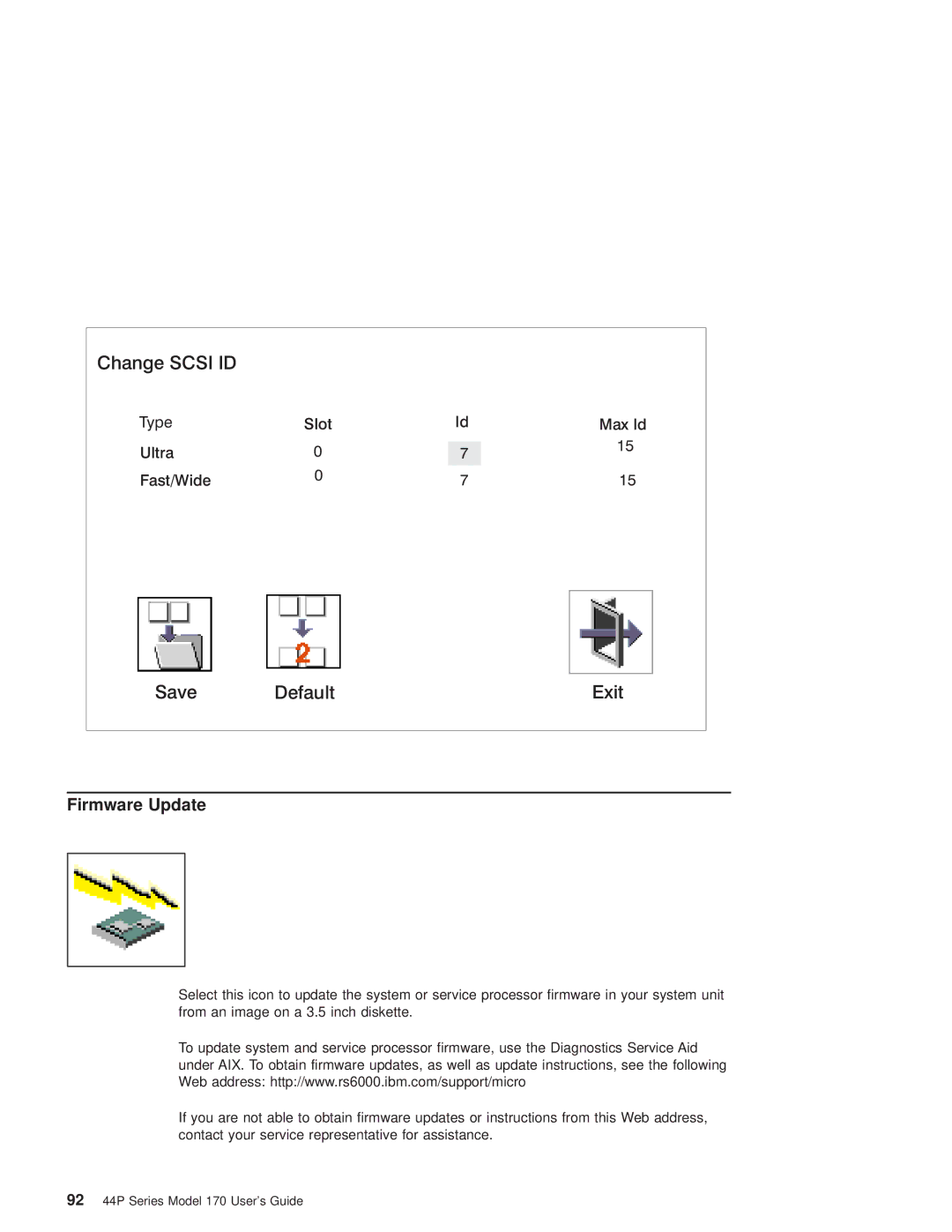Change SCSI ID
Type | Slot | Id | Max Id | |
Ultra | 0 |
| 15 | |
7 | ||||
| ||||
Fast/Wide | 0 | 7 | 15 | |
|
Save | Default | Exit |
Firmware Update
Select this icon to update the system or service processor firmware in your system unit from an image on a 3.5 inch diskette.
To update system and service processor firmware, use the Diagnostics Service Aid under AIX. To obtain firmware updates, as well as update instructions, see the following Web address: http://www.rs6000.ibm.com/support/micro
If you are not able to obtain firmware updates or instructions from this Web address, contact your service representative for assistance.
9244P Series Model 170 User's Guide