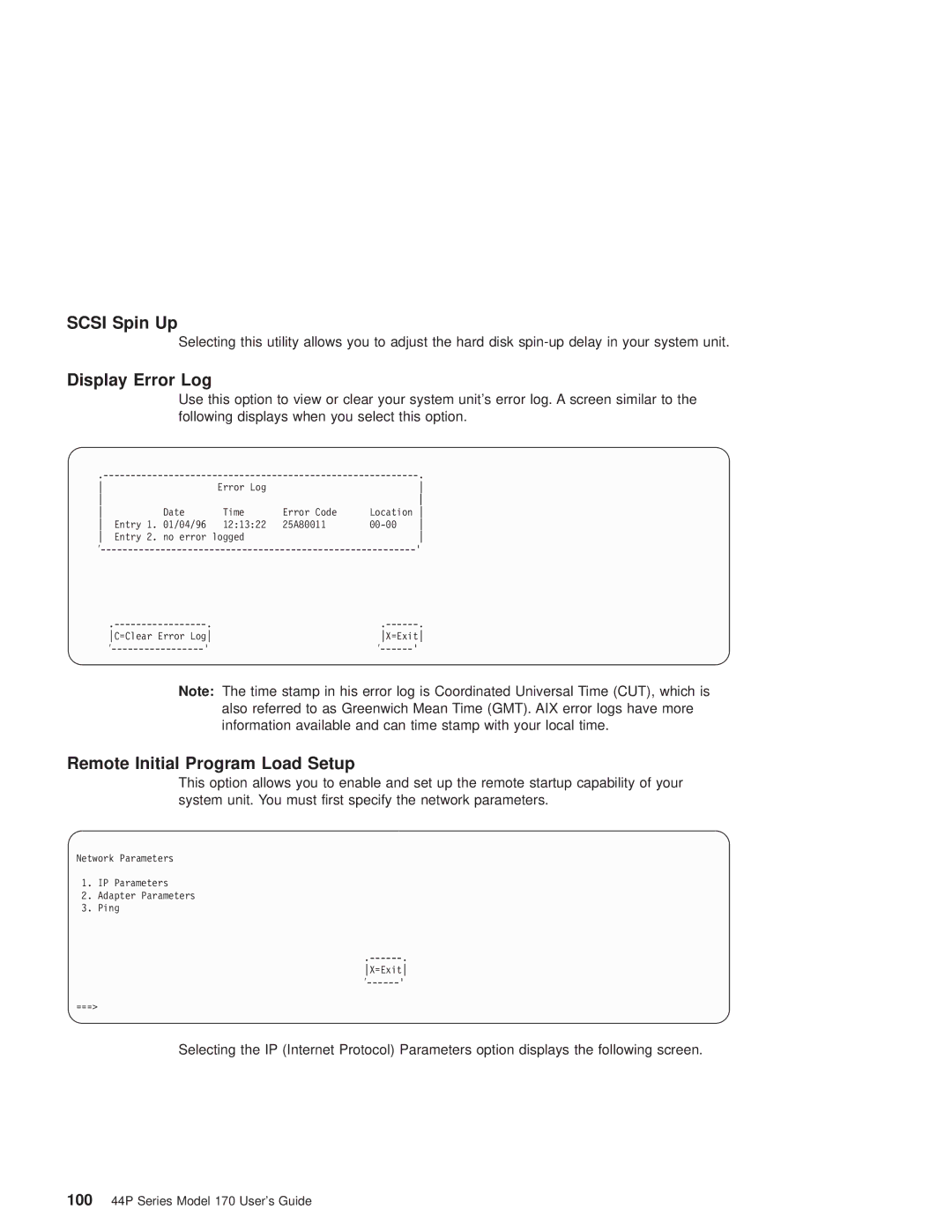SCSI Spin Up
Selecting this utility allows you to adjust the hard disk
Display Error Log
Use this option to view or clear your system unit's error log. A screen similar to the following displays when you select this option.
. |
|
|
| . | ||
|
| Error Log |
|
| ||
|
|
|
|
| ||
| Date | Time | Error Code | Location | ||
Entry 1. | 01/04/96 | 12:13:22 | 25A80011 | |||
Entry 2. | no error logged |
|
| |||
|
|
|
| © | ||
. | . | ||
C=Clear Error Log | X=Exit | ||
© | © | ||
Note: The time stamp in his error log is Coordinated Universal Time (CUT), which is also referred to as Greenwich Mean Time (GMT). AIX error logs have more information available and can time stamp with your local time.
Remote Initial Program Load Setup
This option allows you to enable and set up the remote startup capability of your system unit. You must first specify the network parameters.
Network Parameters
1.IP Parameters
2.Adapter Parameters
3.Ping
X=Exit
===>
Selecting the IP (Internet Protocol) Parameters option displays the following screen.