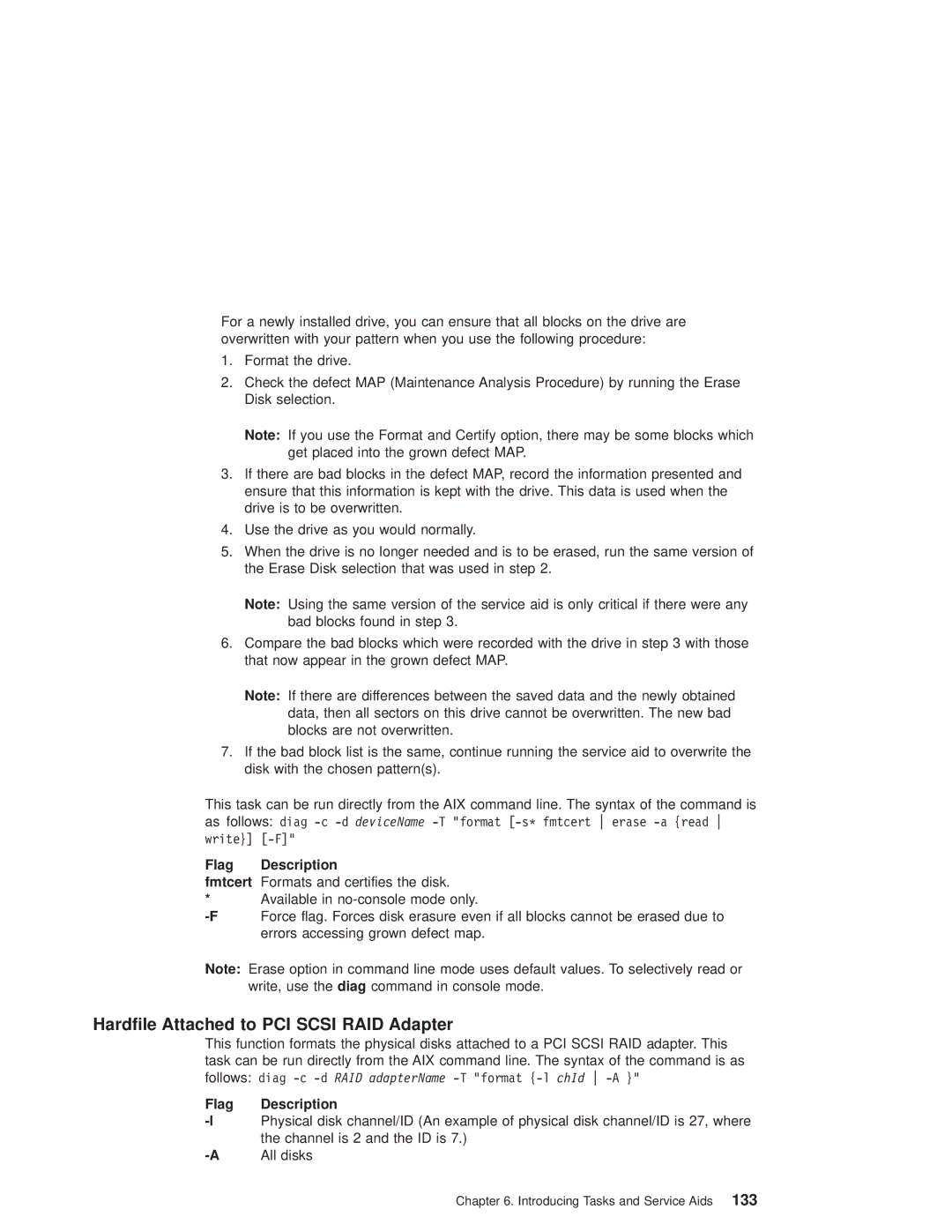For a newly installed drive, you can ensure that all blocks on the drive are overwritten with your pattern when you use the following procedure:
1.Format the drive.
2.Check the defect MAP (Maintenance Analysis Procedure) by running the Erase Disk selection.
Note: If you use the Format and Certify option, there may be some blocks which get placed into the grown defect MAP.
3.If there are bad blocks in the defect MAP, record the information presented and ensure that this information is kept with the drive. This data is used when the drive is to be overwritten.
4.Use the drive as you would normally.
5.When the drive is no longer needed and is to be erased, run the same version of the Erase Disk selection that was used in step 2.
Note: Using the same version of the service aid is only critical if there were any bad blocks found in step 3.
6.Compare the bad blocks which were recorded with the drive in step 3 with those that now appear in the grown defect MAP.
Note: If there are differences between the saved data and the newly obtained data, then all sectors on this drive cannot be overwritten. The new bad blocks are not overwritten.
7.If the bad block list is the same, continue running the service aid to overwrite the disk with the chosen pattern(s).
This task can be run directly from the AIX command line. The syntax of the command is as follows: diag
Flag Description
fmtcert Formats and certifies the disk.
*Available in
Note: Erase option in command line mode uses default values. To selectively read or write, use the diag command in console mode.
Hardfile Attached to PCI SCSI RAID Adapter
This function formats the physical disks attached to a PCI SCSI RAID adapter. This
task can be run directly from the AIX command line. The syntax of the command is as follows: diag
Flag | Description |
Physical disk channel/ID (An example of physical disk channel/ID is 27, where | |
| the channel is 2 and the ID is 7.) |
All disks |