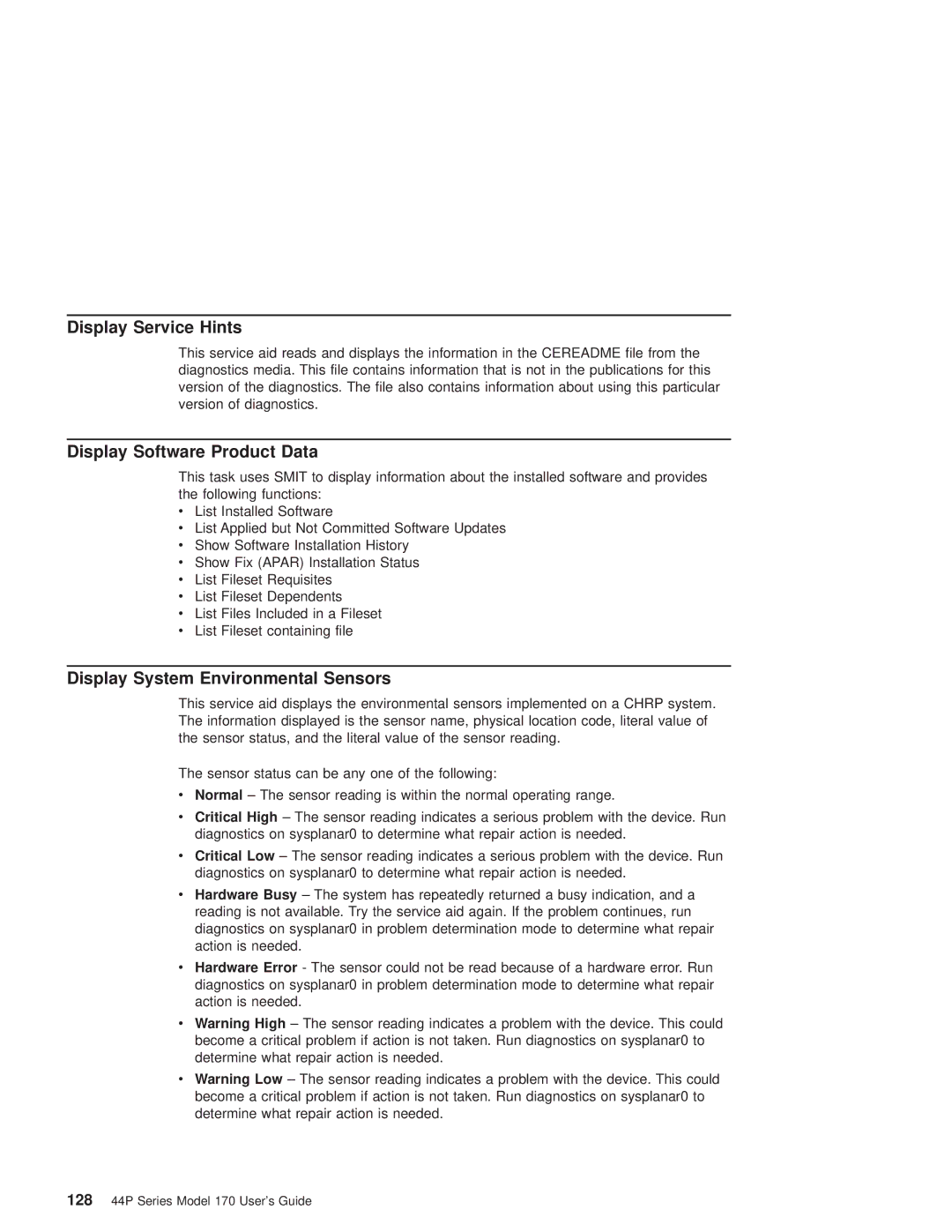Display Service Hints
This service aid reads and displays the information in the CEREADME file from the diagnostics media. This file contains information that is not in the publications for this version of the diagnostics. The file also contains information about using this particular version of diagnostics.
Display Software Product Data
This task uses SMIT to display information about the installed software and provides the following functions:
vList Installed Software
vList Applied but Not Committed Software Updates
vShow Software Installation History
vShow Fix (APAR) Installation Status
vList Fileset Requisites
vList Fileset Dependents
vList Files Included in a Fileset
vList Fileset containing file
Display System Environmental Sensors
This service aid displays the environmental sensors implemented on a CHRP system. The information displayed is the sensor name, physical location code, literal value of the sensor status, and the literal value of the sensor reading.
The sensor status can be any one of the following:
vNormal ± The sensor reading is within the normal operating range.
vCritical High ± The sensor reading indicates a serious problem with the device. Run diagnostics on sysplanar0 to determine what repair action is needed.
vCritical Low ± The sensor reading indicates a serious problem with the device. Run diagnostics on sysplanar0 to determine what repair action is needed.
vHardware Busy ± The system has repeatedly returned a busy indication, and a reading is not available. Try the service aid again. If the problem continues, run diagnostics on sysplanar0 in problem determination mode to determine what repair action is needed.
vHardware Error - The sensor could not be read because of a hardware error. Run diagnostics on sysplanar0 in problem determination mode to determine what repair action is needed.
vWarning High ± The sensor reading indicates a problem with the device. This could become a critical problem if action is not taken. Run diagnostics on sysplanar0 to determine what repair action is needed.
vWarning Low ± The sensor reading indicates a problem with the device. This could become a critical problem if action is not taken. Run diagnostics on sysplanar0 to determine what repair action is needed.
12844P Series Model 170 User's Guide