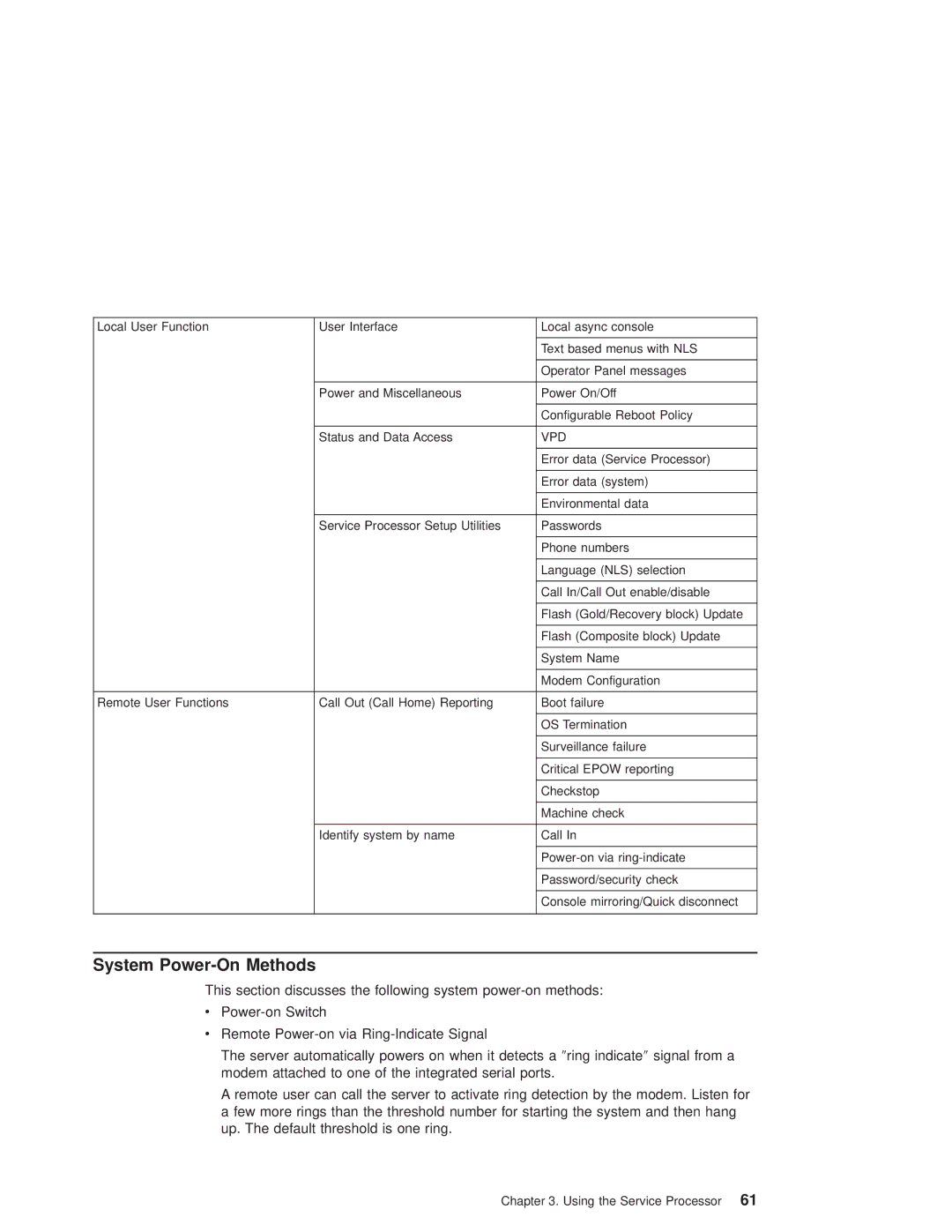Local User Function | User Interface | Local async console |
|
|
|
|
| Text based menus with NLS |
|
|
|
|
| Operator Panel messages |
|
|
|
| Power and Miscellaneous | Power On/Off |
|
|
|
|
| Configurable Reboot Policy |
|
|
|
| Status and Data Access | VPD |
|
|
|
|
| Error data (Service Processor) |
|
|
|
|
| Error data (system) |
|
|
|
|
| Environmental data |
|
|
|
| Service Processor Setup Utilities | Passwords |
|
|
|
|
| Phone numbers |
|
|
|
|
| Language (NLS) selection |
|
|
|
|
| Call In/Call Out enable/disable |
|
|
|
|
| Flash (Gold/Recovery block) Update |
|
|
|
|
| Flash (Composite block) Update |
|
|
|
|
| System Name |
|
|
|
|
| Modem Configuration |
|
|
|
Remote User Functions | Call Out (Call Home) Reporting | Boot failure |
|
|
|
|
| OS Termination |
|
|
|
|
| Surveillance failure |
|
|
|
|
| Critical EPOW reporting |
|
|
|
|
| Checkstop |
|
|
|
|
| Machine check |
|
|
|
| Identify system by name | Call In |
|
|
|
|
| |
|
|
|
|
| Password/security check |
|
|
|
|
| Console mirroring/Quick disconnect |
|
|
|
System Power-On Methods
This section discusses the following system
v
vRemote
The server automatically powers on when it detects a ²ring indicate² signal from a modem attached to one of the integrated serial ports.
A remote user can call the server to activate ring detection by the modem. Listen for a few more rings than the threshold number for starting the system and then hang up. The default threshold is one ring.
Chapter 3. Using the Service Processor 61