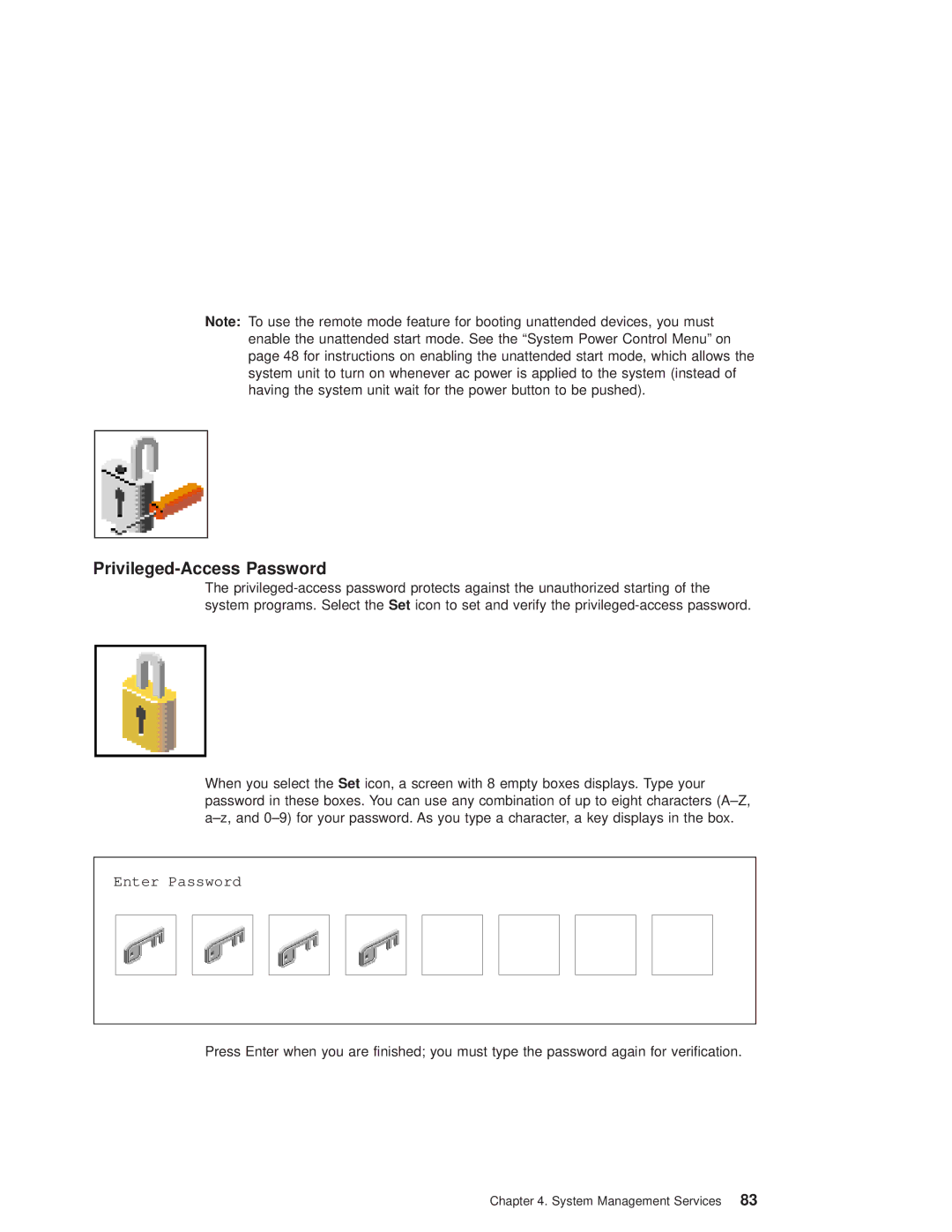Note: To use the remote mode feature for booting unattended devices, you must enable the unattended start mode. See the ªSystem Power Control Menuº on page 48 for instructions on enabling the unattended start mode, which allows the system unit to turn on whenever ac power is applied to the system (instead of having the system unit wait for the power button to be pushed).
Privileged-Access Password
The
When you select the Set icon, a screen with 8 empty boxes displays. Type your password in these boxes. You can use any combination of up to eight characters (A±Z, a±z, and 0±9) for your password. As you type a character, a key displays in the box.
Enter Password
Press Enter when you are finished; you must type the password again for verification.
Chapter 4. System Management Services 83