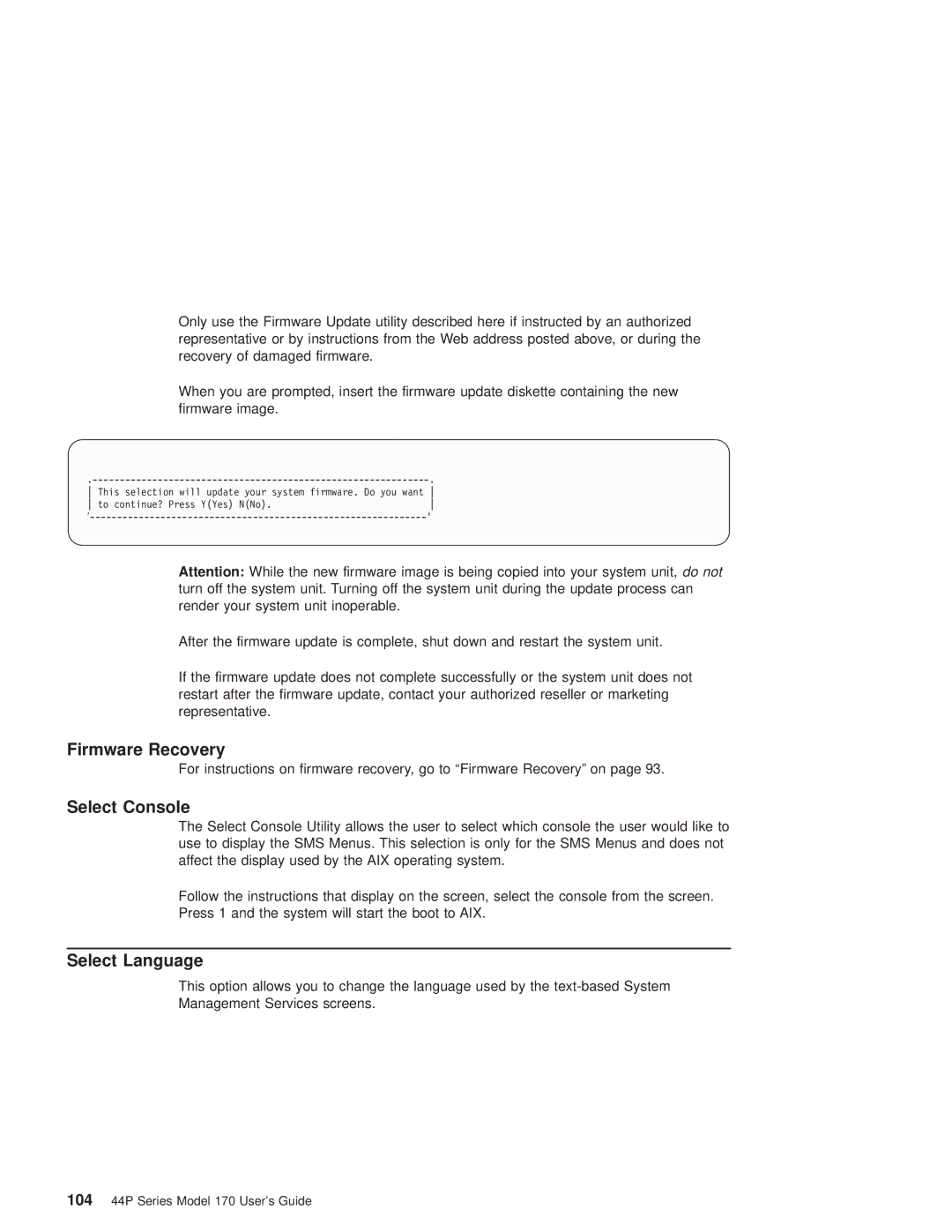Only use the Firmware Update utility described here if instructed by an authorized representative or by instructions from the Web address posted above, or during the recovery of damaged firmware.
When you are prompted, insert the firmware update diskette containing the new firmware image.
This selection will update your system firmware. Do you want
to continue? Press Y(Yes) N(No). | |
© |
Attention: While the new firmware image is being copied into your system unit, do not turn off the system unit. Turning off the system unit during the update process can render your system unit inoperable.
After the firmware update is complete, shut down and restart the system unit.
If the firmware update does not complete successfully or the system unit does not restart after the firmware update, contact your authorized reseller or marketing representative.
Firmware Recovery
For instructions on firmware recovery, go to ªFirmware Recoveryº on page 93.
Select Console
The Select Console Utility allows the user to select which console the user would like to use to display the SMS Menus. This selection is only for the SMS Menus and does not affect the display used by the AIX operating system.
Follow the instructions that display on the screen, select the console from the screen. Press 1 and the system will start the boot to AIX.
Select Language
This option allows you to change the language used by the
Management Services screens.
10444P Series Model 170 User's Guide