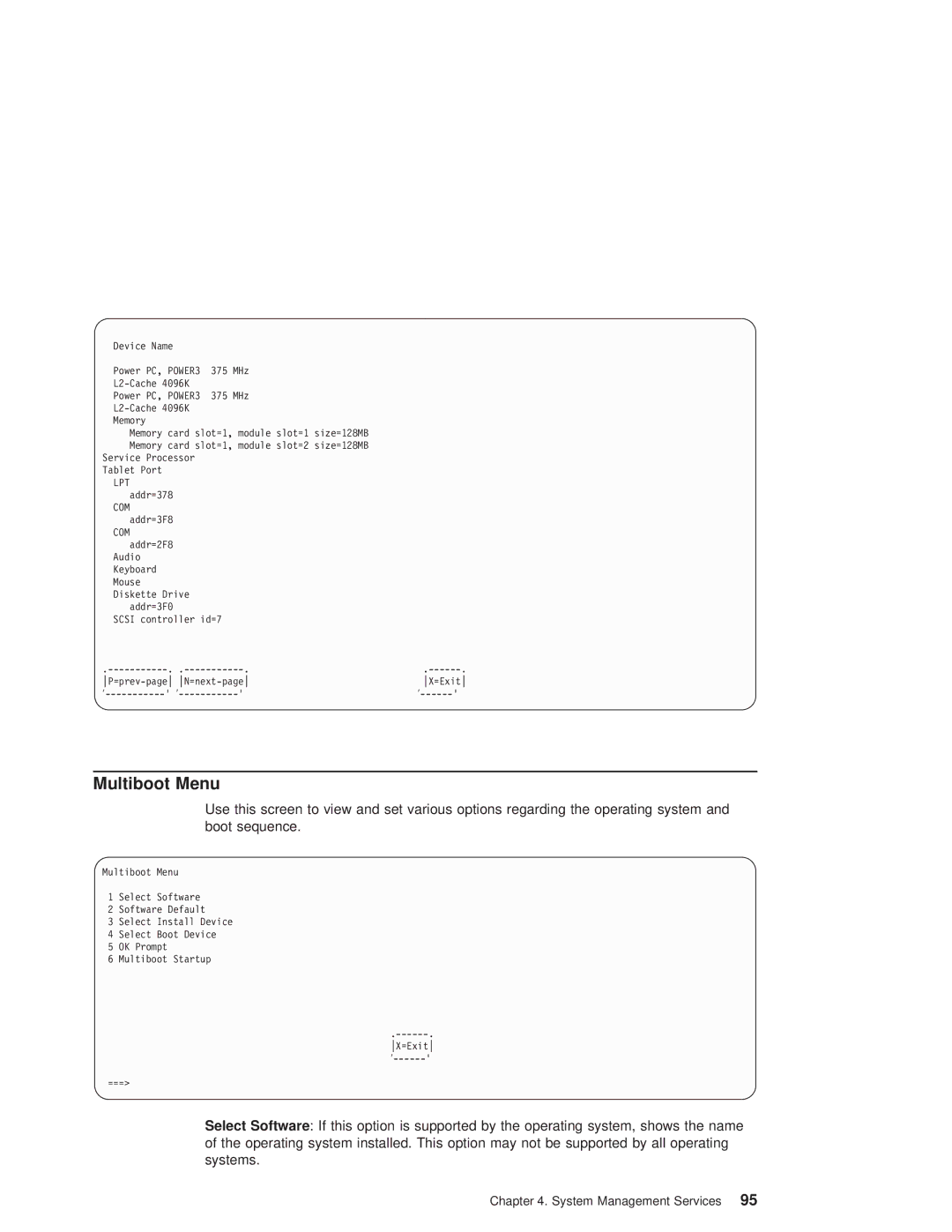Device Name
Power PC, POWER3 375 MHz
Power PC, POWER3 375 MHz
Memory
Memory card slot=1, module slot=1 size=128MB Memory card slot=1, module slot=2 size=128MB
Service Processor Tablet Port
LPT
addr=378
COM
addr=3F8
COM
addr=2F8 Audio Keyboard Mouse Diskette Drive
addr=3F0
SCSI controller id=7
| ||||
| X=Exit | |||
© | © | ¢ | ||
Multiboot Menu
Use this screen to view and set various options regarding the operating system and boot sequence.
Multiboot Menu
1 Select Software
2 Software Default
3 Select Install Device
4 Select Boot Device
5 OK Prompt
6 Multiboot Startup
X=Exit
===>
Select Software: If this option is supported by the operating system, shows the name of the operating system installed. This option may not be supported by all operating systems.
Chapter 4. System Management Services 95