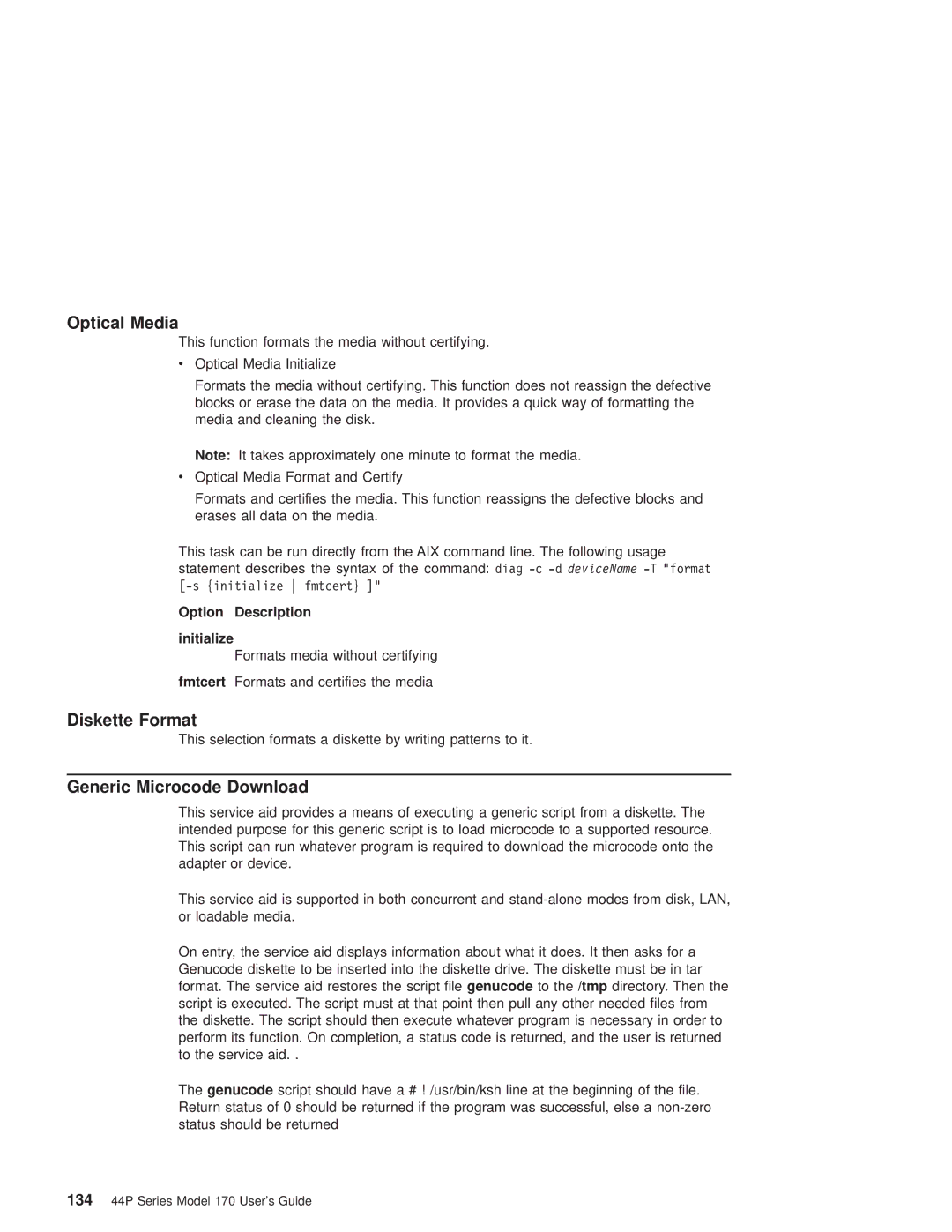Optical Media
This function formats the media without certifying.
vOptical Media Initialize
Formats the media without certifying. This function does not reassign the defective blocks or erase the data on the media. It provides a quick way of formatting the media and cleaning the disk.
Note: It takes approximately one minute to format the media.
vOptical Media Format and Certify
Formats and certifies the media. This function reassigns the defective blocks and erases all data on the media.
This task can be run directly from the AIX command line. The following usage statement describes the syntax of the command: diag
Option Description
initialize
Formats media without certifying
fmtcert Formats and certifies the media
Diskette Format
This selection formats a diskette by writing patterns to it.
Generic Microcode Download
This service aid provides a means of executing a generic script from a diskette. The intended purpose for this generic script is to load microcode to a supported resource. This script can run whatever program is required to download the microcode onto the adapter or device.
This service aid is supported in both concurrent and
On entry, the service aid displays information about what it does. It then asks for a Genucode diskette to be inserted into the diskette drive. The diskette must be in tar format. The service aid restores the script file genucode to the /tmp directory. Then the script is executed. The script must at that point then pull any other needed files from the diskette. The script should then execute whatever program is necessary in order to perform its function. On completion, a status code is returned, and the user is returned to the service aid. .
The genucode script should have a # ! /usr/bin/ksh line at the beginning of the file. Return status of 0 should be returned if the program was successful, else a
13444P Series Model 170 User's Guide