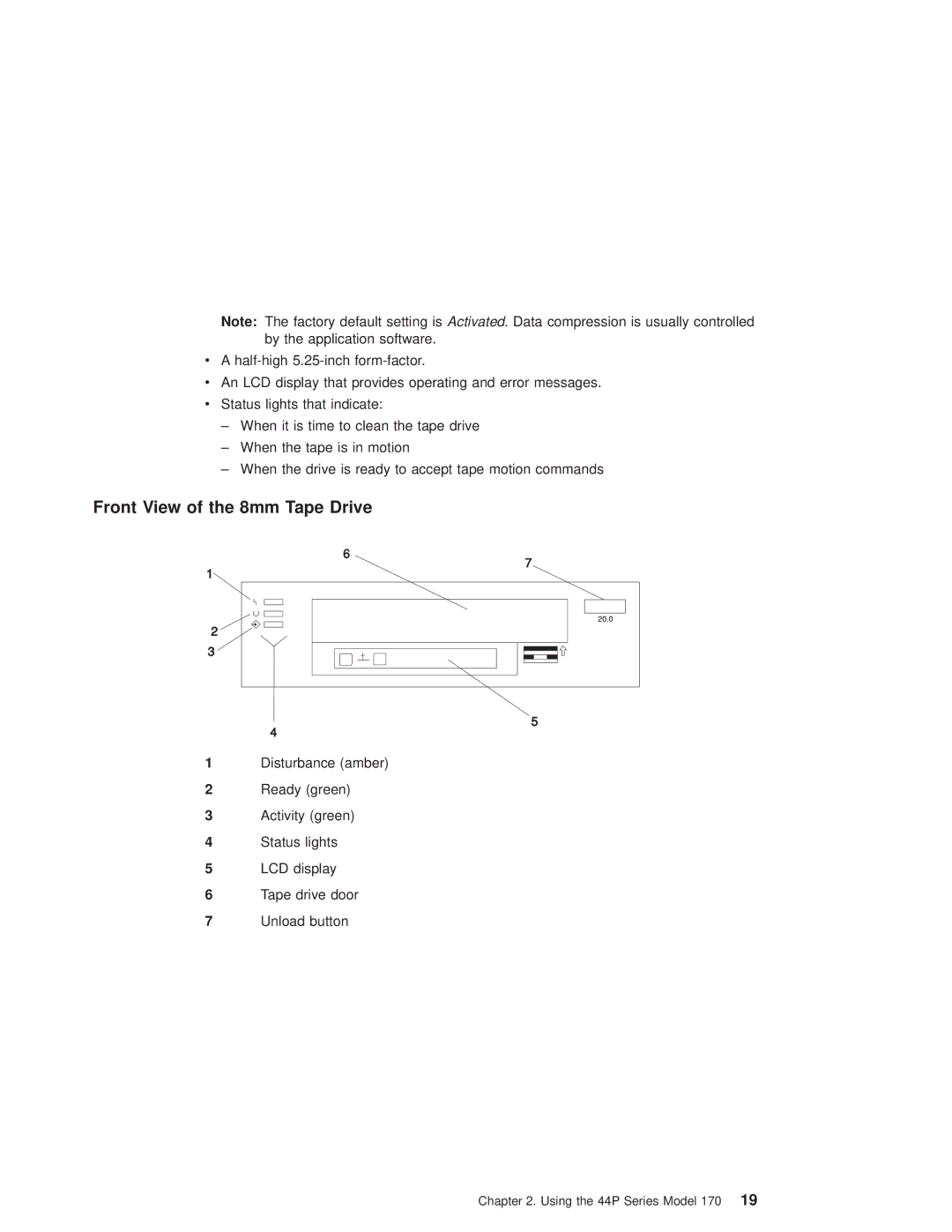Note: The factory default setting is Activated. Data compression is usually controlled by the application software.
vA
vAn LCD display that provides operating and error messages.
vStatus lights that indicate:
±When it is time to clean the tape drive
±When the tape is in motion
±When the drive is ready to accept tape motion commands
Front View of the 8mm Tape Drive
1Disturbance (amber)
2Ready (green)
3Activity (green)
4Status lights
5LCD display
6Tape drive door
7Unload button
Chapter 2. Using the 44P Series Model 170 19